
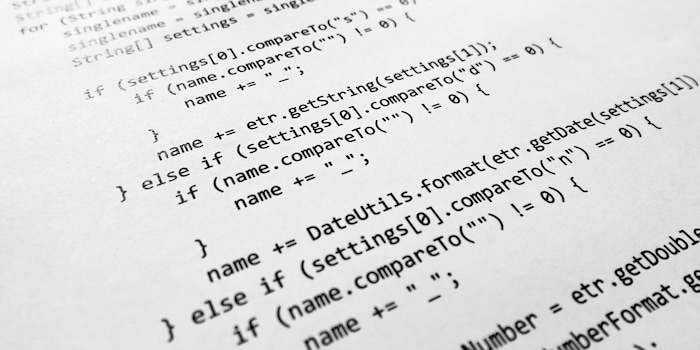
"I don't understand anything!" - about (digital) communication and its optimisation
Anyone who studies communication will quickly come across Stuart Hall's sender-receiver model. The definition describes communication as the transmission of a message from sender A to receiver B. In order for B to clearly understand the message, it must speak the same language as A. In other words, the same coding or decoding must be used. In other words, the same coding or decoding must be used. In digital communication, there is a simple tool that can help.
The fact that we speak a large number of different dialects in Switzerland hampers daily communication. The fact that we Swiss are somewhat reserved when it comes to body language makes it even more difficult when we are face to face. It is practically inevitable that the same coding is not always used in everyday life.
Communication is everything
As mentioned, communication consists of much more than just speaking or writing. We also communicate with our facial expressions, hands, posture, eyes and, if necessary, on an empathic level. And that's a good thing, because the more channels we use to communicate, the more likely we are to understand each other. Misinterpretations and misunderstandings are cleared out of the way.
And the email greets us daily: No body language, no smile, just a channel
We are all at a disadvantage in electronic communication because we only have one channel at our disposal. However, we don't all feel overwhelmed - those who are good at expressing themselves or are more introverted may even be happy to be able to communicate without body language and facial expressions. As we are all equally affected by the disadvantage when it comes to emailing anyway, we hardly notice it in everyday life. Nevertheless, it hinders us.
We can do something about this disability. Especially when emailing or chatting, we have a powerful tool at our fingertips that can make communication much easier. I'm talking about the screenshot. It's quick to take, thanks to the print screen button. However, a plain screenshot is of little use in most situations. But if you create it with visual markers, arrows and annotations, it has a lot of potential.
It's clear that we're not all Photoshop experts and that we don't have the time to create a clear image before sending an email. But what if creating the print screen, including editing, doesn't take a minute?
Powerful tool provides a remedy: screenshot editor
We can clear up misunderstandings by formulating them clearly and concisely. As the recipient, we should not be afraid to ask questions until we understand the sender's concerns. A short email can quickly turn into a lengthy back-and-forth. Visualisations created with screenshot editors can help. Used correctly, your conversation partner will immediately understand what you want from them.
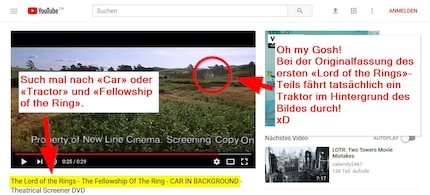
A screenshot editor integrates directly into the system. If I press the print screen button with the editor installed, a tool for capturing the desired image area is automatically called up.

Source: techsmith.de
After selecting the area, the screenshot automatically opens in the editor, which allows you to quickly and easily add notes, markers, text and much more. Intuitively press on a desired element, place it on the image and in no time at all you have a visualisation at hand for better communication.
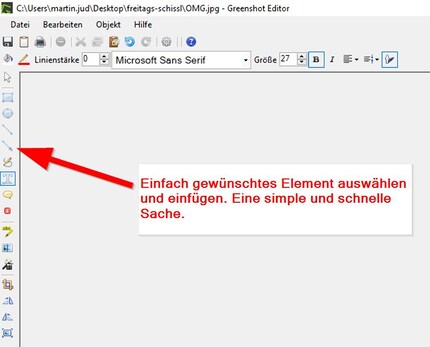
Source: Die Freeware «Greenshot Editor».
The screenshot created can be saved as an image after editing, or you can copy it to the clipboard to paste it into the mail or chat afterwards.
Where can I get a screenshot editor?
If I were the owner of a company, I would install a screenshot editor for every employee (okay, maybe have one installed). A very popular and widely used editor is "SnagIt" from TechSmith. It offers a really wide range of functions. For example, it can also capture entire browser windows including the invisible area. The software automatically scrolls down the entire content and makes the recording.

Freeware "Greenshot Editor" can also be installed without administration rights
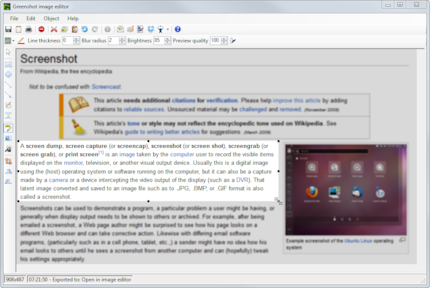
You prefer it for free (like me) or don't have admin rights to install "SnagIt"?
No problem, because the Internet offers a solution for almost every problem. Here in the form of the "Greenshot Editor", which could be installed on my work laptop (Windows 10) even without admin rights. During installation, an alternative directory was suggested (user profile folder). I hope our IT department doesn't do anything about it if they read these lines.
More information and the download of the freeware editor can be found here...
Even if an editor doesn't turn us into communication professionals, it can speed up the workflow considerably. Correctly used visual explanations help to save time and spare nerves. Have fun editing!
Do you know a better freeware or open source screenshot editor?
Do you have any other tips for successful (digital) communication?
Then let the Community know and leave a comment ;)
I find my muse in everything. When I don’t, I draw inspiration from daydreaming. After all, if you dream, you don’t sleep through life.
Interesting facts about products, behind-the-scenes looks at manufacturers and deep-dives on interesting people.
Show all