

Nikon Z5II: a solid entry-level full-frame
The Nikon Z5II offers similar performance to a Nikon ZF but comes in a modern case. It should be excellent value for money in a few months’ time.
The Nikon Z5II is the successor to Nikon’s most affordable full-frame camera – the Z5. With the Z5 line, Nikon aims to provide an entry-level full-frame camera you don’t have to save for months or years for to afford.
At the moment, the price of the Z5II isn’t that low, starting at 1,899 Swiss francs – without a lens. That’s significantly more than the Z5, which is currently just over 1,000 Swiss francs. And, most importantly, the clearly superior Z6III costs only slightly more. However, this will change. The current price is Nikon’s suggested retail price. Cameras that are no longer brand new – like the Z6III – get cheaper. In four months’ time, the same will likely apply to the Z5II.

Comparison with other Nikon cameras
The sensor, image stabiliser, and image processor are the same as on the retro Nikon Zf camera, so the performance specifications are very similar. Compared to the old Z5, the current model boasts improvements in several areas. In particular, data can be read from the sensor more quickly, resulting in higher refresh rates for videos and faster burst shooting speeds. Nikon’s also taken a major step forward with the latest processor generation, which is most noticeable in terms of autofocus performance.
Compared to the Z6 III, the Z5II falls short, particularly when it comes to video capability, card slots and the viewfinder.
Case and ergonomics
Nothing about how it feels suggests this is a budget-friendly model – all the dials and buttons look solidly constructed. The case offers a lot of grip, with the surface feeling almost sticky. I can easily reach the small joystick to move the focus field with my thumb.
The back looks the same as the Z6III. There’s no small control screen on the top. Instead, there’s a prominent Picture Control button for selecting the picture style. If this isn’t important to you, you can assign a different function to it. Unlike the Z6III, the mode dial doesn’t have a push-button lock, but I’ve never accidentally adjusted it.

The major difference compared to the Nikon Zf is the case. The Zf’s retro look is undoubtedly beautiful, but it also has drawbacks that the Z5II doesn’t have. It’s much better adapted to modern needs. It also has more grip than the Zf, and the card slot has space for two SD cards with UHD II speed. The Zf’s second card is a microSD with UHD I speed. What’s more, the Z5II’s card slot is on the side, allowing you to insert and remove cards while the camera’s on a tripod.

Image quality: a carbon copy of previous tests
The image quality is the same as the Zf and the Nikon Z6 II. The dynamic range is high, and the sensor has little noise in the high ISO range. The moderate resolution pays off here, as the individual pixels are larger and therefore more sensitive to light. And the sensor is backlit, unlike its predecessor, the Z5.
I took the following photo in almost total darkness at the end of dusk. The autofocus still worked. The image has some noise, but considering the extremely high ISO value of 64,000, that’s okay. The JPEG isn’t noisy, but it does look blurry.


The built-in image stabiliser compensates for up to 7.5 exposure stops according to the CIPA standard. This is good and helps lower ISO values even without a tripod.
Virtually flawless autofocus
The autofocus works even in very low light. In terms of subject recognition, the Z5II is at the cutting edge of Nikon’s technology. The camera features bird detection – in addition to the usual subjects such as people, animals, vehicles and aircraft. In a brief test, human detection worked very well. Ducks and similar birds were also recognised without any problem. Face recognition performed only moderately well with cows. The algorithm’s presumably trained primarily on cats and dogs.
Overall, I think the autofocus is good. It’s probably a bit slower than on cameras with stacked sensors. However, this was impossible to determine in my test, as the focus motor on the Nikkor 24-200mm lens is relatively slow. The Z5II’s autofocus keeps up easily.

Video
The Nikon Z5II is ideal for static video, such as if you mount the camera on a tripod and record a conversation. The autofocus eye detection works well in video mode, and the autofocus speed and sensitivity are adjustable.
The camera’s performance sometimes dips when panning quickly. Because the sensor isn’t read particularly quickly, there can be visible rolling shutter effects. During fast movements, what should be horizontal lines can appear slanted.
If you set the refresh rate to 50 or 60 fps, the field of view will be severely cropped. This telephoto effect may be desirable for wildlife photography, but you obviously want to be able to choose whether to have it or not. Without cropping, full HD with up to 120 fps is available. However, the disappointing image quality means this isn’t a viable alternative.
All in all, the video function should be good enough for most everyday situations. The Z5II also offers some features I wouldn’t have expected from this model, such as RAW video recording and timecode synchronisation.
Nikon Imaging Cloud
The Z5II offers free access to Nikon Imaging Cloud. It’s not the first camera to do this, but it was added to the Nikon Zf and Z6 III later, so I’m testing it for the first time.
The main function of the Imaging Cloud is to uploaded images straight from the camera to the Cloud. From there, they’re automatically forwarded to other Cloud services of your choice: Adobe Lightroom, Dropbox, Google Drive, Google Photos, Microsoft OneDrive, or Nikon Image Space. This makes Imaging Cloud a temporary storage location for an unlimited number of photos for a maximum of 30 days.
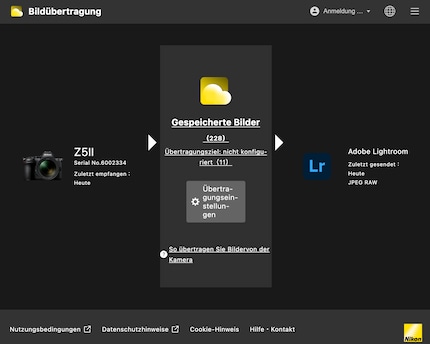
The Imaging Cloud can also notify you of firmware updates and download them to the camera.
The initial setup takes some time. For example, you have to enter your Wi-Fi password on the camera screen. And if you mistype, you have to start all over again. But it works. If you don’t already have one, you need to create a Nikon ID online and log in.
Once you’re set up, you have several options. You can instruct the camera to automatically upload all images taken from that point forward. Or you can select individual images to upload using the i button. You can even upload entire folders on your memory card to the Cloud. This also works with images from older Nikon cameras.
If you’re shooting JPEG and RAW simultaneously, you can choose whether to upload either one or both formats. This is also the case when transferring to another Cloud. There’s an option that allows the connection to remain active even when the camera’s turned off, and another that only establishes a connection via USB. It’s nice to have so many options.
But I’ve noticed two things the Imaging Cloud can’t do. Firstly, it ignores video files. Secondly, uploaded images can only be downloaded one at a time, not all at once. This isn’t a problem, as Imaging Cloud is only intended as temporary storage. I end up with the images on my computer anyway, whether via forwarding in Lightroom or the more conventional way: copying them from the memory card. But enabling batch processing certainly wouldn’t hurt.
In a nutshell
A good overall package at a reasonable price
As with the Nikon Zf, the low-noise sensor, good image stabilisation and light-sensitive autofocus offer a powerful overall package for good shots, even in difficult lighting conditions. Added to this is the user experience, which is better suited to today’s needs than Nikon’s retro camera. The Z5II is suitable for most common tasks, such as landscape and portrait photography. The autofocus is just as feature-rich as more expensive models, but the sensor’s slower, which hinders the autofocus. For action shots, you’re better off with a Z6 III.
In 4K videos, the heavy cropping above 50 fps and rolling shutter effects can be annoying, but the video function’s definitely good enough for static use.
The Nikon Imaging Cloud works as promised. If you already use Cloud storage, it can simplify things. However, for most photographers, it’s probably just a gimmick.
I can recommend this camera as an affordable entry-level full-frame option, but I’d wait a while before buying. The starting price in Switzerland’s a bit high and is likely to drop in the first few months after launch.
Pro
- Good image quality, even in difficult lighting conditions
- Light-sensitive autofocus with good subject recognition
- Nikon Imaging Cloud
- Built-in powerful image stabiliser
Contra
- Crop for 4K videos from 50 fps
- Rolling shutter effects in video or photos with electronic viewfinder

My interest in IT and writing landed me in tech journalism early on (2000). I want to know how we can use technology without being used. Outside of the office, I’m a keen musician who makes up for lacking talent with excessive enthusiasm.


