

5 things I would like to see from Microsoft's Surface Studio
Signs and wonders still happen. Recently, Apple fans and Microsoft supporters watched the unveiling of Microsoft's new premium desktop computer together. And they were all amazed. Designers have high expectations of the Microsoft Surface Studio. I have summarised them here.
As an informed power user and graphic designer, I usually look past the shiny, elegant design and focus on the innards and functions of new devices. In the case of the newly unveiled Surface Studio, however, I was also dazzled by Microsoft's promise and not just by the elegant design. A new world of possibilities for creative professionals thanks to their new devices.
It's been a while since a new product has generated this much hype among the masses, so the bar is high and I really want Microsoft to deliver on its promises. For my part, I have five specific things I expect from the Microsoft Surface Studio:
1. virtually no parallax
Natural pen precision. I want to forget that I'm drawing on a screen and get familiar and realistic haptic feedback. But it's still a screen, and the mechanism that receives the signal from the pen - the so-called parallax barrier - is located above the image source. This means that when a person looks at the screen, the line drawn by the pen does not start where the tip of the pen is. The reason for this is that there is a pane of glass between the pen and the part of the screen that displays the image. The image therefore appears shifted and the drawing experience becomes strange.
Microsoft has gained enough experience with the Surface line to know what they are doing. And the screen on the new models is so thin that it would be disappointing if I had to painstakingly recalibrate to find the sweet spot.
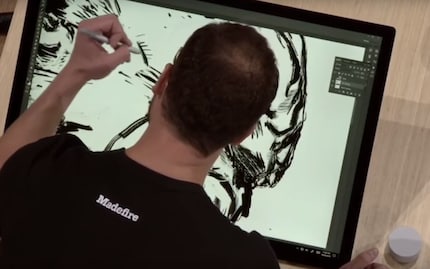
A comic artist shows his workflow after the unveiling of the Surface Studio.
2. pressure sensitivity
In this aspect, the difference between expectation and reality can be huge. It doesn't matter how many levels of pressure sensitivity a product has on paper, the main thing is that it feels as natural as possible. Basically, it certainly doesn't hurt to have as many levels as possible, because in nature there are an infinite number of gradations between "lightly stroking the paper" and "smearing it around with your fist". The latest Surface devices have 1024 levels, but users can only get them by installing a Microsoft app.
Now, however, we are talking about a high-end desktop that is aimed at a creative target group. If I have to install an app or make an impossible number of settings to be able to work properly, I get angry. Not to mention when the Surface Pen's eraser doesn't work smoothly. I want to work, draw and create. Not waste time with settings and plugins.
3. intuitive Surface Dial tools
Common touchscreen devices widely used by digital artists have physical buttons that are used by users to quickly and easily access the most commonly used tools. Microsoft is now introducing the Surface Dial, which is mainly intended for quick and easy access to secondary tools.
New tricks like this take time. Not only until the technological maturity is reached, but also until users have got used to them. Sooner or later, we designers internalise these commands and take action without even thinking about it. Creativity flows and our devices have to take this into account.
If using the Surface Dial is half as intuitive as it's made out to be, I'll be seriously impressed.
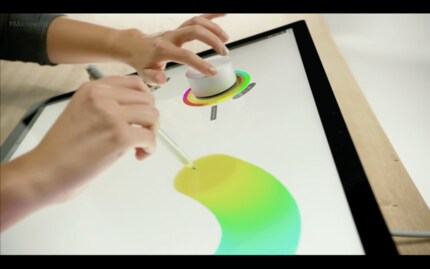
From the presentation. I know you can zoom in and out with the dial in Photoshop, apart from that and this cool colour trick I have no idea.
4. software compatibility
What good is a powerful computer with an impressive setup if I can't use my favourite software packages? Or common tools in the industry? Imagine working with a crystal-clear 28-inch display with 10-bit colour depth and having to fiddle around with a mouse because the software isn't yet compatible with the Surface Studio
I don't expect the Surface Studio to be compatible with the Surface Studio.
I don't expect perfect integration right from the start. Experience has shown that this always requires a few updates. But if a target group, like us designers, are or should be dependent on these programmes to a large extent, then Microsoft is advised to find a way to ensure that everything works right from the start. Details can be corrected later with updates, but the core functionality must be there.
5. new players
During the Surface Studio presentation, there was a special segment for software developers who had the opportunity to adapt and redevelop their products for the powerful devices.
On the one hand, there is certainly bloatware, but on the other hand, this could also be an opportunity for alternatives to the usual programmes that allow more flexibility in creative work. I want to see natural interaction with the hardware and semi-universal file formats. Okay, the latter will probably be wishful thinking, but you never know.
We're at the beginning of a new era where Microsoft actually promises products that we want. Let's take a look.
You might also be interested in this
I might be a graphic designer, a Pokémon trainer and tech-savvy but I'm no creative writer. I'm on a non-stop quest against bad design. Since 2014, I call Switzerland my home.
From the latest iPhone to the return of 80s fashion. The editorial team will help you make sense of it all.
Show all