

Cheap vlogging monitor review: solid idea, poorly implemented
Patona’s low-cost display is designed to turn smartphones into video cameras. But unfortunately, things are never that simple.
Maybe the price should’ve made me suspicious. Patona’s control monitor costs just 60 francs. Pretty affordable for a four-inch monitor with a battery and MagSafe.

Here’s what the device promises: it’ll give your phone a second screen on the back so you can capture vlogs and selfies with variable and better quality cameras – ideal for YouTube, Instagram or TikTok.
You can see the smartphone display mirrored on Patona’s external display, and can capture photos and videos directly using a button. That’s the idea, at least.

Wireless mode far too complicated
In practice, you have to connect the screen to your smartphone first. Strangely, I can’t find any information on the packaging about which phones the device is compatible with. But since the product photos show iPhones, I try my iPhone 15 Pro first. The German manufacturer offers two installation options.
_Wired:__the quickest and easiest way to connect is via a USB-C cable. You plug it into the screen and iPhone, have to confirm the external accessory the first time, then immediately see everything that the iPhone screen shows – even on the Patona display.
Wireless: the wireless option is much more complicated. You first have to connect your iPhone to the screen’s Wi-Fi, then scan a QR code on the Patona display, taking you to the device’s user interface. There, you have to connect the external screen to a home network. Now the iPhone and Patona display are connected to the same network and you can synchronise your screen to the iPhone.

Only the wired connection is really that simple – wireless transmission, on the other hand, is unnecessarily annoying. And it only works if Wi-Fi is available. Another annoying aspect: you have to take a detour by using the QR code and Wi-Fi connection every time.
It’s also a pity that the instructions are imprecise and vague. Terms used there don’t match those in the phone menu, posing problems for beginners in particular. Still, at least there’s a quick guide directly on the screen when you switch it on.
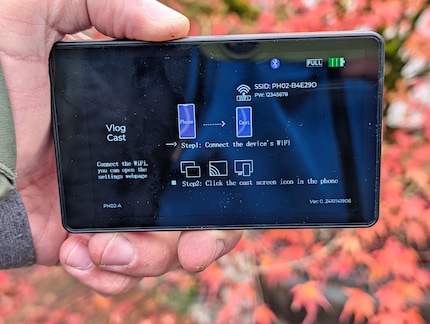
iPhone: video delay
The biggest problem with the screen is already apparent in my first videos. With my preferred setting – 4K resolution at 30 frames per second – the wireless feed suddenly has a delay of four to five seconds. Unusable.
As soon as I record 4K at 24 frames per second or just HD, the latency drops to a minimum. But wait, turns out the best iPhone video quality – 4K at 60 frames per second – can’t be used at all with a second screen connected. And unfortunately, the synchronised live image doesn’t even work reliably at lower quality. It keeps crashing; sometimes the image even freezes for 20 to 30 seconds.
The only solution: using the cable. This way, there are almost no delays or fluctuations – in any quality. I can live with that most of the time.

Poor picture quality, thick edges
The screen has a resolution of 480 by 800 pixels. Unfortunately, its colours are rather pale – it can’t even sniff my actual smartphone screen. The external screen is good enough to check whether I’ve selected the correct image section, at least – but not enough to check the focus.
The thick edges around the display are bearable in view of the low price. What I don’t understand is why the manufacturer chose an aspect ratio of 15:9. Most smartphones have a format of 20:9 (Android) or 19.5:9 (iPhone). In other words, the display can’t be used fully – there’s an additional black strip on the right and left.

You can switch to full-screen width at the touch of a button, which distorts the picture. Not very useful for photo and video recordings.

Operation and magnets – never thought through
You can operate the Patona with three buttons. For example, you can use it to rotate the display or flip an image, and you can capture photos and videos via a button. You also have to connect the screen to your smartphone via Bluetooth.

The manufacturer also supplies a mini remote you can use to trigger the camera. To use it, the display also has to be connected to your phone via Bluetooth.
The second display isn’t a touchscreen. You can see the iPhone interface, but can’t use it. So, if you want to switch between photo and video recording or different lenses, you have to do so via the smartphone.

You’ll find classic MagSafe magnets on the back of the Patona, allowing you to attach the display to your iPhone. For smartphones without MagSafe, there’s also a magnetic ring included that you can stick on the back of your phone or on a case.
I think it’s a shame that although MagSafe magnets are installed, there’s no charging. So, you have to charge the display separately by cable. At least you can charge the Patona directly using a cable too – via a power bank, for example.
After two hours, that’s it for the battery
The battery in the Patona has a capacity of 920 mAh, but the manufacturer doesn’t specify a running time. In my test, I got to around two hours of video recording in 4K at 24 frames per second – using wireless transmission. That’s okay, but not outstanding.
Your signal can be transmitted over 10 to 15 metres without any problems. The decisive factor here is the coverage of your Wi-Fi network.
The problem with Android
The manufacturer suggests that the display is compatible with Android devices – but only wirelessly, the cable doesn’t work at all. Unfortunately, not all Android smartphones can be synced up. Um, why? I can’t find anything about this in the operating instructions.

I find an explanation online: this device uses the Miracast standard. Not all smartphone manufacturers support this – Google, for example, doesn’t. So, I can’t use the display with my everyday device, the Google Pixel 10 Pro.
I tested other available Android devices that support Miracast too. The connection still doesn’t work with a Nothing device. Video transfer works perfectly on a Realme, Samsung and Xiaomi – even better than on iPhone. There’s no delay, even with 4K videos at 60 frames per second.
If you have an Android device, you should definitely check beforehand whether it supports Miracast. And since you can only use the Patona wirelessly, those approximately two hours of runtime will have to be sufficient for shooting videos. And remember, you can only use it when there’s Wi-Fi.
In a nutshell
Not very good, but sufficient depending on what you’re doing
This external smartphone monitor is cheap, both in price and quality. Its biggest downside is that you can only use wireless mode via a Wi-Fi network. So, the Patona seems hardly suitable for outdoor footage. This applies in particular to Android smartphones, which can only be connected this way. With an iPhone, you can at least use the second display via cable.
Depending on the smartphone, there may also be severe delays or connection problems when using high video quality. In addition, the manual is inaccurate. Overall, the monitor is only useful if you have the right smartphone and capture footage under very specific conditions.
Pro
- Good value for money
- Screen quality good enough
- Simple connection via cable (iPhone only)
Contra
- Instructions leave many unanswered questions
- Wireless connection only via a Wi-Fi network
- Wireless set-up has to be reconfigured each time
- Bad video delay depending on the setting
- Not compatible with all Android devices
Gadgets are my passion - whether you need them for the home office, for the household, for sport and pleasure or for the smart home. Or, of course, for the big hobby next to the family, namely fishing.


