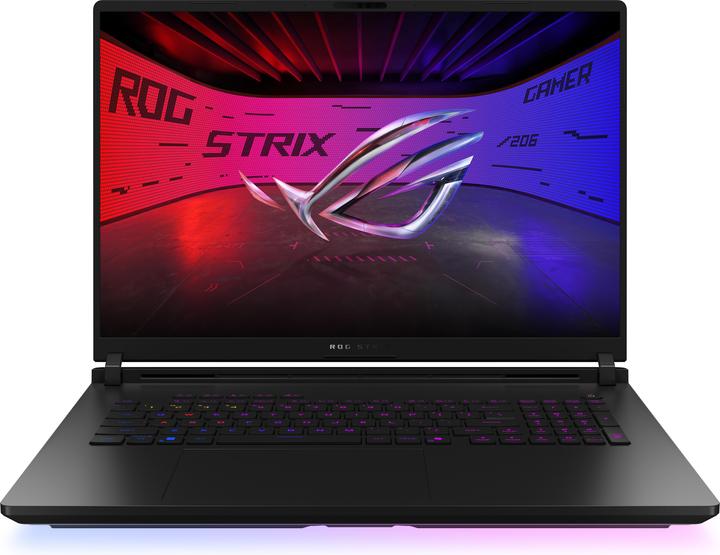Cyberpunk 2077 on Mac: can Apple keep up with Nvidia?
The Mac version of Cyberpunk 2077 shows that AAA gaming is possible with Apple chips. In a direct comparison with a Windows laptop, however, my MacBook Pro falls flat on its face.
Cyberpunk 2077 recently started running on Macs with M chips. Although the game’s already five years old, this port of the AAA giant is a small consolation for anyone requesting more well-known games for Macs.
It also finally gives an indication to Apple Silicon’s gaming performance in high-end titles – compared to Windows devices as well. After all, Cyberpunk pushes all current systems to their limits, has an in-game benchmark and now supports both platforms natively. So, I bought a device from Apple and one from Asus, looking to answer the question: how well suited are Macs for AAA gaming?
The showdown: M4 Max vs. RTX 5090 Mobile
Two of the latest top laptops competed against each other in the Cyberpunk arena. In one corner we have the 16-inch MacBook Pro with the M4 Max. It’s the full version with 16 CPU cores, 40 GPU cores and 48 gigabytes of RAM. In the other corner, it’s the ASUS ROG Strix SCAR 18 with Intel Core Ultra 9 275HX, GeForce RTX 5090 Mobile and 32 gigabytes of RAM.
The market price of the MacBook is lower than that of the Asus laptop. If I upgraded the SSD to the same 2 terabytes, this gap would shrink to 500 francs. Neither device is great value for money, so I’m completely ignoring cost for this comparison.
The Mac experience in a vacuum: uncomplicated and satisfying
I can buy Cyberpunk 2077 either in Apple’s App Store or on Steam. On starting the game for the first time, it recommended a graphics setting called «For this Mac», tailored to my specific model. The goal? Maintaining a stable 60 frames per second (FPS). To achieve this with my M4 Max MacBook Pro, the system sets the following:
- 2560 × 1440 pixel resolution
- Graphics settings: Ultra
- No ray tracing
- MetalFX upscaling with Dynamic Resolution Scaling
- 60 fps target, 50 per cent min. resolution, 80 per cent max. resolution
- No frame generation
MetalFX is Apple’s upscaling tech, analogous to Nvidia’s DLSS or AMD’s FSR. Using the dynamic variant, the basic resolution increases during less demanding scenes. In the case of my default settings, it went to a maximum of 80 per cent of the target resolution. While driving in large open-world areas, the system reduced my base resolution and interpolated more so that the frame rate wouldn’t collapse. Alternatively, I can always fix one of three quality levels (see table below). However, I found the dynamic version more elegant.
The default settings worked well most of the time, and the game ran smoothly while looking pretty impressive. There were occasional jerks. However, they were so infrequent they never spoiled the fun of the game. Sure, even more FPS, ray tracing or 2160p would be even better. But all in all, I was satisfied with the experience and could easily sink many hours into Cyberpunk 2077.
Alternatively, I could always try for my personal graphic sweet spot, say by deactivating upscaling and reducing the graphics settings to High. It looked better in my eyes, but I had to put up with more FPS drops. In my opinion, dropping the resolution to 1080p is a bad option. And the game looks better in 2160p with upscaling than 1440p without it, but the input lag is too great for me.
The following video is enlarged three times.
The comparison: Nvidia did it better
As could be expected, the grass is greener on the other side of the Apple fence. With identical settings, I achieved massively higher frame rates on the Asus laptop. With it, Cyberpunk 2077 ran at 2160p with high details and a stable 60 FPS. No upscaling, no input lag. Even with upscaling (MetalFX Quality), the M4 Max only managed 47 FPS.
With even higher graphics settings, I could even push the RTX 5090 Mobile to its limits. Ultra (graphic above, second slide) was still just fine with 48 FPS, but activating ray tracing as well (graphic above, third slide), I ended up with an unplayable 21 FPS. Compared to the M4 Max, however, this is still more than twice as many frames.
Lowering the resolution to a more reasonable 1440p (we’re still talking about laptops here), I could also play smoothly on the MacBook Pro using the High preset. With the Asus laptop, however, it was possible at the same resolution with Ray Tracing Ultra. In contrast, the M4 Max didn’t get anywhere with upscaling (graphic below, third slide).
Here’s what I noticed: the higher the detail preset, the greater the gap between Apple and Nvidia. At 1440p with High, the RTX 5090 Mobile achieved 118 per cent more FPS – with Ultra, this grew to 189 per cent. By also activating ray tracing, the gap even jumped to 213 per cent.
Upscaling and framegen: Metal’s good, DLSS is better
If you want to play Cyberpunk 2077 on Mac at a high resolution with lots of details, you can’t avoid upscaling technology, even with a top chip. Apple’s Metal 3 graphics interface includes MetalFX upscaling. Quality provides a pretty good picture and increases the frame rate considerably, but there’s even more FPS with Performance. However, I found the artefacts and glitches so bad that I’d prefer reducing the resolution.
In terms of pure performance, MetalFX kept up with Nvidia DLSS on Quality or even surpassed it, depending on the setting. However, Nvidia’s upscaling looked slightly better at this level. Small high-contrast details – for example shimmering glass bottles – flickered less than with Apple’s upscaling, and the picture looked cleaner overall.
In addition to upscaling, you can also activate frame generation. According to the note, this is only worth it from a base 60 FPS. I also lost VSync, leading to occasional screen tearing. Apple uses AMD FSR 3.1, which didn’t quite match the quality of Nvidia DLSS 4. I saw more ghosting, and every now and then there was a stutter.
I also noticed slight input lag with all upscaling variants. The more the engine had to interpolate, the stronger it was, although I can’t back up this subjective perception with data. But playing at 1440p and using MetalFX or Nvidia DLSS on Quality, I didn’t notice the lag as a casual gamer – at most in direct comparison, switching off upscaling and consciously paying attention to it.
The gap between Apple and Nvidia could soon narrow, though. At WWDC 25, Apple presented Metal 4. This new version of the graphics API is designed to be more efficient, improve upscaling and offers Apple’s own framegen (MetalFX Frame Interpolation) for the first time.
Efficiency: Apple’s pride and joy
In Apple’s defence, it can be argued that the M4 Max consumed way less power and produces less heat. While the Asus Strix drew 280 watts in the benchmark, the MacBook Pro was fine with 115 watts. Putting this in relation to performance, I got slightly more frames per watt with Apple, at least at 1440p on High. At higher resolutions and detail levels, the advantage melts away.
This hunger for electricity is also noticeable in the noise of the cooling system. My Windows laptop sounded like it was about to take off when gaming. The MacBook also turned up its fan, but it stayed significantly quieter. It also achieved full performance in battery mode. I had to plug in the Asus Strix to get this.
Verdict: good for casuals, with room for improvement
Back to my initial question: how well suited are Macs for AAA gaming? The answer: not bad with cleanly ported games, but don’t expect miracles. Top titles like Cyberpunk 2077 only look really good on the most expensive M chips. And similarly priced Windows laptops deliver more than twice the performance – albeit with quite some noise.

Even if all studios were to publish their games on macOS tomorrow, the MacBook Pro wouldn’t stand a chance against classic gaming PCs. They just deliver much more power for way less money. Most people probably won’t care whether they consume more power to do so. So, hardcore gamers won’t be buying a Mac any time soon.
Still, the performance results from Cyberpunk 2077 will be encouraging for anyone who mainly works with one regardless. On the positive side, they also show that Apple’s computers aren’t completely unsuitable for AAA games – and that’s enough for a casual gamer like me.
My fingerprint often changes so drastically that my MacBook doesn't recognise it anymore. The reason? If I'm not clinging to a monitor or camera, I'm probably clinging to a rockface by the tips of my fingers.
Interesting facts about products, behind-the-scenes looks at manufacturers and deep-dives on interesting people.
Show all