

digitec user tests the Wacom Slate S
Together with Wacom, we gave away several drawing tablets. We wanted honest feedback from the winners on what the devices can do. Here is the review from user Parish, who received a Slate S from us.
Unpack, switch on and off you go
The Bamboo Slate S is quickly unpacked. Only the essentials are inside: Slate, pen, cable, CD - and a starter pad, fortunately chequered. I don't understand why people still buy chequered paper these days.
Trying it out for the first time
I tried to use the Slate at every opportunity to quickly find out where the device's strengths lie. And so I drew, doodled and wrote for all I was worth - during this time, I didn't quite fill up the first pad.
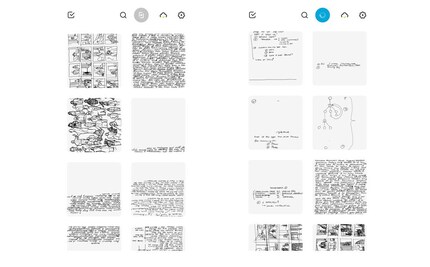
In principle, the first experiences are very good. I would divide these into the following three categories: Pad, writing instrument and the associated software.
Pad
The pad and pen are easy to transport. They are also suitable for outdoor use. The pen can be fixed to the slate in such a way that it can hardly fall out during transport and fast movements. This means that a protective cover is only really necessary to protect it from the weather, for example.
The on/off button proves to be extremely practical. With a quick press, the tablet is active and you can start writing immediately. The slate can be switched off and on completely by holding the button for a long time.
The pad can always be swapped for any other pad, which is a huge advantage when using templates such as pre-printed orientation lines. It must be possible to fix the paper to the tablet with a cardboard. It must not slip.
Pen
The most important tool is the pen. This is modelled on a fairly thick biros. The tip is pushed forward by turning the cap. Unfortunately, the cap does not lock into place after the twist, so you have to twist it from time to time to prevent the tip from disappearing into the pen.
I'm not a big fan of classic ballpoint pens, I prefer rollerball pens. Unfortunately, you can only order this one type of writing tip offered by Wacom. A larger selection would be desirable here.
The pen is also not very comfortable to hold due to its size. Even pressure when writing or drawing is sometimes a little difficult. As far as I can see, the tablet does not recognise pressure gradations, or if it does, then only to a very limited extent. This would of course be a great advantage for drawings. Perhaps Wacom will deliver something here.

Nevertheless, the writing experience was a pleasant one and I didn't notice any major signs of fatigue when holding the pen even after several pages filled without interruption.
Software
Without the Inkspace software on my iPhone and the Bluetooth connection, the Slate is of course nothing more than an extravagant writing surface. The software is a no-thrills software, but it does its job reliably. The data can be transferred easily, if sometimes a little slowly, from the tablet to the app and is then ready for editing, exporting and even automatic font recognition.
In the software, unfinished pages can be combined and the data exported in various formats. The most interesting feature here is the automatic font recognition, which analyses the data using an external server. The results are not perfect, but mostly usable. The software does not recognise diagrams or similar. Surprisingly, the font recognition worked quite well for me in Russian, even though I'm still a beginner and don't have a particularly good command of the script.

The online software makes a rather unfinished impression. The login did not work at all for the first two weeks, without any explanation. It is possible to tag and organise the digitised pages. However, I couldn't find out where to enter these. Hopefully there will be some improvements here.
Conclusion
For me, the Bamboo Slate is particularly suitable for travelling. Within my applications, it is primarily suitable for mixing drawings and text: Storyboards or flowcharts, for example. The fast switch-on time means you can reach for the Slate even in urgent situations. Other options for the pen would be desirable, especially in terms of shape and writing tip. If the online software or the management of already digitised pages is improved, I can well imagine using the Slate on a daily basis.
