

Huawei Mate 50 Pro review: a smartphone with a physical aperture
Huawei carries on its streak for wowing with smartphone cameras. What’s more, the Mate 50 Pro spec sheet looks promising. The catch remains its operating system.
The Huawei Mate 50 Pro camera system contains a physical aperture. That means physics is responsible for the background blur rather than software, as is normally the case with smartphones. The differences when shooting are obvious and reveal the pitfalls of artificial blur.
Camera as a design element and a notch on the front
Visually speaking, the Mate 50 Pro is quite plain. The monochrome glass back is dominated by a round camera module in the centre with four lenses/sensors. Meanwhile, aluminium edges connect the front to the back. On its long sides, the device is narrower as the glass bends around the edges. In terms of water resistance, the casing is IP68-certified. In other words, it can survive for 30 minutes in 1.5 metres of water without being damaged.

Source: Jan Johannsen
On the front, you’re looking at a 6.74-inch OLED display, 2616×1212 pixel resolution and a 120-Hertz refresh rate. The screen itself is bright and easy to use even in daylight. Meanwhile, the colours look natural and are easy on the eye. In standard mode, the display has a slight yellow tinge, making it seem warmer than others. It’s especially noticeable when side-by-side with the Nokia X30. You can customise the colour mode and temperature in the settings and reduce the yellow tinge.
The fingerprint sensor under the display is also fast and reliable. What’s more noticeable is the big notch. These days, the recess at the top end of the display on a lot of smartphones has given way to a hole for the camera. The speaker or earpiece has gone back to its usual spot next to the front camera – but it’s not there on the Mate 40.
The right aperture provides lovely pictures
The Mate 50 Pro’s front camera takes 50-megapixel photos. What’s particularly special about it is the physical aperture. You’ve got four f-stops between f/1.4 and f/4.0 to choose from. There’s still a virtual aperture on hand, which is sufficient for subtle grades up to f/16. In addition, the Mate 50 Pro includes a 13-megapixel wide-angle and 64-megapixel telephoto lens.

Source: Jan Johannsen
You can choose between the two apertures using «Aperture» mode. This only uses the main camera and offers a 2x and 3x zoom. You can’t use night mode at the same time. Aperture mode, like the camera’s automatic setting, combines four pixels in one. In other words, the images boast a resolution of 12.5 megapixels as standard. If you want the complete 50 megapixels, you need to select «High resolution» mode.
While the virtual aperture does reliably isolate a subject in the foreground, it makes the entire background blurry, no matter how close or far it is from the camera. The whole area becomes blurred. With the optical aperture, on the other hand, it looks more natural. The further the subject area is from the camera, the more blurry it is – and it’s not just the background that’s pixelated. I’d always opt for the optical aperture over its virtual counterpart.
In terms of colour rendering, the Mate 50 Pro produces a realistic image, but it suffers a bit because of Hamburg’s grey, wintry skies. The images look washed out. As for colour modes, the camera app provides three for you to choose from: original, vivid and bright.
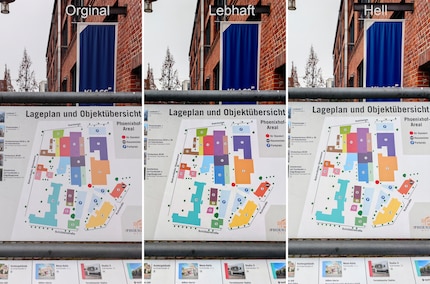
Source: Jan Johannsen
My favourite is «vivid», but I’d like to see it again in sunlight. It’s just that Hamburg’s winter skies are only treating me to grey clouds.
At night, automatic mode on the main camera makes good use of the little light there is. I can take long exposure shots over several seconds by hand – the software compensates for any movement. Street lights in particular cause problems, as there’s a beam of light around them.

Source: Jan Johannsen
Night mode brings more clarity to shots and brightens things up even more. But it’s a bit too bright for shots at night. When you’re using the wide-angle or telephoto lens, night mode also proves helpful. But compared to the end result with the main camera, the shot ends up losing image quality.

Source: Jan Johannsen
From wide-angle camera to 100× zoom, the Mate 50 Pro provides plenty of wide angles. You only notice the drop in quality compared to the main camera in a few details. That’s assuming you don’t overtax the zoom. From about 10× zoom, the level of detail starts to decline and it becomes more difficult to capture a subject by hand.

Source: Jan Johannsen

Source: Jan Johannsen

Source: Jan Johannsen

Source: Jan Johannsen

Source: Jan Johannsen
The Mate 50 Pro also offers a macro mode via the wide-angle camera, which is a lot better than many smartphones that boast two- or three-megapixel macro cameras. Admittedly, the quality does diminish at the edges, but in the middle, the subject is clearly recognisable. In the case of the sample image, almost too well. I desperately need to clean my keyboard.

Source: Jan Johannsen
The 13-megapixel camera takes selfies with a viewing angle of 100 degrees. You can reduce the section to 78 degrees digitally, which is what you see in the sample image.

Source: Jan Johannsen
During the day, contre-jour doesn’t even pose a problem. The level of detail remains high and colour rendering still looks natural. In the dark, however, the front camera reveals weaknesses that not even dark mode can counterbalance. In actual fact, it’s darker than automatic. But both modes are a lot more pixelated than selfies taken in daylight.
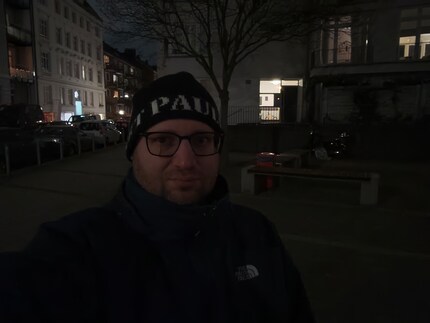
Source: Jan Johannsen
Restricted Snapdragon and a fast power adapter
Huawei has included a Qualcomm Snapdragon 8+ Gen 1 in the global version of the Mate 50 Pro rather than Kirin 9000, only available in models destined for the Chinese market. It’s supported by eight gigabytes of working memory. Results in the Geekbench 5 benchmark test turn out to be surprisingly low compared with other smartphones featuring this processor.
| Geekbench 5 | Single-/Multi-Core test | Vulkan (graphics) |
|---|---|---|
| Huawei Mate 50 Pro | 928 points / 4026 points | 5969 points |
| Motorola Edge 30 Ultra | 1324 points / 4256 points | 5896 points |
| Xiaomi 12T Pro | 1253 points / 4200 points | 6827 points |
I’ve still not found an explanation for this difference. While the Motorola Edge 30 Ultra boasts 12 GB of memory, this doesn’t account for any disparity in processor performance. What’s even more mysterious is that you don’t notice the poor results from the test while using the Mate 50 Pro. In other words, app loading times aren’t any longer than is standard in this price range. And there isn’t any latency when it comes to image processing.
At 4700 mAh, the Mate 50 Pro’s battery capacity is at the lower end of the top smartphone category. That being said, charging it just once is enough to get me through the day. But if I do put more strain on the battery, I can quickly charge it up in between times with the 66 W power supply it comes with. Depending on the charge level, the battery is back to full in 30 minutes or at least replenished enough that I can use the smartphone for several more hours.

Source: Jan Johannsen
With the right charger, the Mate 50 Pro can receive up to 50 W wirelessly. With reverse charging, it’s a bit less generous, as it provides up to 7.5 W wirelessly to devices that lie on its back.
«Low battery emergency mode» is, as the name gives away, designed for urgent situations. It’s activated when the battery only has 1% charge left. That’s when it switches almost all smartphone functions off. As a result, you gain three hours of standby time and you can call for ten minutes. While this isn’t a feature you want to use, it can be important in emergencies.
You can expand the 256 GB of internal storage, but only with a Huawei NM card. The more widespread microSD cards don’t fit the Mate 50 Pro.
EMUI 13: still doesn’t have Google services
Out of necessity, Huawei still can’t provide Google services on Android. In turn, the manufacturer continued to develop its own software system. The Mate 50 Pro is the first smartphone to feature EMUI 13. This operating system is based on an open-source version of Android and the latest iteration comes with a few innovations. Some of the 220,000+ apps in the AppGallery – Huawei’s app store – also came in for updates.
That’s why widgets in EMUI 13, for instance, can be stacked to give you a better overview. Also new is the option to combine two widgets in one folder. For example, to let you put your music and the widgets in your running app next to each other.

Source: Jan Johannsen
Huawei has also treated us to a few new themes, including «SuperHub» as part of Huawei’s «SuperDevice». This means you get a joint clipboard for files, texts or photos that can save more than one file. «SuperStorage» signals Huawei breaking new ground with storage optimisation. To give you an example of what this means in practice, rarely used apps get compressed, and if several apps are saved using the same image file, the system will show them in the same file.
In the new privacy centre, you’ll see which apps access specific features. On the subject of safeguarding your privacy, you have the option to remove metadata (EXIF) from a file before sharing photos. At app level, map service «Petal Maps» includes AR navigation and displays petrol prices. Huawei extends «Petal Search» to photo recognition with text translation and a link to shop.

Source: Jan Johannsen
Huawei promises Mate 50 Pro operating system updates for two years and security updates for three years. Even though there’s cause to hope for longer support given experience with other Huawei devices, these update timeframes are short compared with other Android counterparts.
Verdict: cool aperture
Huawei’s physical aperture lends the Mate 50 Pro an exclusive argument in its favour. Nevertheless, it’s still not a good idea to choose a smartphone based on its photo features.
All in all, the Mate 50 Pro offers a good camera system, chic design and fast, up-to-date hardware along with an ample battery. Its biggest problem remains the software. EMUI isn’t totally convincing, and that’s not just because of the lack of Google services. Ultimately, I think the price tag is too hefty to snap up the Mate 50 Pro without giving it proper consideration.
Personally, I’d wait for the next generation of Android top smartphones. The Galaxy S23, Xiaomi 13 and OnePlus 11 are already in the starting blocks and should be available from February or March.
Header image: Jan Johannsen
When I was but a young student, I'd sit in my friend's living room with all my classmates and play on his SuperNES. Since then I've had the opportunity to test out all the newest technology for you. I've done reviews at Curved, Computer Bild and Netzwelt, and have now arrived at Galaxus.de.



