
Ring Door View Cam
App, Wi-Fi

Fabienne lives on a building site. Or to be more precise, in a house that’s nearing completion. Each day painters, plasterers and officials traipse in and out. You could almost say this much-used front door has been made for product testing the smart video doorbell, Ring Door View Cam.
For the last few weeks, my colleague Fabienne has been waving goodbye to her house in the morning with a mischievous smile on her face. And not because she’s anticipating the day of work ahead of her. Rather, she’s thinking about her partner. Believe it or not, right at the moment she’s waving, he is pulling out his mobile to see it live. Much to her delight, the flirting isn’t a one-sided affair. A few hours later, Fabienne’s phone vibrates when her boyfriend blows her a kiss at the camera as he arrives back at their house. Quite unexpectedly, it would seem they’ve both found an additional use for this product. And it’s unlikely to be something that crossed the manufacturer’s mind when they were developing the smart peephole viewer.
According to the manufacturer, Ring, this video doorbell doesn’t just provide two-way talk and the whole host of features listed below. It also protects your home from break-ins. Funny then that the «Ring Door View Cam» doesn’t come with pepper spray or a spring gun. Ring probably thought the sight of the camera would be deterrent enough. In which case, it would be good to get a look into the psyche of a burglar. It could also be the case that the mere presence of a video camera gives intruders the complete opposite idea. In other words, if this person needs a camera, it means they’ve got things in here worth stealing.
But security speculation aside, what the Ring Door View Cam undisputedly delivers is a digital and analogue replacement for the analogue front door peephole – whether you live in a flat or a house. The smart product comes with a 1080p camera, microphone and 2.4 GHz WiFi connection.

Ring Door View Cam
App, Wi-Fi
It also offers the following features:
If you want to save the videos in Ring’s cloud, you’ll get a 30-day trial of what’s called the Ring Protect subscription. After the 30 days, the subscription costs 3 euros per month for one device or 30 euros per year. You can find an overview here. What’s silly is you can still see the timeline of the moments you missed without a subscription but you can’t view the videos of them. Basically, without the subscription you only have live video access. You can try saving the Ring Door View Cam recordings to your own server (NAS) but it will just be in vain. It doesn’t surprise me, as the same goes for a lot of manufacturers of smart home products.
Before you buy: if you do decide to go for this product, make sure you measure your front door. The maximum door thickness the Ring Door View Cam supports is 55 mm.

The Ring Door View Cam is advertised predominantly for use on flat doors. That’s probably because house front doors are thicker than the manufacturer’s maximum 55 mm. Maybe Ring is also aware that certain features could cause legal problems – although many apartment doors aren’t immune to legal and technical pitfalls (more on that later). But none of that deters Fabienne from attaching the camera to the front door of her brand new home. Her house is the perfect place to put it to the test, as not all the rooms have been completed. And the stream of tradespeople who ring on the door each week are ideal guinea pigs for our experiment.
Before installing the smart video doorbell, Fabienne tried to find instructions. It turns out you can’t get a hard copy of them. Ring includes a small note on the packaging to say you need their app to access these. Once you’ve accessed the app, you get taken through everything step-by-step with videos instructions. So Fabienne set up an account and got to work:



Once the device is installed, the app recognises the camera easily. The app runs another update and then the smart peephole viewer is ready to use. For Fabienne it was so far so good. After installation, the app gives you the option to test the Wi-Fi connection. The app will also ask you to optimise the connection once you’re in the hallway and check if you want to activate the motion sensor.
In terms of power, the battery that’s included is already charged up and ready to use. Fabienne’s Ring Door View Cam was 70% charged on arrival. A cable comes with the device for charging it up. But bear in mind that the smart peephole viewer won’t work when it’s charging. That’s why it can make sense to buy a second battery.
The peephole camera is fully configurable. This means you can set up the camera to send push notifications when it detects certain movements. If you switch this option off, you’ll still have two options. If you want, the Ring Door View Cam can also recognise if someone is knocking on the door. You can even set the sensitivity level that activates the camera. And then of course, there’s the bell. When someone presses it, the doorbell will ring on your mobile phone and the peephole itself. Do be aware that if you’re at home and don’t have your mobile to hand, the doorbell will seem rather quiet. That’s why it’s best to get an extra «Chime» installed.
You can plug the Ring Chime into any socket. Then you connect it to the peephole via the app and you’ll have a doorbell that rings in the house.
What’s good is that the peephole camera works with Android and iOS. You can also access it seamlessly from a Ring account that’s associated with a number of devices.
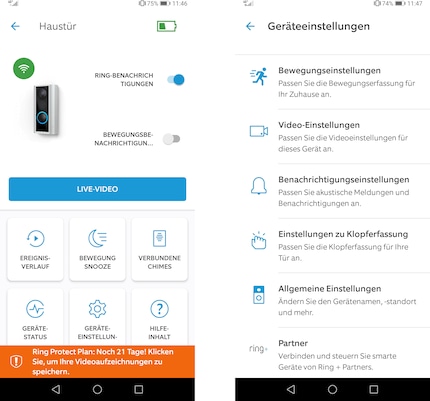
The settings are laid out to give you an overview, with the most important features on the app’s start screen. This lets you switch on and off bell and motion notifications, access live video and find the moments you missed. It shows you when it registered movements or when someone was ringing the doorbell or knocking on the door. If you have a Ring subscription, you can watch the video of the moments you missed and even download them.
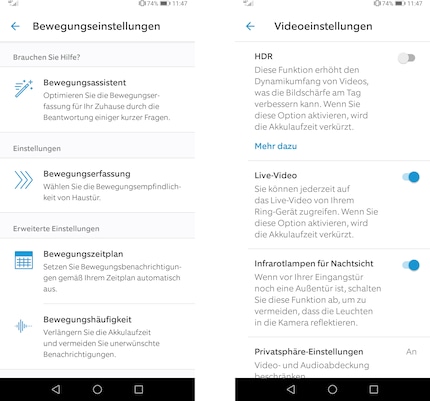
So you’re not woken in the middle of the night by notifications about movement at the door, it’s best to put the smart peephole viewer on a timer. What’s more, you can alter the motion sensitivity settings so that branches of a tree that move in the wind don’t set off a notification just because they were picked up on camera. Another important setting lets you ignore certain areas of the field of view picked up by the camera by placing black rectangles across them. This is especially useful if your camera is installed facing a public area, such as a street.
As far as image quality is concerned, the camera boasts an infrared option. But you’ll only want to activate it at night when there’s no other light source available, otherwise reflections could affect the quality. The camera also features HDR mode. However, once HDR is activated, it will eat up the battery faster.
Fabienne’s peephole camera faces the street. Unfortunately, that gives her twice the number of problems since video surveillance in public areas isn’t allowed. What’s more, cars and passersby set off push notifications all the time when you’ve got motion settings activated. Fabienne’s solution is to restrict the monitored area by using a black rectangle as described above.

She also sensibly places the «restriction bar» over the house opposite. This ensures that none of the neighbours end up being recorded without their consent.
However, when the next tradesperson rings the bell, it becomes clear that limiting the viewing angle has distinct disadvantages… namely that the restriction bar doesn’t disappear when someone approaches the door. Given the cut-off video image, Fabienne has no way of knowing who’s there. In an attempt to fix it, she sets the new parameters so only the street view is restricted.

That’s already better, as now you can tell that it’s a tradesperson at the door. But now Fabienne and her partner’s daily flirtatious smile to each other has to either be done on tiptoes or while crouched towards the camera.
This restriction feature raises a few questions and shows that the smart peephole viewer is only of limited use depending on the camera’s field of view. It would be a bit grim if there was another Ring Door View Cam right opposite your own flat’s front door because then you’d have to fade out the whole image for legal reasons.
With 1080p resolution, video quality from the camera is good. If you want even higher quality images, you can activate HDR. Fabienne is very happy to still have an intercom. It works well as long as the surroundings are quiet. That’s down to the microphone quality; people at the door are often hard to hear or you only hear them faintly.

But Fabienne’s visitors always hear her fine. She also appreciates the simplicity and ease of this way of communicating, whether she’s talking to tradespeople who need instructions or UPS delivery drivers who want authorisation to leave a parcel at the door.

Night vision mode offers surprisingly good quality. The camera harnesses infrared so it can still recognise faces in the dark without any difficulty. Of course, that’s only if the faces or people you want to see aren’t behind the black bar. If you’re also using the device as a security measure against burglars, the camera will at least give you good shots of the disguised figures. As if that was reassuring.
If, like Fabienne, you’re moving into a new house, the Ring Door View Cam is worth the price tag. The two-way talk feature might not be quite perfect because of the fairly quiet microphone, but it has taken a load off of Fabienne and her partner’s hands. Now it’s no longer absolutely essential for there to always be someone at the site. If one of the tradespeople has a question, they can just have a quick chat at the peephole.
In terms of improvements, Ring needs to give more thought to the limitation feature on the motion sensor. It’s not workable if the black bars you introduce cover the faces of people standing right in front of the camera. Meanwhile, artificial intelligence (AI) would be a welcome bonus rather than an essential. That way the camera could automatically detect who was coming to the door and open it automatically where appropriate. Another issue is the video saving feature. I think it’s a shame this is only offered as part of the subscription model, especially when you don’t have the option to save the videos in your own cloud – be it local or online.
That being said, if you can see past the cons, the Ring Door View Cam gives you a great piece of technology and the opportunity to express your love in a way you’d never have thought imaginable.
I find my muse in everything. When I don’t, I draw inspiration from daydreaming. After all, if you dream, you don’t sleep through life.