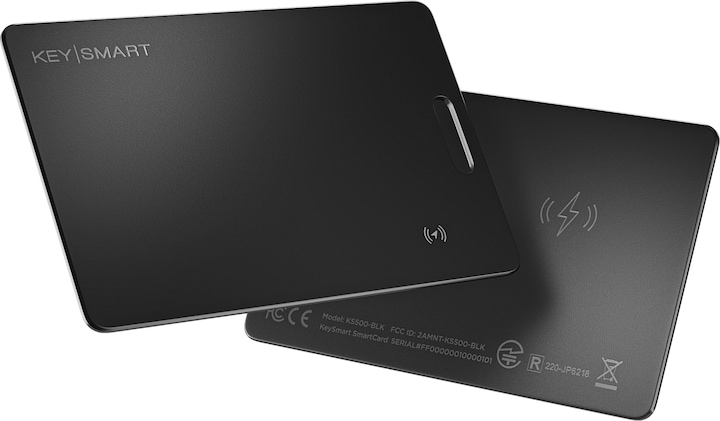This lock is also an AirTag – but why?
The OneAdaptr AirLock is a padlock that you can locate via Apple’s Find My and is designed for things like suitcases. While it works perfectly, the concept itself has some fundamental weaknesses.
Where’s the suitcase? The guy at the airport in Madrid thinks it was never even loaded onto the plane and is still in Zurich. Really? I’m glad I usually pack an AirTag as well as my clothes, shoes and toiletries.

Any iPhone, iPad or MacBook can locate these round buttons, which are the size of a penny, by using Apple’s Find My function. This helped me a lot in Madrid a few years ago. I saw that the suitcase was actually still at the airport in Zurich, so I filled in the missing baggage report straight away rather than waiting in front of the conveyor belt.
Third-party manufacturers can also use the Apple system and produce AirTags in other forms or integrate the technology directly into their devices. OneAdaptr has done the latter and launched a lock with a Bluetooth tracker.
The AirLock is simple
The quick start guide helps me get the lock set up and running in around five minutes. Primarily, the device is a normal padlock with a numerical code. So I change the current 000 code to some other combination. As long as I don’t forget the current passcode, I can change it again at any time.

I then switch the lock on with the single button on the housing and hold it near my iPhone. I can now add the AirLock as a new object in the Find My app.
The tracking function is powered by a CR2032 battery (already in the device) – just like standard AirTags. The battery lasts at least six months. In my experience with AirTags, it can even manage a few months more. In the app, I can check the charge status. I also get an early warning when I need to replace the battery.

During a test on a trip to Hamburg, I was continually tracking my suitcase. The location usually updated within minutes, even when I was on the move with my luggage thanks to the dense network of Apple devices. My experience with AirTags in recent years confirms the impression that this localisation technology is very good, at least in western Europe and the US. If you’re using an Apple product to search for a device with AirTag functionality, you’re sure of finding it.
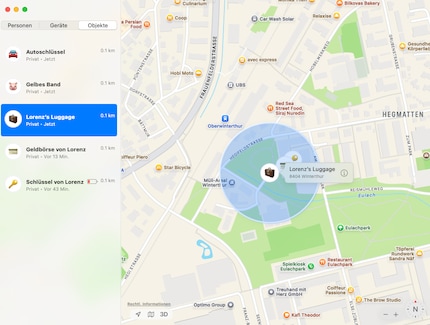
But technology can also be annoying on a trip – especially for fellow travellers with Apple devices, but even those with Androids. You get a message if a foreign AirTag is always in the vicinity over a longer period of time or over a greater distance. This is intended to prevent stalking, but it can also be annoying in a group.
Isn’t a lock the wrong place for an AirTag?
Obviously, you can use a padlock for all sorts of things. However, the manufacturer has designed this explicitly for travelling, as indicated by the «TSA combination lock» label on the packaging.
The US authority TSA (Transportation Security Administration) reserves the right to check suitcases and luggage at any time on flights and in traffic. What they can’t access gets broken open. This is why there are locks that the TSA can open with a special key. Most cases are equipped with them.

What are the benefits of the AirLock when travelling? If your suitcase gets lost, you can see where it is. However, this would work in exactly the same way with a standard AirTag. The latter is lighter, cheaper and can be used universally.
If your luggage is stolen, the lock is probably the first thing a thief would pick and throw away. The thin wire on the padlock could be severed with any bolt cutter. In addition, everyone can see at first glance that the lock has built-in technology and is potentially a tracker. Locate with Apple Find My is even engraved on it. This could help well-meaning people who find your case and perhaps also deter opportunistic thieves.

However, an AirTag hidden in your luggage or another more inconspicuous Find My gadget would probably be a better idea. There are countless variants: round buttons, trackers that looks like credit cards and even those concealed in chargers.
Yes, ESR even makes a pencil for the iPad that contains a hidden AirTag. You can guarantee that no thief would throw away a stylus like that.
So, who is the AirLock for? Users from the Apple world who need a lock because their bag or case doesn’t yet have one integrated. Particularly those who want to have both products in one instead of a lock and AirTag separately. However, the AirLock isn’t really suitable as a theft protection device.
That’s why I’ll stick to stashing AirTags in my suitcase so that I can cross-check what the lost and found staff say the next time I lose my luggage and find out where it really is.
In a nutshell
Well implemented, but is it the right idea?
The AirLock from OneAdaptr does exactly what it’s supposed to, combining a simple padlock with TSA security and an AirTag. Installation is quick and easy, and you can use it to reliably track what you’ve locked away.
However, the lock is quite large and heavy, immediately recognisable as a tracker and the thin wire isn’t robust at all. The AirLock is only of limited use for theft protection, with better solutions on the market – especially for suitcases, which are usually already equipped with a TSA lock anyway.
Pro
- Easy to install
- Precise and fast tracking
- Suitable for air travel thanks to TSA lock
Contra
- Big and heavy
- Too easily recognisable as a tracker
- Alternatives are better
Gadgets are my passion - whether you need them for the home office, for the household, for sport and pleasure or for the smart home. Or, of course, for the big hobby next to the family, namely fishing.
These articles might also interest you

Product test
The Zens Nightstand Charger Pro 2 fails to tick all my boxes
by Martin Jungfer

Product test
iPad mini review: a cross between an e-reader and a handheld
by Michelle Brändle

Product test
Chipolo One Point: a tracker, a mound of dirty nappies and a search operation at Shoppi Tivoli
by Luca Fontana