

With image stabiliser: How to improve your mobile phone pictures
Your phone should take good pictures. Image stabilisers are an important part of this. However, not every smartphone has one and there are different types of stabilisation that affect the quality of your pictures. You can find out which ones here.
Our mobile product manager Dario is in the editorial team. Normally he always brings the latest and craziest phones. Today he's empty-handed.
"Did you know that Honor is retrofitting the phones with an image stabiliser?" he asks me. No, I didn't know that. How are they going to retrofit an image stabiliser? They are either built into the mobile phone or - as with the phones from Honor - not.
The stabilisation on Honor is supposed to be added via a software update. But how can this work? And what is the difference compared to mechanical stabilisation?

If you are a photographer or otherwise familiar with image stabilisers, you won't learn much new here. Otherwise - just read on.
Mechanical vs. electronic image stabilisers
You need an image stabiliser to prevent camera shake. Camera shake can happen especially in poor lighting conditions, if you have shaky hands or when zooming. The stabiliser that Honor is now retrofitting is a digital image stabiliser. This means that it is only the software that is supposed to keep the image stable.
Mechanical stabilisation
Mechanical image stabilisation, also known as optical image stabilisation, is built into the mobile camera. It eliminates shaky movements from the camera lens. It works like this: Position sensors are built into your phone. They are called gyroscopes. The gyroscopes work with the small motors in the camera to compensate for the movement of the camera lens. You can imagine the lens as being on small rails that move vertically, i.e. upwards.
When the camera is stabilised, this also means that the shutter can remain open for longer, allowing the sensor to capture more light. This means that you get better pictures with built-in stabilisation even in poor lighting conditions.
Electronic stabilisation
The electronic image stabiliser comes without any components. It consists purely of software. The principle works like this: Your phone's software realises that there is too much movement. So it tries to move the subject so that less camera shake is recognisable. However, the automatic correction can also result in a loss of quality - similar to when you post-process photos. Electronic stabilisation is therefore more of a compromise solution. It is also usually only used for videos.
Mechanical stabilisation is therefore technically more complex, but achieves better results. In most cases, electronic image stabilisation is associated with a loss of quality.
Image stabilisation that is not for photos
The update with the electronic image stabiliser has been rolled out for the Honor 10 and the Honor View 10 since the beginning of August. I received the update with version COL-L29 8.1.0.131(C432) on the Honor 10 a few days ago
.
The update shows: As is usually the case with electronic image stabilisers, the stabiliser can only be used for video recordings, but not for pictures. What a pity. If they say image stabiliser, it would be nice if the stabilisation could also be used for images. And video stabilisation with high resolution or frame rate is not supported.
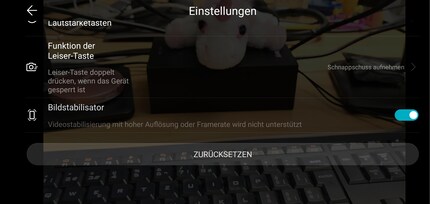
If you have an Honor phone but the update is not yet available: You can check for the update manually in the settings under "System updates". A retrospective image stabiliser was not only available on Honor, but also on OnePlus or Pixel phones, for example.
The test shows: The video is calmer but not better
If you film a stationary subject with a steady hand from a standing position, you won't notice much of the image stabiliser. For the test, I therefore decided to film a dog from a walking position. The fact that I was walking backwards caused even more camera shake. Even the videos with the image stabiliser switched on are shaky. If you move the phone up and down like I did while walking, no camera will compensate for this. Despite the obvious shaking, the videos with image stabilisation are smoother. However, the videos also have a significantly lower quality. This means that camera shake is not as recognisable as with 4K recording, for example, due to the low resolution.
With electronic image stabiliser
In order to set the image stabiliser at all, you must first reduce the quality to FHD. Due to the poorer quality, you will see less camera shake either way. If you look closely at the edges of the video, you will see some blurred parts. This is the compensation that the software makes. This makes the video look calmer, but the quality is significantly worse.
Without image stabiliser
I recorded the video in the highest possible quality. The resolution is 3840 x 2160, which of course makes camera shake much more visible. However, the video has been compressed again by uploading it to YouTube. The video still looks more unsteady than the stabilised video. The camera shake is more pronounced than in the stabilised video.
The finding: nice, but no revolution
The test showed that not everything is better. Nevertheless, the stabiliser can be useful for certain videos. For example, if you know that there will certainly be a lot of camera shake and the resolution is of secondary importance to you. If, like me, you're making a video while walking, more stillness in the video is better and the resolution is less important in this case.
You won't get perfect videos even with the software stabiliser. Nevertheless, it's nice of Huawei to upgrade the phones with software.
Testing devices and gadgets is my thing. Some experiments lead to interesting insights, others to demolished phones. I’m hooked on series and can’t imagine life without Netflix. In summer, you’ll find me soaking up the sun by the lake or at a music festival.
Practical solutions for everyday problems with technology, household hacks and much more.
Show all