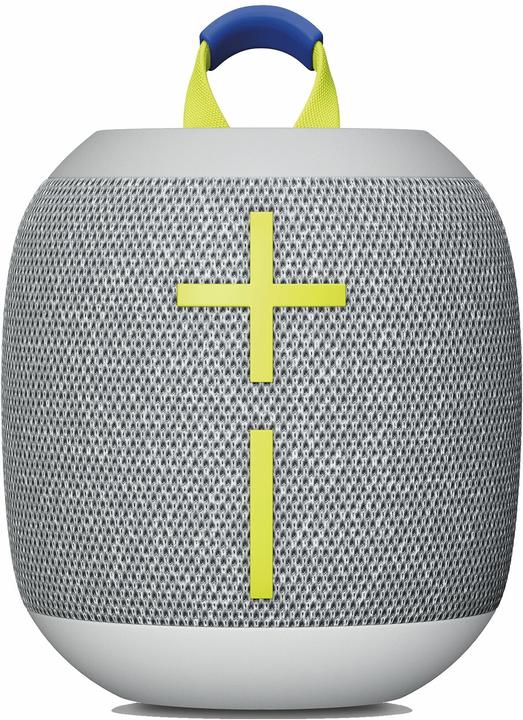
UE Wonderboom 4
14 h, Rechargeable battery operated
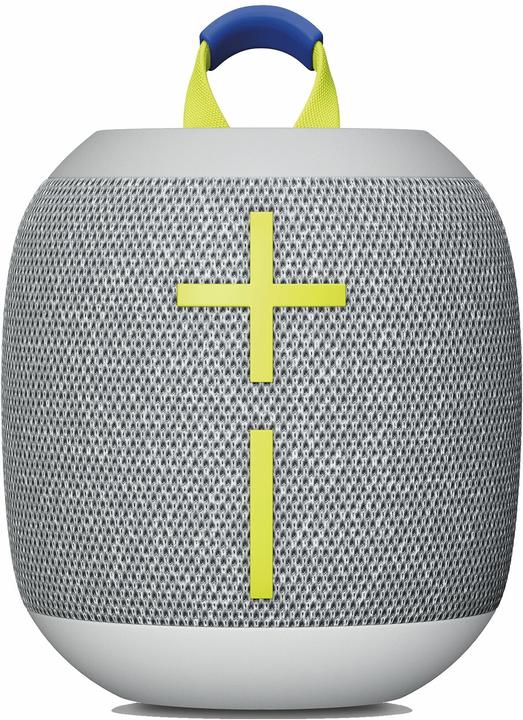
UE Wonderboom 4
14 h, Rechargeable battery operated
Situation 1: When switching on (Initial Boot - IB), the white LED flashes to indicate that the device is ready for Bluetooth pairing. After the successful connection, the LED remains on for about 4-5 seconds to signal the successful pairing. Situation 2: After switching on, during normal use, the white LED lights up for about 4-5 seconds when the Wonderboom connects to a device and then goes out to save energy.

3 months ago
You can connect a maximum of two devices to the speaker to create true stereo sound. It is not possible to connect more than two speakers at the same time. To connect, simply press once to pair two devices and again to switch between volume and stereo mode.
Automatically generated from the .
6 months ago
The Ultimate Ears Wonderboom 2 and Wonderboom 4 are not compatible with each other for pairing. However, the Wonderboom 4 can be connected to another Wonderboom 4 to double the sound. So if you have two speakers of the same model as the Wonderboom 4, you can connect them together for a better stereo experience.
Automatically generated from the .
6 months ago
The Wonderboom speakers from Ultimate Ears can be connected to each other via Bluetooth. There are no specific restrictions that only similar models such as Wonderboom 3 & 3 or Wonderboom 4 & 4 can be paired. Theoretically, any two Wonderboom speakers can be paired as long as they have Bluetooth and the appropriate steps are followed. However, there is no specific information on whether a combination of Wonderboom 3 and Wonderboom 4 will work without problems. It is advisable to consult the official Ultimate Ears documentation or test the connection.
Automatically generated from the .According to our information, it is not possible to completely deactivate the switch-on and switch-off tones on UE Boom speakers.