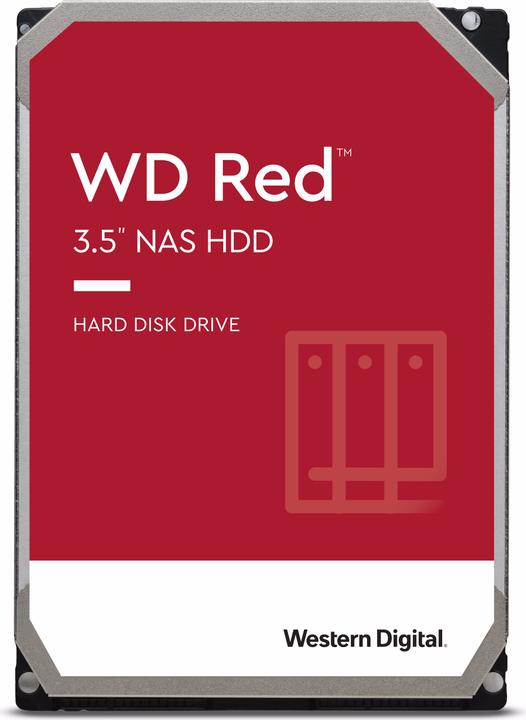
WD Red
4 TB, 3.5", SMR
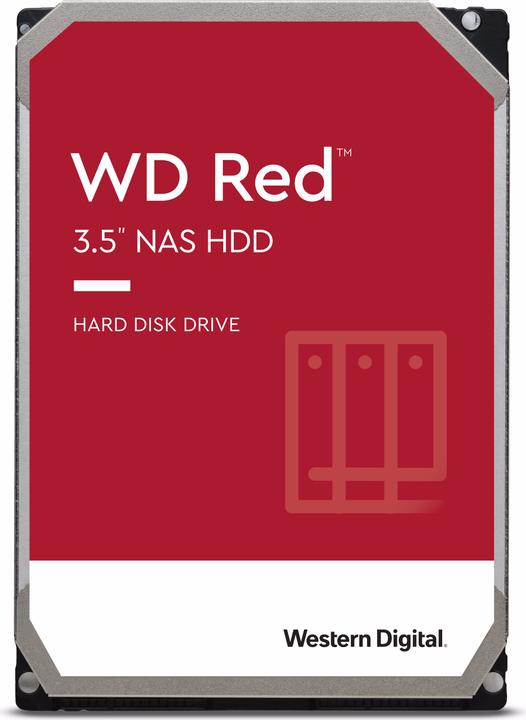
WD Red
4 TB, 3.5", SMR
Unfortunately not. We no longer sell the other model at all. I'm sorry.
Is it only one disk in the NAS? Then you can replace it without any problem. If there are 2 disks in it, too, although 2 identical disks would of course be a better idea.
Sure, that works without any problems. The main difference is that the Red series was explicitly designed for continuous operation, for example in a NAS. But you can run them just as well in a PC.
Hello Nlongatt, I don't think this will work. This hard disk is intended for a server. Namely for the NAS server from Synology. I needed the hard drive for this server.
If the two existing hard drives are installed in a NAS that can hold 4 drives or more, then this should not be a problem. The WD40EFRX-68N32N0 have SMR and the selected WD RED also. That should fit.
This is a full size bare disk drive for desktop computers or servers. To connect it to a laptop you would need something like a SATA to USB adapter/cable, but this would normally be used only in exceptional cases such as recovering content or similar.
So they definitely fit. However, I can't say much about the volume - my NAS is quite quiet, although I didn't pay much attention to it when I bought it. Basically, NAS always have a certain noise level.
I believe the EFRX model is listed as compatible but you can check it yourself here - https://www.qnap.com/en/compatibility/?model=70&category=1
Had the same issue three times with the 4TB drives, replaced them each time by a new one to be sure. On another NAS (both QNAP / raid 5) and 6 TB drives, no issue for yet 4yrs. I even wondered if it is not the NAS (TS-451) creating the issue... Better safe than sorry as they say.
Because this is the new version with SMR, see 'Important notes', and that's probably why demand has collapsed. The one with the small cache is still the old, "good" one.
WD40EFAX is the latest version of 4TB capacity and it has 256 MB cache. Whereas WD40EFRX is the previous version with 64 MB cache. WD40EFAX is faster than WD40EFRX. However, I find WD40EFAX (new version) a bit louder/noisier than the older version.
In principle, yes.
I don't think I quite understand the problem. You have the option of attaching the disk via Quickport and then it should be automatically recognised in the system. If not, you can add the disk via the Windows device configuration and then it will be formatted automatically. Otherwise, right-click in Explorer and format. I would also advise you not to plug in and unplug the drive too many times in a short period of time. WD are designed for 24/7 operation and do not particularly like it when they are constantly switched on and off. If you can't connect the drive to a PC, you can get SATA to USB adapters here in the shop. I hope I was able to help.
17 of 17 questions