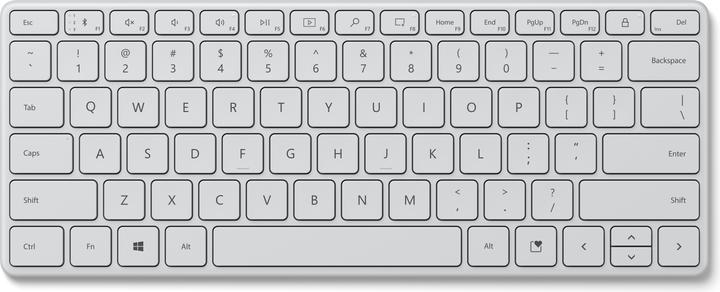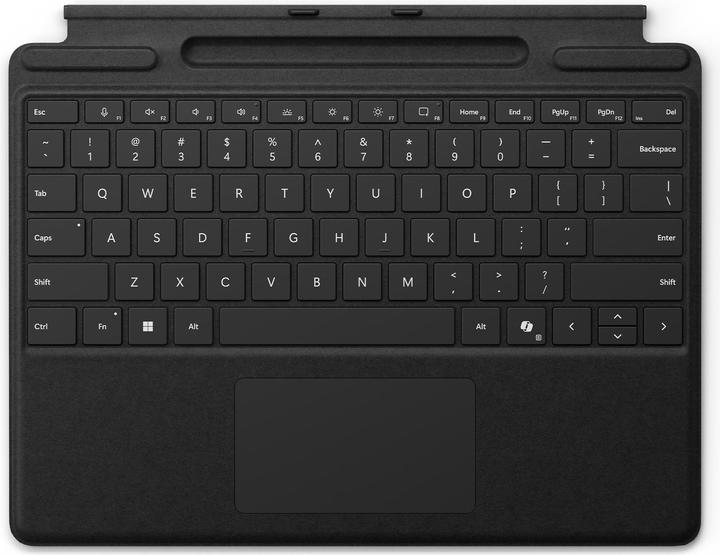
Best Microsoft products in the Keyboard category
On this page you'll find a ranking of the best Microsoft products in this category. To give you a quick overview, we've already ranked the most important information about the products for you.
1. Microsoft Surface Pro Keyboard with Slim Pen
- Ready to pair and transform with Surface Pro, Surface Pro 9, Surface Pro 8
- Choose your keyboard colour: Black, Platinum, Sapphire Blue and Grey Beige [1] Disclaimer: [1] Available colours may vary by market.
- Copilot at your fingertips - Open Copilot with a single button [2] to boost your productivity and simplify everyday tasks. Disclaimer: [2] The Copilot key only works with compatible Windows 11 devices; availability of the function varies by device and market, see aka.ms/KeySupport.
- Quick mute - Simply tap the button to quickly unmute or unmute your microphone
- Our best pen yet with real-time recording, pinpoint precision and thanks to the haptic motor in the Surface Slim Pen, writing and drawing on the PC screen feels like writing on paper [3] Disclaimer: [3] Surface Slim Pen (2nd Edition) functions and compatibility depend on the Surface device used. For more information, visit aka.ms/SurfaceSlimPenCompatibility.
- An exceptional typing experience - This sleek and compact keyboard allows for comfortable typing and features a large glass touchpad for precise control and navigation.
- The Surface Pro Keyboard offers fast and accurate typing like a traditional full-size keyboard and natural on-screen writing with the Surface Slim Pen (2nd Edition).
- Secure storage and wireless charging for Surface Slim Pen
- Surface Slim Pen has all-day battery life. Up to 15 hours, based on typical usage [4]. Disclaimer: [4] Battery life varies significantly based on usage, network and feature configuration, signal strength, settings and other factors. For more information, visit aka.ms/SurfaceBatteryPerformancefor.
- Work your way, anywhere. The Surface Pro Keyboard instantly snaps into place and stays securely attached so you always have your pen and keyboard with you. Use the Surface Pro Kickstand for a full notebook experience.
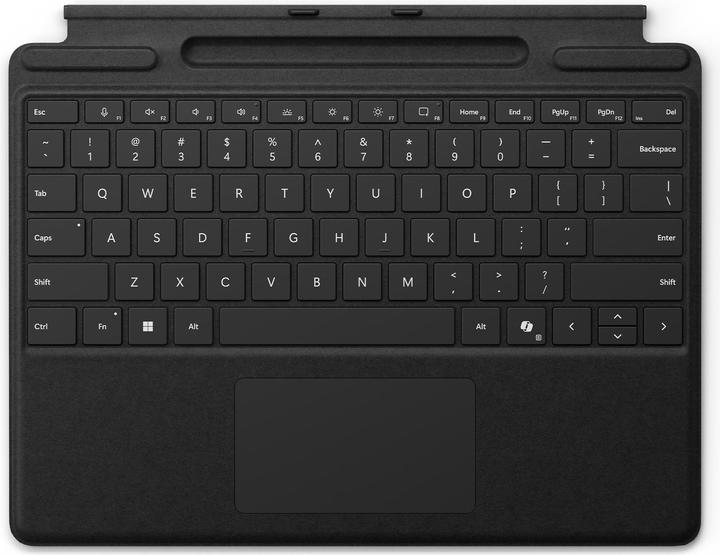
2. Microsoft Surface Pro Keyboard for business
For a comfortable typing experience anywhere, combine Surface Pro X Keyboard with Surface Pro X or Surface Pro 8. The sleek and compact cover also features a large trackpad for precise navigation. Type in comfort with the ultra-slim and compact Surface Pro X Keyboard. It behaves like a regular laptop keyboard and is equipped with the best Microsoft technology, including a fully mechanical keyboard, backlit keys, optimal key spacing for fast and fluid typing, and a generously sized trackpad for precise control and navigation. Take it with you wherever you go for a first-class laptop experience.
Work your way everywhere. Surface Pro X Keyboard is specifically designed to adapt to almost any angle. Enjoy three different customisation options with Surface Pro X: kickstand open to use it as a laptop, folded to use it as a tablet, and closed to protect the display and extend battery life. Surface Pro X Keyboard goes beyond ordinary keyboards and adds a warm, elegant touch to everyday tasks. It's smooth to the touch and features a durable, stain-resistant material that's easy to wipe clean for a premium typing experience like no other.
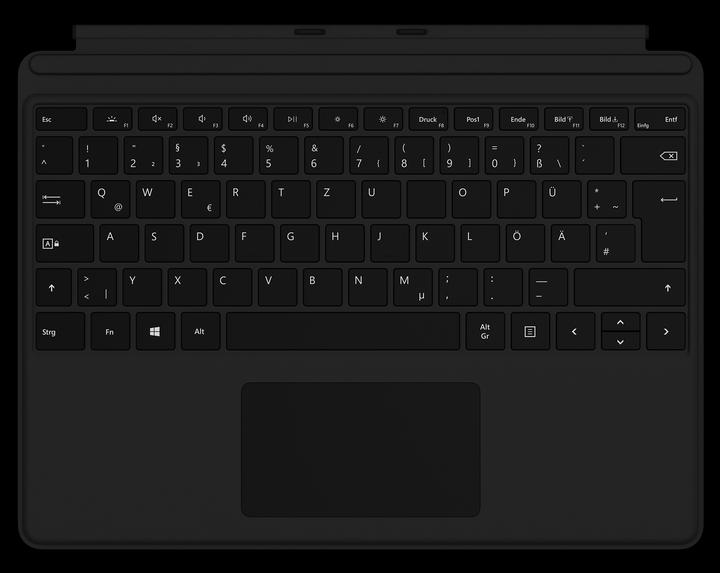
3. Microsoft Surface Pro Keyboard mit Stiftaufbewahrung
"Ready to pair and transform with Surface Pro 8 and later models.
- Choose your keyboard colour: Black, Platinum, Sapphire Blue and Grey Beige [1]
Disclaimer: [1] Available colours may vary by market.
- Copilot at the touch of a button - Open Copilot with a single button [2] to increase your productivity
productivity and simplify everyday tasks.
Disclaimer: [2] The Copilot button only works with compatible Windows 11 devices;
availability of the function varies by device and market, see
aka.ms/KeySupport.
- Quick mute - Simply tap the button to quickly mute or unmute your microphone.
mute or unmute your microphone quickly
- An exceptional typing experience - This sleek and compact keyboard
comfortable typing and features a large glass touchpad for precise control and
precise control and navigation
- The Surface Pro Keyboard with Pen Tray offers fast and accurate typing like a traditional
full-size keyboard and natural on-screen typing with the Surface Slim Pen
the Surface Slim Pen (2nd Edition (sold separately))
- Secure storage and wireless charging for Surface Slim Pen
- Work your way, anywhere. Surface Pro Keyboard with Pen Tray snaps into place instantly
and stays securely attached so you always have your pen and keyboard with you.
Use the Surface Pro Kickstand for a full notebook experience
- Close it to protect the screen and conserve battery life, or fold it
completely back to use it as a tablet
"
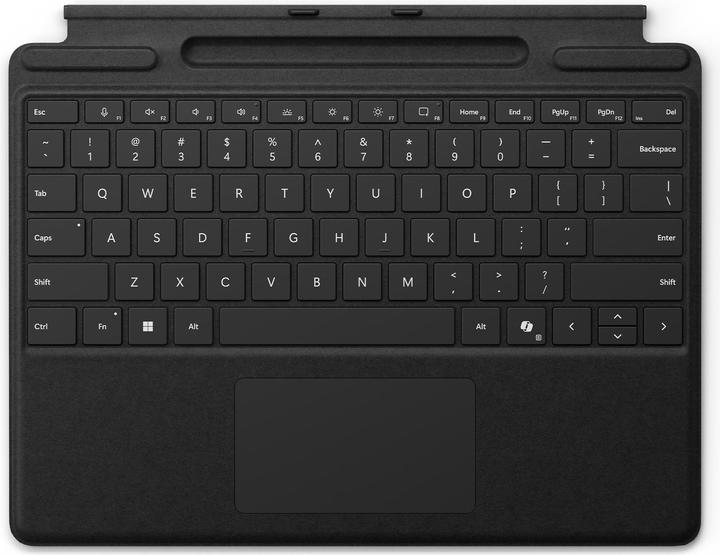
4. Microsoft Surface Pro Signature Keyboard
Type, write, charge and keep it safe\nTransform the Surface Pro 8 and Surface Pro X into a full-fledged laptop with this premium keyboard. And along with the Surface Slim Pen 2 stored, charged and at hand, you can use it to both type and write on screen.\nAlways at hand\nSurface Slim Pen 2 is stored and charged in the storage compartment built into the keyboard. Compact typing and writing in one - the Surface Pro Signature Keyboard lets you type quickly and accurately like a traditional full-size keyboard, plus benefit from the natural on-screen typing experience with our best hands-free experience yet.\n\nAn exceptional typing experience\nComfortable typing with Surface Pro Signature Keyboard. Sleek and compact, it works like a traditional laptop keyboard and features a large touchpad for precise control and navigation.\n\nFast, fluid and perfect for your Surface\nOur best pen yet with real-time tracking, pinpoint accuracy and incredible shading thanks to a sharper pen tip and improved design.
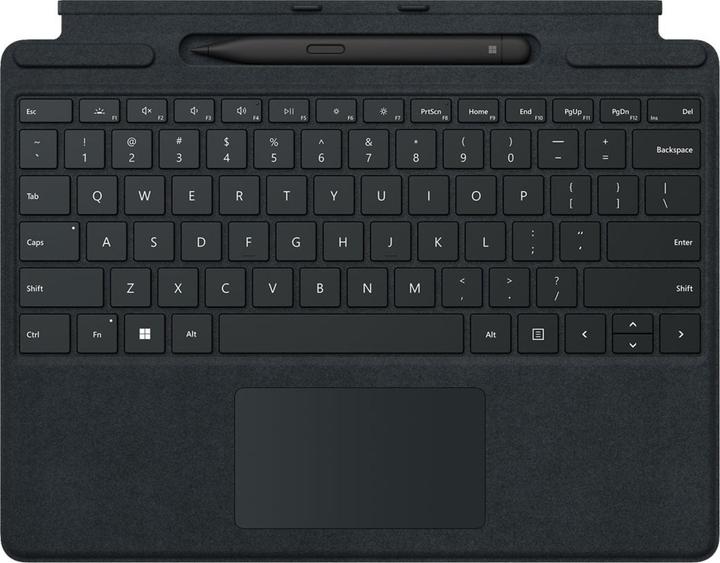
5. Microsoft Surface Pro Flex Keyboard with Slim Pen
Surface Pro Flex Keyboard can either be attached or used as a standalone keyboard1.
Keyboard colour: Black.
Backwards compatible and works with your Surface Pro 8/9 on Windows 11. 2
Outdoor connection range up to 10 metres.
Up to 41 hours of continuous typing,3 with the keyboard removed.1
Copilot at your fingertips - Open Copilot with a single button4.
Quick mute - Simply tap the button to quickly unmute or unmute your microphone.
Uses 128-bit encryption technology to encrypt your data.
The Surface Pro Flex Keyboard offers fast and accurate typing like a traditional full-size keyboard and natural on-screen writing with the Surface Slim Pen (2nd Edition).
Secure storage and wireless charging for Surface Slim Pen.
Use the Surface Pro Kickstand for a full notebook experience.
The most advanced digital pen, with integrated haptic motor, provides a natural writing experience.5
Enables precise and accurate writing with a sharper pen tip.
Surface Slim Pen has an all-day battery life of up to 15 hours with typical use.6
1 Use with unattached keyboard requires Windows 11.
2 Surface Pro Flex Keyboard can be attached to Surface Pro, Surface Pro 10,
Surface Pro 9 and Surface Pro 8.
3 Windows 11 required. Battery life is highly dependent on device configuration, usage and other factors,
usage and other factors. You can find more information at
aka.ms/SurfaceBatteryPerformance.
4 You can use the Copilot button with supported Windows 11 devices.
Feature availability varies by device and market, see Key support.
See aka.ms/KeySupport
5 Surface Slim Pen (2nd Edition) functions and compatibility depend on the Surface device used.
Surface device used. Further information can be found at
aka.ms/SurfaceSlimPenCompatibility.
6 Battery life varies significantly depending on usage, network and feature configuration, signal strength,
settings and other factors. Further information can be found at
aka.ms/SurfaceBatteryPerformancefor.
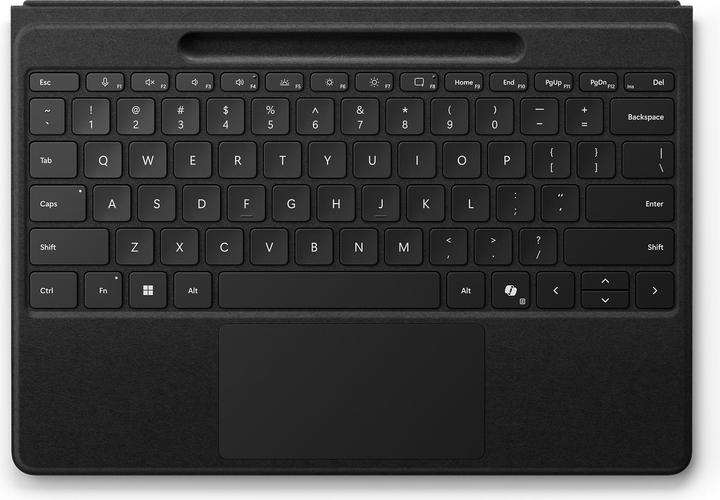
6. Microsoft Surface Pro Flex Keyboard
Surface Pro Flex Keyboard can either be attached or used as a standalone keyboard1.
Keyboard colour: Black.
New wider and more precise haptic touchpad.
Backwards compatible and works with your Surface Pro 8/9 on Windows 11. 2
Outdoor connection range up to 10 metres.
Up to 41 hours of continuous typing,3 with the keyboard removed.1
Copilot at your fingertips - Open Copilot with a single button4 to boost your productivity and simplify everyday tasks.
Quick mute - Simply tap the button to quickly unmute or unmute your microphone.
Uses 128-bit encryption technology to encrypt your data.
The Surface Pro Flex Keyboard offers fast and accurate typing like a traditional full-size keyboard and natural on-screen writing with the Surface Slim Pen (2nd Edition) 5.
Secure storage and wireless charging for Surface Slim Pen.
Work your way, anywhere. Surface Pro Flex Keyboard with Pen Tray instantly snaps into place and stays securely attached so you always have the keyboard with you.
Use the Surface Pro Kickstand for a full notebook experience.
Use the Surface Pro Flex Keyboard to protect the screen and conserve battery life, or fold it back completely to use Surface Pro as a tablet.
1 Use with unattached keyboard requires Windows 11.
2 Surface Pro Flex Keyboard can be attached to Surface Pro, Surface Pro 10,
Surface Pro 9 and Surface Pro 8.
3 Windows 11 required. Battery life is highly dependent on device configuration, usage and other factors,
usage and other factors. You can find more information at
aka.ms/SurfaceBatteryPerformance.
4 You can use the Copilot button with supported Windows 11 devices.
Feature availability varies by device and market, see Key support.
See aka.ms/KeySupport
5 Available separately.
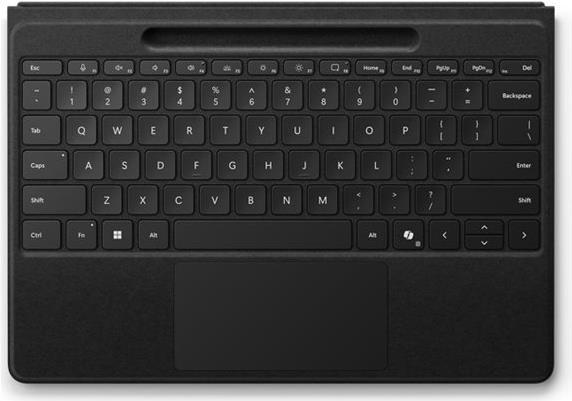
7. Microsoft Surface Go Cover 2 for business
To type comfortably at any time, simply pair the Surface Go Type Cover with the Surface Go. It features a backlit keyboard and a generously sized trackpad. Available in Ice Blue, Poppy Red, Platinum, and Black.
Complete Keyboard, Compact Design
The sleek, compact, and adjustable Surface Go Type Cover functions like a traditional full-size keyboard. It is also covered in three colors with rich, warm Alcantara® material, adding an extra touch of luxury.
Full Keyboard Experience
Type confidently and navigate precisely with the Surface Go Type Cover. It is built with the best Microsoft technology and includes a full keyboard, backlighting, optimal spacing for fast, fluid typing, and a large glass trackpad.
Instantly Adapts
The Surface Go Type Cover is uniquely designed to adjust to nearly any angle, allowing you to work comfortably wherever you are. Use it in three different configurations with the Surface Go Kickstand open to use it as a laptop, folded to use it as a tablet, or closed to protect the display and extend battery life.
A Touch of Luxury for Every Task
The Surface Go Type Cover goes beyond ordinary keyboards, adding a warm, elegant touch to everyday tasks. Made from Alcantara®, a luxurious material from Italy, it feels soft and smooth. It is also durable and dirt-resistant, making it easy to wipe clean.
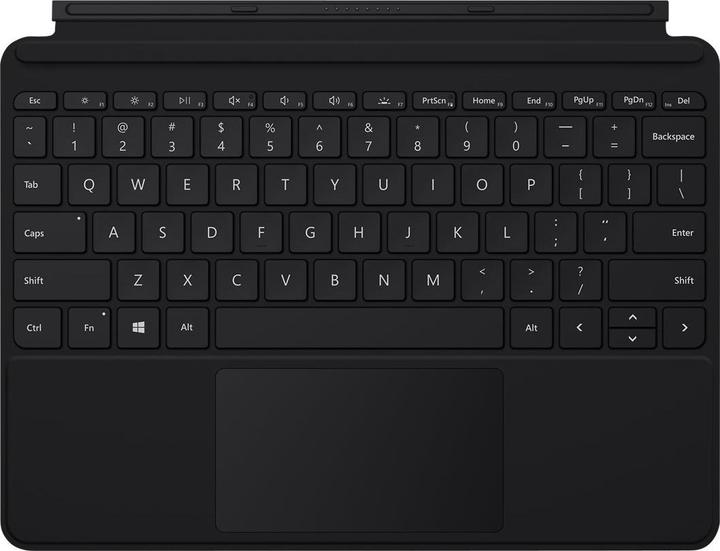
8. Microsoft Surface Pro Keyboard with Slim Pen for business
This perfect premium keyboard features a large glass touchpad and the new Copilot key for AI performance at the touch of a button, offering you versatility at the highest level. An integrated Surface Slim Pen storage allows for secure and easy charging.

9. Microsoft Surface Keyboard (2. Edition)
"Microsoft Surface Keyboard (2nd Edition) - connect it to Surface Pro (11th Edition) or Surface Laptop (7th Edition), Bluetooth 4.0, with dedicated Copilot key-Sleek and minimalist design to match your Surface-Dedicated Copilot key1 for instant access to new functions on Windows 11-Practical hotkeys, including mute calls, snip
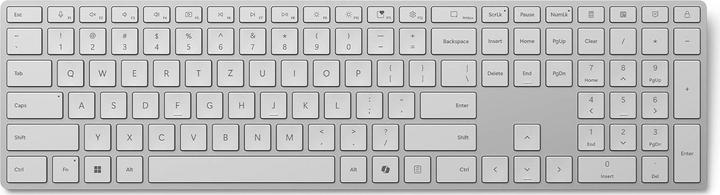
10. Microsoft Designer Compact
The Microsoft Designer Compact Keyboard is an exceptionally thin and elegant keyboard that allows for seamless switching between three devices via Bluetooth. The keyboard has a battery life of up to three years and comes in two colors. Its sleek design, premium craftsmanship, and optimized low angle for more productive typing ensure that you will quickly adapt to this space-saving, modern keyboard.