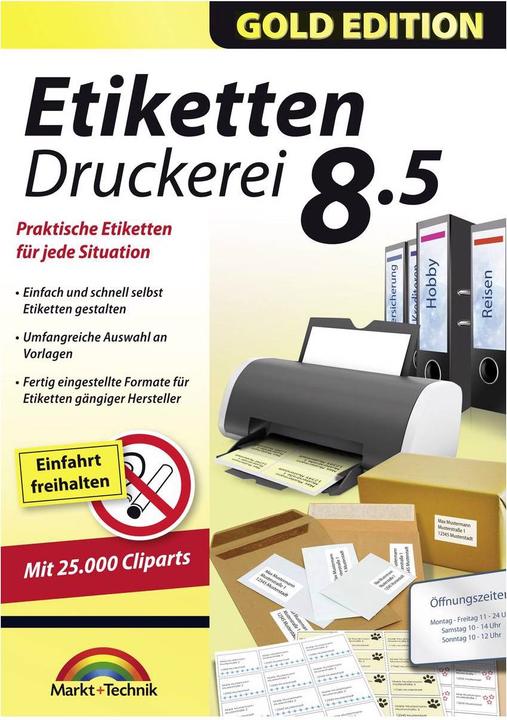Best Markt + Technik products in the Software box category
On this page you'll find a ranking of the best Markt + Technik products in this category. To give you a quick overview, we've already ranked the most important information about the products for you.
1. Markt + Technik Audio Converter
Easily convert your favorite songs into almost any common format. Do you only have the video file of a music clip? Simply extract the audio track and save it for your media or MP3 player.
Determine the length and volume of a track. Trim individual elements and remove unwanted sections. The convenient preview function helps you with this. Audio encoders, sample rates, channels, and bitrates can be customized. You can also merge multiple video and audio files into a single audio file. The lightning-fast batch conversion allows you to convert multiple audio and video files into different audio formats simultaneously.

2. Markt + Technik CAD software
Whether it's mechanical engineering, electrical engineering, or architecture – with BeckerCAD 11 3D Pro, you can successfully design and model detailed 3D models. The extensive selection of drawing, editing, and labeling tools assists you in accurately creating dimensionally stable 2D manufacturing drawings as well as rendered 3D visualizations. Importing complex 3D graphics for impressive presentations is incredibly easy. Additionally, the software features a Python interface and is fully compatible with AutoCAD and CADdy++ mechanical engineering.
More than 1,300 new standard parts in mechanical engineering and home & hobby are available. Many finely adjustable settings and controls allow for an extremely realistic 3D representation of sliding and transition bodies. The objects can be enhanced with various textures, effects, and lighting influences to give them a lifelike appearance.
Custom menus enable direct access to frequently used 2D/3D tools and commands. You can set up your own toolbars to call up popular functions or even external programs.
The program offers an optimal integration of 3D design and 3D printing: Bodies saved as STL files can be used for 3D modeling of plastic prototypes at a stereolithography language workstation after STL export.
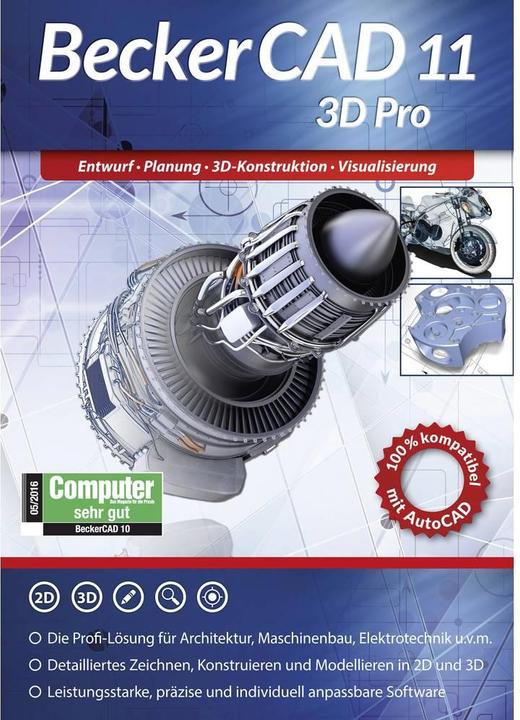
3. Markt + Technik PDF Converter Ultimate - OCR technology included
The powerful tool can even convert multiple files simultaneously into various formats. Converted files can then be easily edited further.
Supported input formats: PDF. Supported output formats: Documents: Microsoft Word (DOCX), Rich Text Format (RTF), Microsoft Excel (XLSX), Microsoft PowerPoint (PPTX), Text (TXT), EPUB, HTML. Images: JPG, PNG, GIF, BMP, TGA, PPM, TIFF, JPEG2000. In just three steps, you can easily and quickly convert PDF files into various document and image formats!
1. Select files
Click the "Add File(s)" button to import PDF files. The selected PDF files will now be displayed in the file list. In the preview window, you can also view each page individually without a PDF reader.
2. Specify format
Select the desired file format from the "Output Format" drop-down menu. The software offers you a wide range of formats for images, texts, tables, presentations, e-book readers, and the internet.
If necessary, you can specify the exact page range or page numbers. In the advanced settings, you will also find options for fine-tuning and OCR language recognition.
3. Convert PDF
Now just press the "Start" button, and in no time, your PDF files will be converted into the previously specified format! The converted files are now saved in the output folder and ready for further editing.
Some highlights at a glance:
- Powerful PDF converter
- Convert PDF documents into numerous formats
- Award-winning OCR technology
- Text recognition for over 200 languages
- Batch processing available.
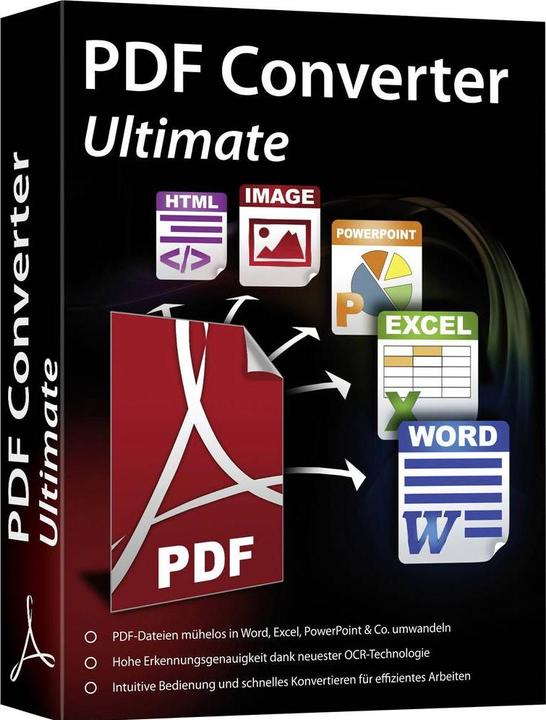
4. Markt + Technik CD/DVD Printer 8.5 Gold Edition
Give your burned CDs, DVDs, or Blu-rays a stylish look: Easily design and print attractive covers, booklets, and labels yourself. You can get started right away by using the ready-made templates. Alternatively, you can conveniently create a copy of the original using the CloneCover Assistant via scanner. You also have the option to design your own layout. A wide range of design options is available to you: backgrounds, (circular) text, stamps, images, cliparts, shapes, and much more. To avoid the hassle of manually typing in content like track lists or directories, the software extracts disc information (playlists, files, etc.). Finally, the printing is done precisely either directly on the CD/DVD or on special paper or labels - the formats of all major manufacturers are included in the program.
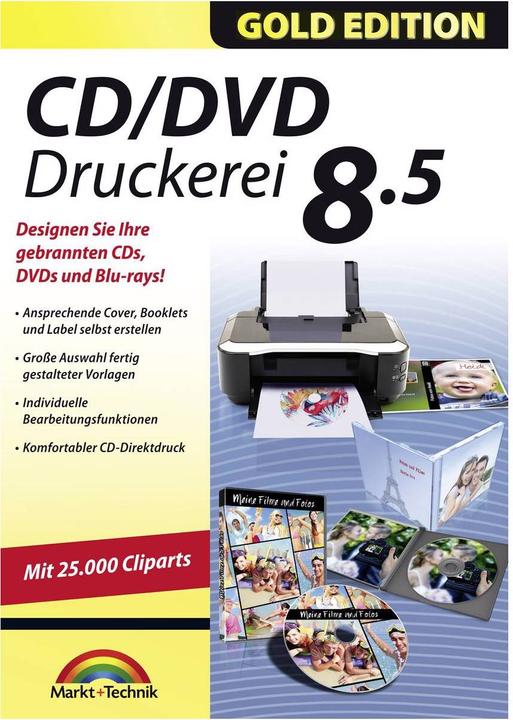
5. Markt + Technik FreeCAD Suite
FreeCAD is a parametric 3D modeling program. You have access to over 20 different workbenches focused on specific topics for constructive processing. These include areas such as architecture, shipbuilding, FEM, mesh, robotics, and classical mechanical engineering.
Design real 3D objects of any size, create buildings, design and calculate ship hulls, or work with meshes. The wide range of applications makes FreeCAD the perfect tool for engineers, draftsmen, architects, and designers.
The Part workspace allows you to initially create simple objects like cubes, cones, cylinders, spheres, or tori. These can then be modified: perform boolean operations, combine two objects, extract their intersections, trim objects, and more.
The Part Design Workbench provides tools for modeling complex solid components to create a single cohesive solid.
In the Architecture workspace, you can choose from numerous elements: reinforcement bars, frame components, walls, windows, stairs, roofs, and much more. Generate axis systems, create cross-sections, or define material properties of objects.
With the Robot module, you can simulate robot movements for industrial articulated robots with six rotational axes. Build a simulation environment with robots and workpieces, create and fill motion paths. The trajectories can be exported as a robot program file.
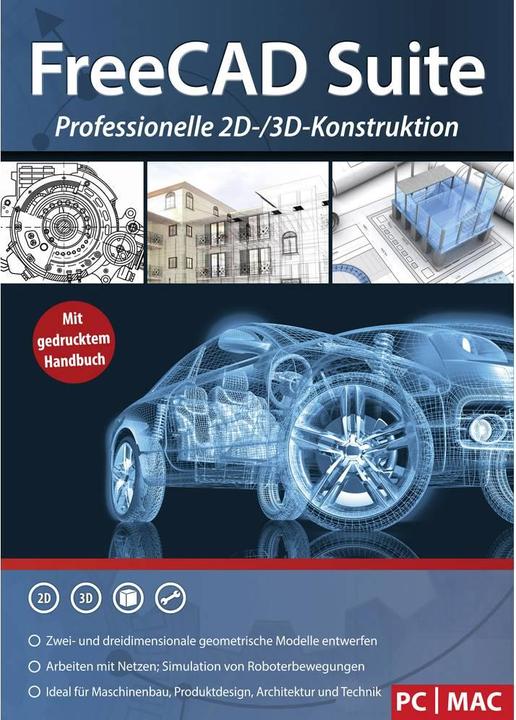
6. Markt + Technik Business Card Printer 8.5 Gold Edition
Business cards are a showcase: A well-designed business card is essential for a professional appearance. Leave a positive impression.
With the business card printing service, you can quickly and conveniently design and print your personal business cards. Whether you need a classic version for your company or a creative card to share with friends and acquaintances, the software offers a wide range of options for both professional and personal use.
In just a few steps, you can create a suitable card using the template assistant. Alternatively, you can design a custom layout yourself using your own or provided design elements. Printing in the desired quantity is incredibly easy and precise.
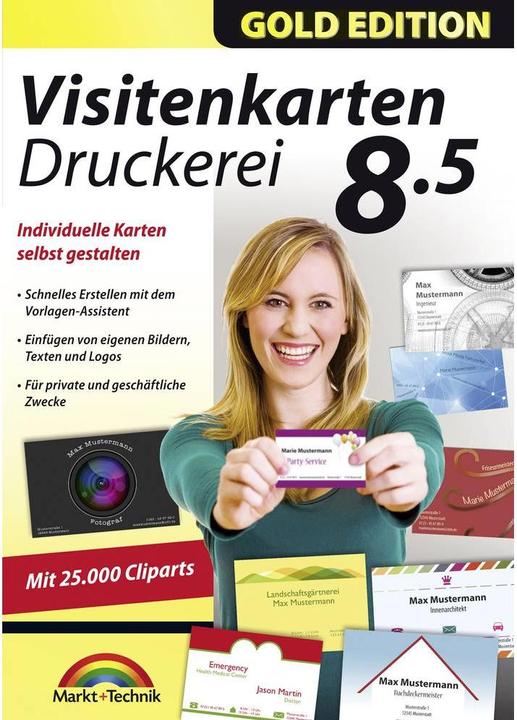
7. Markt + Technik Perfect PDF 9 Premium
Perfect PDF 9 Premium is a powerful software that allows you to easily convert all your documents to the universally readable PDF format. You can edit texts and images directly in the PDF file using the extensive editor and its wide range of tools, protect them with secure encryption, and sign them with a legally compliant signature.
It features automatic integration directly into Microsoft Office and OpenOffice toolbars, as well as Windows Explorer.
Premium highlights at a glance:
- Easily create, edit, and convert PDF, PDF/A, and XPS documents.
- Insert text, audio and video comments, links, markers, backgrounds, watermarks, and more.
- Create interactive forms.
- Securely encrypt and electronically sign documents.
- SharePoint connectivity.
- JavaScript support.
Useful additional functions include merging multiple documents into one PDF file, comparing PDF documents, text search, image editing, batch processing, and more.
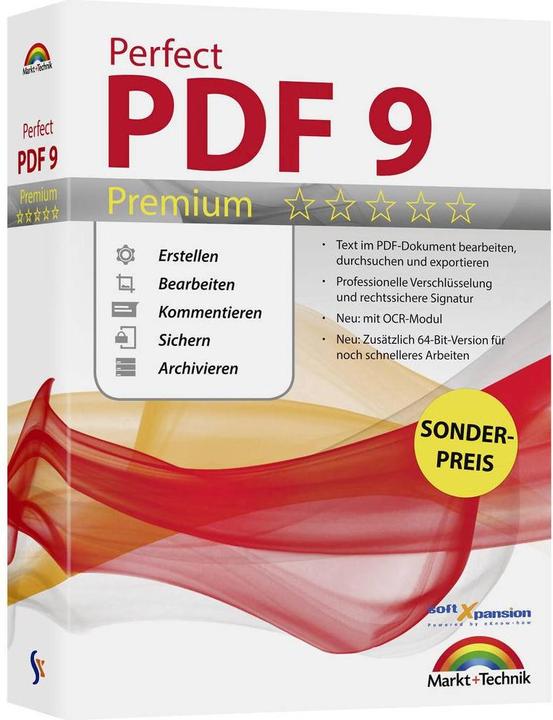
8. Markt + Technik Labels Printer 8.5 Gold Edition
Whether for home, office, school, workshop, or hobby - labels are needed everywhere. Bring order to your life and create the perfect stickers for all occasions with the Label Printer 8.5.
With just a few mouse clicks, you can create useful labels: Either choose from the numerous pre-designed layouts and then make fine adjustments to the text or graphic elements, or design a custom label entirely to your liking. The precise printing of adhesive labels is incredibly easy.
Features: Diverse design options; includes 25,000 cliparts; integrate your own photos, logos, and texts; work with tables and forms; convenient mail merge function; export to PDF format; barcode creation with database connection, support for common EAN codes, generate QR codes.