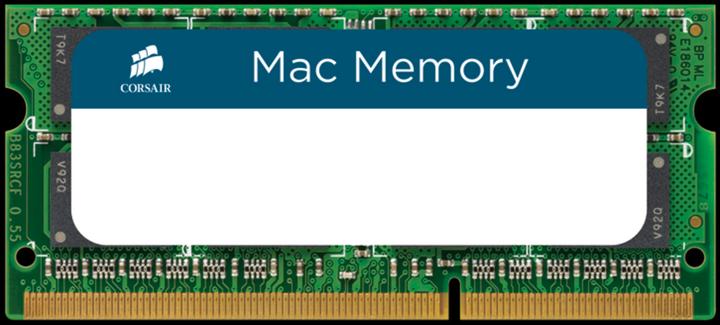
Corsair Mac Memory
2 x 8GB, 1600 MHz, DDR3L-RAM, SO-DIMM
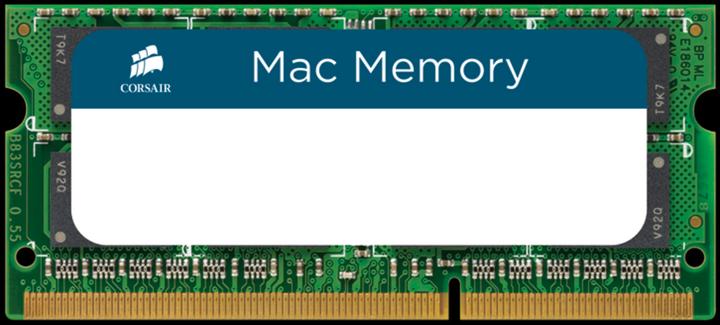
Corsair Mac Memory
2 x 8GB, 1600 MHz, DDR3L-RAM, SO-DIMM
I found a Mac Mini (mid 2011) in the attic and would like to upgrade it. In particular, make it faster. Does anyone have a clue: 1. what I need to do this? RAM and storage? 2. does it make sense with such an old Mac Mini? 3. if I "only" upgrade the RAM, can I work with the old memory or do I have to upgrade it as well? 4. has anyone already done this? Thanks and see you soon
Upgrading is super easy, there are instructions on ifixit. It takes about 10 minutes. This RAM should work. However, it doesn't really make sense. The CPU is Dual Core, could be an i7-2620M CPU. A Mac Mini 2011 can only run High Sierra as the maximum supported operating system:
High Sierra
macOS 10.13.x
The CPU is somewhat the same performance as a very cheap mini PC device with an Intel Celeron N4100, so it's really not very fast. I would install the current OS and then resell the device and not invest any more money in it. Unfortunately, 16GB RAM doesn't make the old hardware any faster. You could buy an SSD, but I don't know if it's worth it. 80 for RAM and another 50 for an SSD, that would make it a bit faster, one of those would fit, for example, and you could then install the operating system on it:
Adata Ultimate SU650 (512 GB, 2.5")
I would also opt for an SSD hard drive. It always made the old computers (2012) noticeably faster.
Upgrading RAM only helped when a programme needed more memory.
Thank you!