
Background information
Self-test: can you really see better in 4K?
by Philipp Rüegg

4K televisions are becoming increasingly common. But can we even see the difference? What do we see? What do I need? What is HDR? I've done the test. Learn everything you need to know about 4K or UHD.
Manufacturers are always finding new features and technologies to sell us their devices. While some misguided souls still abuse their eyes with SD devices, the vast majority of us have already reached the Full HD age. For some time now, 4K and UHD have been trying to get in front of our sofas with their higher levels of resolution. 8K TVs are just around the corner and there are still OLED TVs. But one thing leads to another. While 8K TVs are still a long way from being standard and OLEDs are still in their infancy, 4K needs to make its mark first. I'll teach you everything you need to know.
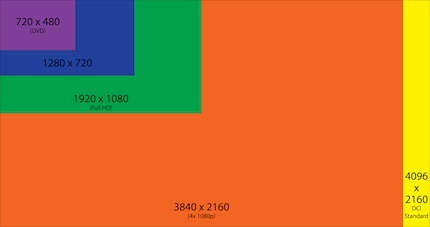
As ever, manufacturers have been unable to agree on a common term, and two names are commonly used to mean the same thing: Ultra HD or UHD and 4K. Both mean 3840x2160 pixels, i.e. four times the resolution of Full HD (1920x1080 pixels). Strictly speaking, 4K corresponds to a resolution of 4096x2160 pixels and is only used in cinemas.
Not to rely on external reviews, I went ahead and started by putting my wallet to the test by buying the following monster.
As I already own a good 64-inch TV, I was left with no choice but to aim for the category above. Of course, you don't have to buy a 75-inch TV. But it's worth noting that the higher resolution really comes into its own from 55 inches upwards. A quick review of the Sony KD-75XD8505: it's a marvel with fantastic picture quality. Just what I expected for this price. With a stand and because of its shallow depth, the Sony TV mounts elegantly on the wall. Thanks to the slim black frame, the device appears to be made from a single block. Even my wife, who was sceptical at first, found that, despite its larger diagonal, the device is more discreet than its predecessor. Thanks to the Android TV operating system, it offers a contemporary and flexible user surface - even if it is slower than on my Nvidia Shield Android TV. Ideal conditions, then, for really testing out 4K. I'm a particular fan of upscaling, but more on that, later.

The most important question: can we really see the difference from Full HD? Absolutely. The difference isn't as glaring as the difference between SD and Full HD - like night and day - but the difference with 4K is often glaring. Particularly on the biggest TVs (from 65 inches upwards, 4K is almost indispensable), the pixel density is enhanced. But what you watch always plays a role. Cable TV, Netflix or Blu-ray. Below, you can read how my old Full HD TV fares against the new 4K speedster in the various categories.
Generally, four times the resolution is a joy to behold. I could stay glued to the sofa and watch one film after another. However, to take advantage of the higher resolution, you mustn't forget the distance between you and the TV.
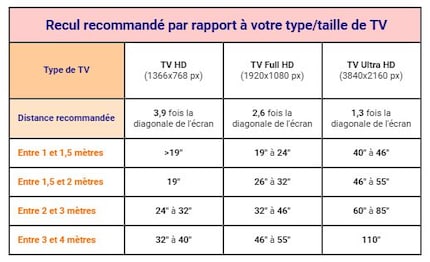
Forget what your parents taught you when you were a kid: "Don't sit too close to the TV, it's bad for your eyes!" With today's resolutions, you need to sit closer. Anyone sitting too far away will hardly see any difference between an old TV and a 4K flat screen. That's handy if you don't want to buy a new TV, but the home cinema effect will definitely be missing. Sincerely: thanks to the greater concentration of pixels, you can sit closer to the TV without seeing every pixel.
The theory goes: the bigger the pixel, the further away you have to sit. A pixel looks bigger with a resolution of 1920x1080 than with a resolution of 3840x2160 on a screen of the same size. As a general rule - depending on who you ask - we say 1.3 times the diagonal of the screen. In my case 75 inches (190cm) x 1.3 = 2.47m. I could even go a bit closer, but everyone has to try and see what they prefer.
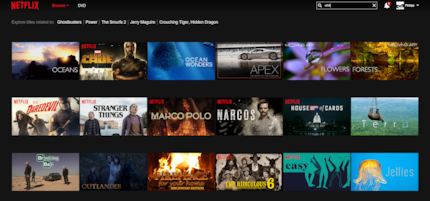
As, even today, various TV channels still broadcast in SD quality and have yet to make the leap to Full HD, no one will be surprised to learn that the supply of 4K hardware is still limited. Fortunately, the latter is slowly increasing.

Selbst wenn man keine Inhalte in 4K besitzt und im Fernsehen alles nur in Full HD läuft, profitiert man von einem 4K-Fernseher. The screen automatically displays all content at 3840x2160 high resolution. This means that the screen can save any non-existent picture information from the fingernails, and the picture is then automatically "blown up", but the effect is really impressive. Even if you don't have any 4K content and everything is played back on your TV in Full HD format, you can still enjoy a 4K TV. The TV automatically converts all content to 3840x2160 pixels. Admittedly, the TV can't create non-existent information and therefore artificially enhance the image, but the effect is still impressive.
Often there are several devices that can support upconversion. In my case there is the TV, the receiver, the Xbox One S and the Nvidia Shield Android TV. They are connected as follows: Xbox/Nvidia Shield Receiver TV. In general, you have to let the device that does the best job work for you. In general, that's the TV. Unless you have an exorbitantly expensive receiver. If not, set it to Pass Through 4K mode; it will transfer the video material without touching it. I was able to observe perfectly that the conversion made by the TV was better than that made by the Nvidia Shield, for example, by playing a Full HD film from Google Play on both devices. The picture quality was much better when the signal was processed directly by the TV.

Consoles don't currently support 4K. However, the PS4 Pro is in the starting blocks and should enable 4K gaming with a few compromises. That's another reason to get into 4K.
Another possibility is the Nvidia Shield Android TV. It connects to the local PC (Nvidia graphics card required) and streams games from the PC to the TV - either via WiFi or LAN. It worked surprisingly well for me, with no faults or image errors. Games benefit enormously from 4K and look really good on a large TV. Unfortunately, there is a slight lag when inputting, even with the TV's game mode on. Reaction-intensive games like Egoshooter and the like are only partially playable - at least with keyboard and mouse. With a joystick, it works more or less. On this site (in English), you get an overview of lag according to different TV models, different resolutions and activated features, such as HDR.
As an alternative, you can also connect the PC directly to the TV, in which case the delay due to the network disappears entirely.

HDR stands for High Dynamic Range - an image has a high dynamic range. Many of you will have heard this term in connection with your smartphone or camera. Thanks to the technique, greater and more intense colour reproduction is possible, as are brighter whites and darker blacks.
The TV or projector must support the technique. Theoretically, it could be added after the fact via a firmware update, but this option is reserved for recent models. When using a receiver, it must also support HDR. The same applies to playback devices such as Android TV, Blu-ray, Set Top Box, etc. Not long ago, the PS4 was updated for HDR and the Xbox One S and PS4 Pro also support this feature.
As with 4K, video hardware must also support HDR. On Netflix, there are a few films and a few series. In addition, the game "Deus Ex: Mankind Divided" has also been launched on HDR. "Gears of War 4" can also be played on an HDR console. Alternatively, you can simply buy UHD Blu-rays.

For me, 4K is a plus. The difference with Full HD isn't as gigantic as some say, but depending on the film or game, it's a real treat. At least as interesting as 4K is HDR. The colours and therefore the whole image are much more beautiful. The fact that only a small amount of content is available in these resolutions is yet another drawback. Once again, I noticed the decisive factor for a perfect TV experience: a good TV set. More important than any fuss is the picture. A cheap TV with 4K isn't necessarily better than a top-of-the-range Full HD TV. Precisely because the up-conversion function is still very important and not all TVs master it equally well. A good TV WITH 4K resolution is the perfect equipment for the future. Tip: choose equipment with good customer reviews. I'll give you one: I'm extremely happy with my Sony, and I no longer want to have to do without a mix a good screen and 4K resolution.
As a child, I wasn't allowed to have any consoles. It was only with the arrival of the family's 486 PC that the magical world of gaming opened up to me. Today, I'm overcompensating accordingly. Only a lack of time and money prevents me from trying out every game there is and decorating my shelf with rare retro consoles.
Interesting facts about products, behind-the-scenes looks at manufacturers and deep-dives on interesting people.
Show all