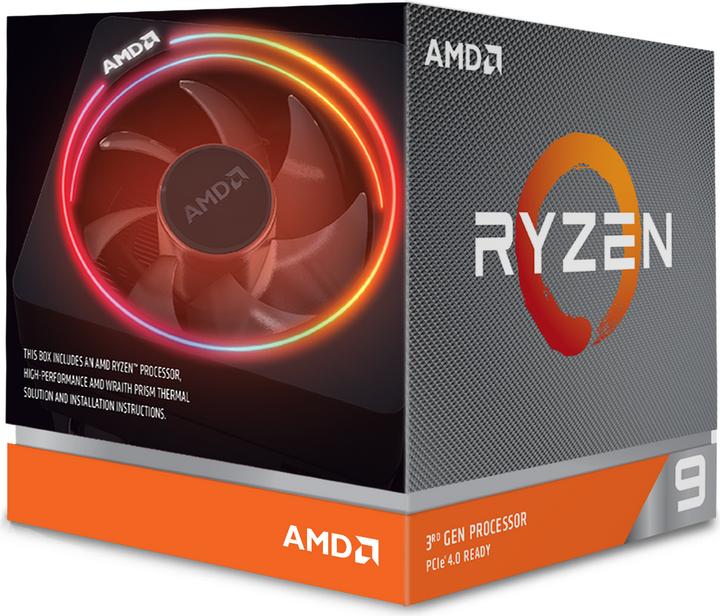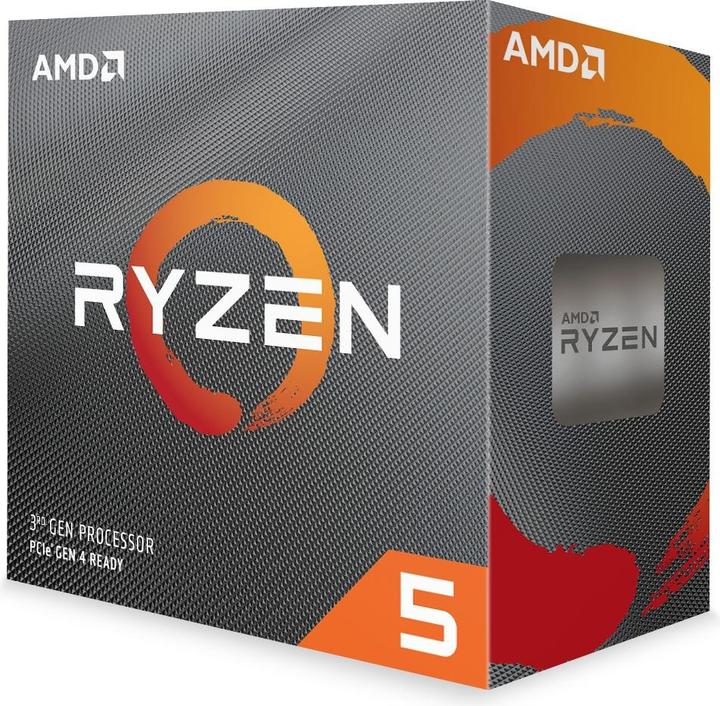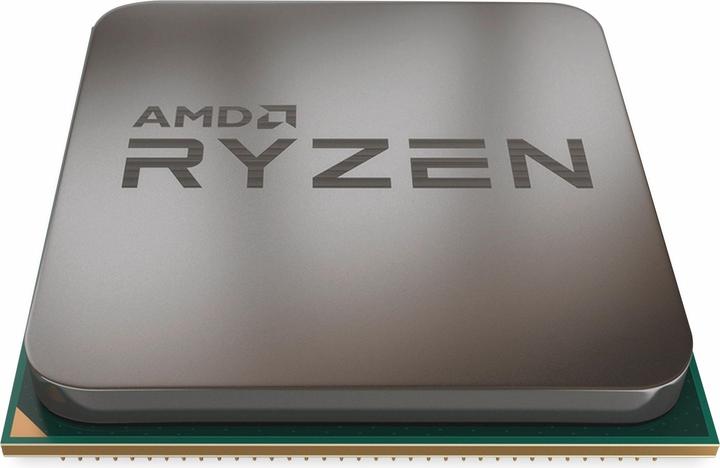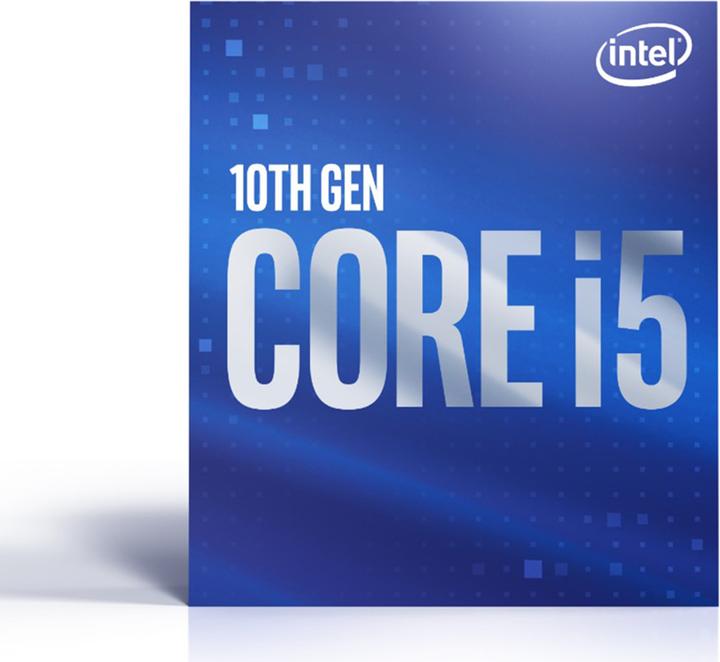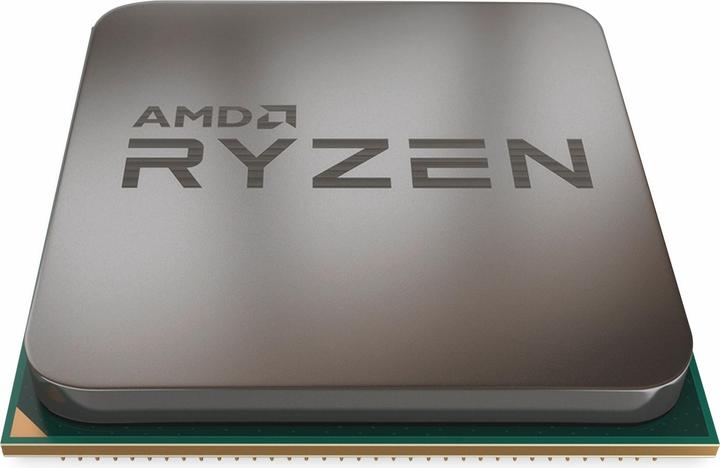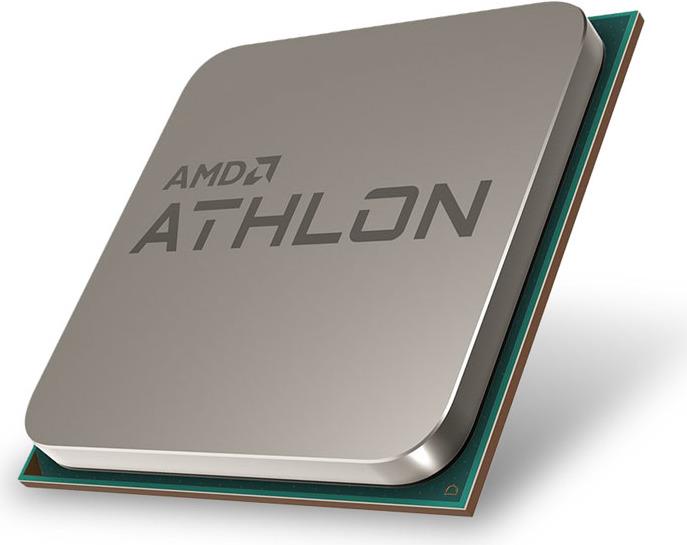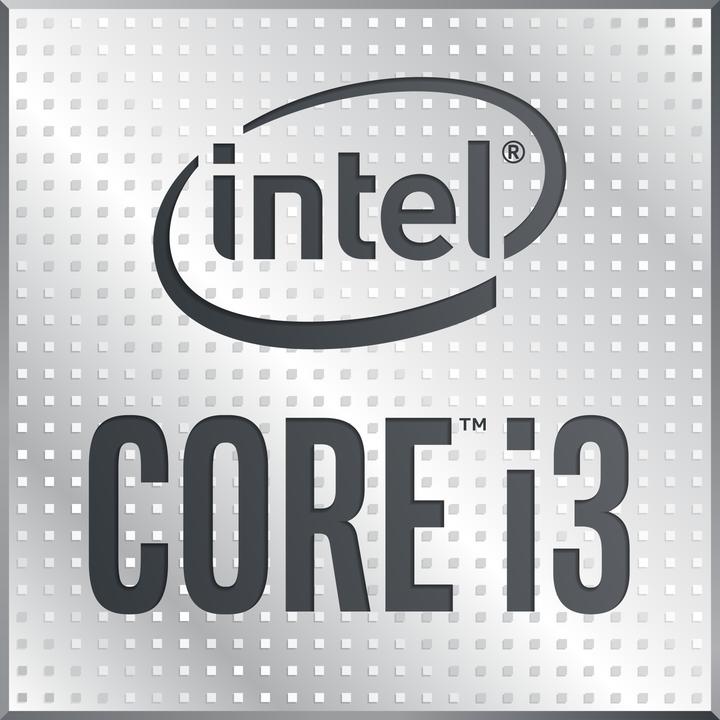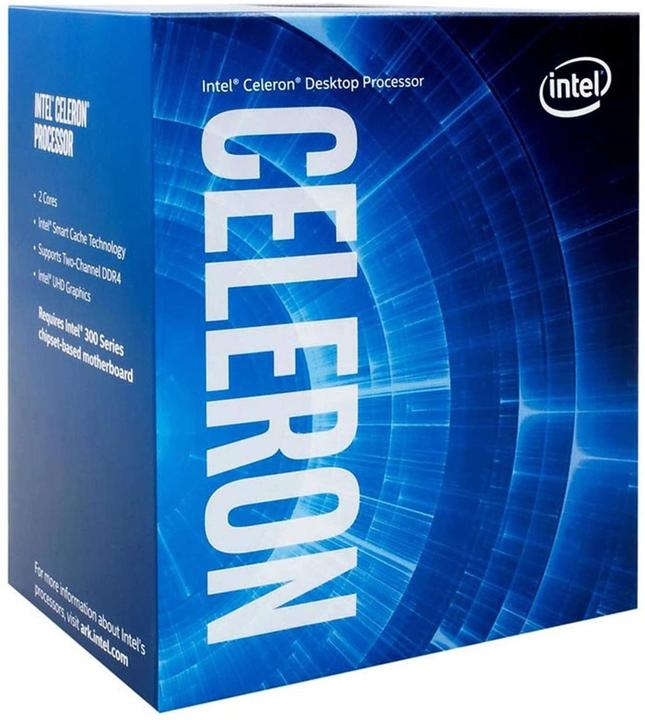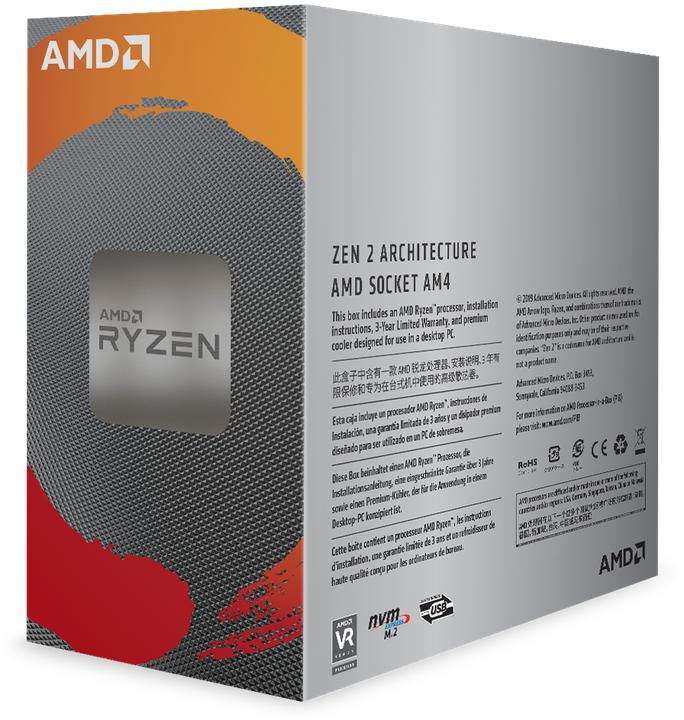CPU Buying Guide: June 2020
Would you like to buy a new PC, but don't really know which CPU to choose? Then you've come to the right place. Gaming, video production or desktop PC, you'll find the CPU you need here.
The CPU world is split, with some swearing by Intel, while others don't want to hear about any manufacturer other than AMD. So I'll give you at least one CPU from each manufacturer in each category. You won't find any performance test results or other figures in this guide. The aim is to provide you with a concise guide to which CPUs are currently best suited for different uses.
This guide is divided into five parts each listing the best CPUs for gaming, home video photo processing, professional video photo processing, high-end and mid-range desktop PC and the best all-round CPUs. Having not personally tested all the CPUs, I decided to rely on the results of various specialist publications such as AnandTech, TomsHardware, GamersNexus, ComputerBase and TechSpot.
Gaming
AMD has caught up: even Red Team's processors allow for trouble-free gaming. When it comes to FPS, however, Intel still has a head start. If you want the crème de la crème of CPUs and aren't prepared to compromise, then there's only one solution.

The i9-10900K offers the highest refresh rates of any current processor. But you should know that this difference is less noticeable at higher resolutions. At a price of CHF 550 ( as at 4.6.2020), however, the processor is far from cheap. The i5-10600K model, which for me is the best in the gaming category, is less expensive. You can easily overclock the processor, without having to add an expensive custom cooling system. As a result, it delivers similar results to the i9-10900K in gaming and costs around CHF 250 less.
If you don't use your PC exclusively for gaming, but also need it to run video editing software, AMD offers the best package. Regardless of gaming performance, the Ryzen 3900X is just 4.5% slower at 2160p than the i9-10900K. It also has two more cores than Intel's rival CPU and therefore performs better, particularly when it comes to video processing.
AMD also offers two other CPUs that fit the bill and weigh a little less on the wallet: the Ryzen 3600X and Ryzen 3700X. These two processors don't deliver as many FPS as an i5-10600K, but perform better than their direct Intel rivals for most desktop uses. What's more, the 3600X offers better value for money than the Intel processor. If you're still looking for something a little cheaper, the Ryzen 3600 is well worth a look. This model costs around 40 francs less than the X version. Admittedly, it has a slightly lower clock frequency and a smaller cooling system. But this minor inconvenience is easily compensated for by overclocking, since both processors have roughly the same overclocking capacity.
If you want to put together a gaming PC on a tight budget, then the AMD Ryzen 3300X is the best choice. For around 130 francs (as at 4 June 2020), you can afford a processor that admittedly offers a lower refresh rate, but is much cheaper. By way of comparison, the i9-10900K costs four times as much, but delivers a refresh rate only 15-20% higher. To prevent the CPU from limiting your system, however, you'll need to add as many Super 2080 graphics cards as possible.
If you prefer to bank on a better refresh rate and have an extra budget of around 70 francs for the processor, Intel's i5-10400 is a good solution.
Hobbyist desktop PC
Working on video editing or CAD projects in your spare time? Then the Ryzen 9 3950X is your best option. The 16-core processor offers better performance than its Intel rival for these kinds of tasks. On the other hand, if you're working on Photoshop, it's best to opt for a 10900K, so that the software has a high clock frequency. If you're working with other software that doesn't require more than one core, then it's best to opt for an Intel CPU offering a better clock frequency.
If just under 800 francs (as at 4.6.2020) is too much money for you, the 3900X, which costs around 470 francs, is an excellent solution. The 3900X is currently the small miracle on the market, because it also lets you play superb games. In Photoshop, it's also superior to the 3950X because of its higher clock rate.
Intel doesn't really offer a solution in this category. As mentioned earlier, the 10900K is more suited to Photoshop. But for other uses, this model is (far) behind the Ryzen 9. Even the high-end Intel Core i9-10980XE PC processor is no match. Firstly, because it costs around 400 francs more than the 3950X, and also because it performs less well than the Ryzen 3950X in most applications. However, it's worth noting that the 10980XE isn't in the same league as it's aimed at professionals.
Professional desktop PC
AMD is also at the forefront of high-end PC processors. If you only want the cream of the crop when it comes to CAD, video editing and image processing, you won't escape the incredible performance of the Threadripper 3990X. The 64 cores give it an unbeatable performance in most office applications. The model costs in the region of 4,000 francs, which is enough to make any wallet pale.
For a slightly tighter budget, the Threadripper 3970X is the right choice. At around half the price of the 3990X, it also has half as many cores. The 3970X nevertheless comes second in terms of performance in office automation and video processing. The Threadripper 3960X and its 24 cores are available for another 500 francs less.
What about Intel? The manufacturer does not offer a comparable product. Its 10980XE doesn't perform as well as the Threadrippers in office and video processing. and that's because it has "only" 18 cores. On the plus side, it costs around 400 francs less than the 3960X. But that's not a real option, as it offers the same performance as the much cheaper 3950X.
For the office
If you're aiming your new PC purely at office tasks, i.e. office automation, simple image processing and the internet, AMD again offers the best value for money. All the CPUs mentioned below have integrated graphics units, so you don't need to buy a graphics card on top.
The Ryzen 3 3200G is perfectly suited to desktops and, at around CHF 100 (at 4.6.20), is one of the cheap CPUs. With an integrated Radeon RX Vega 8, this processor is perfectly suited to simple use of Photoshop or even basic video editing.
For around 55 francs, the Athlon 3000G is the cheapest model. But at that price, the Vega 3 graphics unit is very limited.
Intel doesn't fare as well as AMD on the budget side. The Intel Core i3-10100 costs close to 150 francs, but performs better than the 3200G in almost every category. Intel's cheapest model is the Celeron G5900T.
The best general-purpose CPUs
The best general-purpose CPUs are selected for their excellent value for money and good performance in gaming and other applications. Here I recommend the Ryzen 5 3600X or 3600, as they offer good refresh rates and also perform well in other applications thanks to their six cores and 12 threads.
From big data to big brother, Cyborgs to Sci-Fi. All aspects of technology and society fascinate me.
Practical solutions for everyday problems with technology, household hacks and much more.
Show all