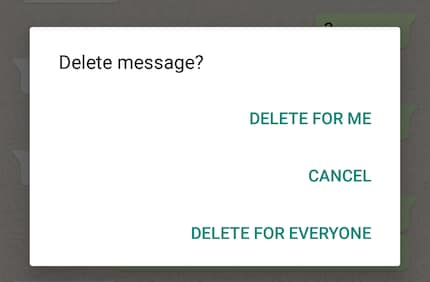Background information
Nude selfies: How to safely share saucy snaps on the net
by Dominik Bärlocher

You’re not paying attention for a second and…oops, you’ve sent your WhatsApp message to the one person who was never supposed to see it. Lucky that WhatsApp has introduced the possibility to delete messages. Unlucky that this feature doesn’t always work.
Are you known to make a blunder? If so, I’m, sure you’re a big fan of WhatsApp’s ability to delete and revoke messages after you’ve sent them.
But even if you delete your message, the recipient might still get it.
Unfortunately, it’s not always possible to revoke a message. There are at least five cases in which the recipient will get your message even though you have deleted it.
The first case is simple: If the recipient reads the message in the chat window or the lock screen mode before you delete it, there’s nothing you can do. You can still delete the message from the chat – it is then displayed as deleted – but it doesn’t change the fact that the recipient has read it.
Green: A message that you have deleted. White: Messages that you aren’t supposed to see.The same applies to group chats, whereas chances are much higher that someone sees your message (either in the chat itself or as a preview in the lock screen mode) before you delete it.
Number three is also more likely to happen in a group chat: If one or several recipients have an old version of WhatsApp, deleting your message won’t work. People who never update their apps or have an ancient smartphone will still see your deleted messages.
This sounds good, but it’s not how it works. Even if you delete images, they are still stored in the recipient’s image gallery.
A friend of mine once took a screenshot of a conversation and wanted to send it to another friend – but sent it to the very person she was texting with. This friend, who didn’t delete the picture fast enough, came under real pressure to explain what she was doing.
This is really unfortunate, but the good news is you can avoid it happening by being careful and double-checking who you’re sending pictures to.
To delete a message, make sure to click «Delete for everyone».
Make sure to select the right option.If you click «Delete for me», you’re in real trouble: The message disappears from your phone, but not from anyone else’s. It’s impossible to get it back in order to delete it for everyone.
Even if you’re lucky enough to have deleted a message before anyone else has seen it, you’re not 100% sure if it worked. WhatsApp doesn’t confirm that you’ve been successful in revoking a message.
You’ll have to wait and see how or if the recipient reacts to find out if you’re message was deleted or now. Too bad.
😉
Testing devices and gadgets is my thing. Some experiments lead to interesting insights, others to demolished phones. I’m hooked on series and can’t imagine life without Netflix. In summer, you’ll find me soaking up the sun by the lake or at a music festival.
Interesting facts about products, behind-the-scenes looks at manufacturers and deep-dives on interesting people.
Show allThis feature has been around for more than a year now, but WhatsApp has just made a major adjustment to it (rather surprisingly): Instead of having 7 minutes to revoke your message, you now have no less than 68 minutes to do so. This extended time period is available with version 2.18.31 for iOS and version 2.18.69 in the playstore.
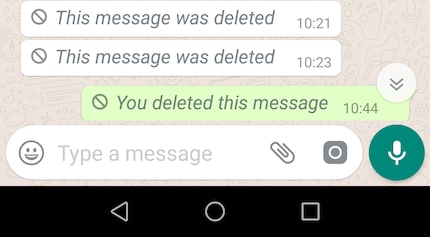
In theory, images can be deleted. What comes in handy is that there's no preview of image in the lock screen mode. If you're fast enough in deleting an image you weren't supposed to send, the recipient probably won't notice and will only see that you've revoked something.
If you're not fast enough, it gets tricky. You'd think that if the person has seen the picture, as described in our first case above, you can still delete it – and if it's within the 68 minutes time period, the person may not have been able to view the picture in detail and it will be deleted, a bit like with Snapchat, where pictures only appear for a short time.