
News + Trends
Gap in child protection: Stiftung Warentest sharply criticises Apple
by Martin Jungfer

If your children have Apple devices, you as a parent can now control more precisely what they can and cannot do with them. The little ones will no longer see certain apps in the Store, for example.
It's good for Apple if children get used to Apple devices at an early age. After all, they could all become future customers. But Apple also knows what is important to parents: the little ones shouldn't be hanging around in the dark corners of the digital world.
That's why Apple offers children's accounts. Together with the parents' accounts, you can set up an Apple family. The parent or guardian then controls what the offspring can and cannot access. However, there are always reports of loopholes.
With the rollout of the new OS 26 from this autumn, Apple is expanding the functions for the protection of children and young people and for parental control. Some functions are coming earlier or are already live. Parents can now assign an age range to their children so that they are only shown age-appropriate content in apps.
What these are is decided after a developer has submitted an app to Apple. During this process, they must provide information about the content of the app. Apple checks this and then gives a specific age recommendation for the app.
Apple is also introducing new age categories. In future, there will be five: 4 years old, 9 years old, 13 years old, 16 years old and 18 years old, meaning there will be more differentiation for young people than before. Previously, there were only the 12 and 17 age levels. Depending on their level of development and strictness, parents can therefore differentiate more strongly here as to what their children are allowed to do and what they are not allowed to do.
From the autumn, the age levels can also be used to provide suppliers of apps with the necessary information about the age of young users without having to request their date of birth.
According to Apple, app developers also have access to the «Sensitive Content Analysis Framework» for recognising nude images and can incorporate this protection into their applications.
Until now, «communication security» and «web content filter» were activated by default in the family settings if the account belonged to a child under the age of 13. With the update, these two features are also set for teens between the ages of 13 and 17. Previously, there were no restrictions here.
As a parent, you will probably receive more notifications from autumn onwards. If your child wants to add a schoolmate's new phone number as a contact, they can do so if you allow it. This also applies if they want to add a «friend» in an app with social functions.
If this becomes too much for you, you can also change the rules stored in the default setting. You can control less, or simply allow fewer requests in the first place. Because one thing is clear: even the best account control system can't do the educational work of dealing with media and gadgets, the constant negotiation.
Journalist since 1997. Stopovers in Franconia (or the Franken region), Lake Constance, Obwalden, Nidwalden and Zurich. Father since 2014. Expert in editorial organisation and motivation. Focus on sustainability, home office tools, beautiful things for the home, creative toys and sports equipment.
From the latest iPhone to the return of 80s fashion. The editorial team will help you make sense of it all.
Show all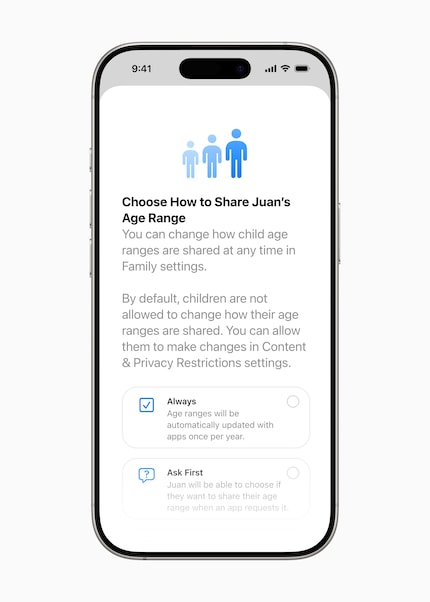
The recognition of nude photos will be enhanced with the new OS 26. For example, the view in Facetime calls will be blurred if nudity suddenly appears. Some beta testers of the function report that they are currently also triggering the nude alert when two adults are on the phone. However, this should be due to the beta phase. The nudity detection also takes effect in shared photo albums and then blurs the photos for children.
One small innovation did not make it into the official media release, but is very helpful in everyday life. In future, parents will receive a notification when the code has been used to extend screen time. As a rule, you should have entered this code yourself. However, it could be that a clever child has stolen the code and is using it. Then you'll find out pretty quickly in future.
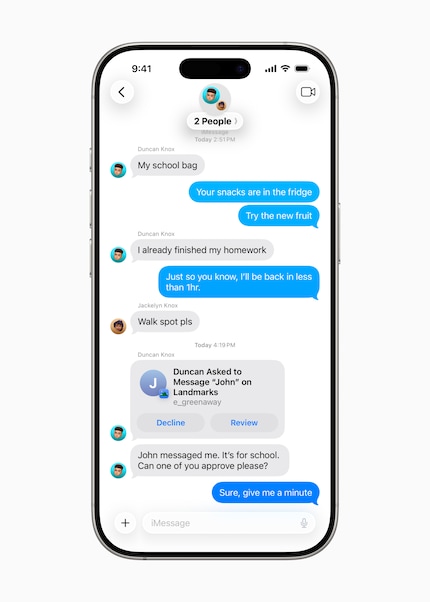
What are your children allowed to do on their smartphone?