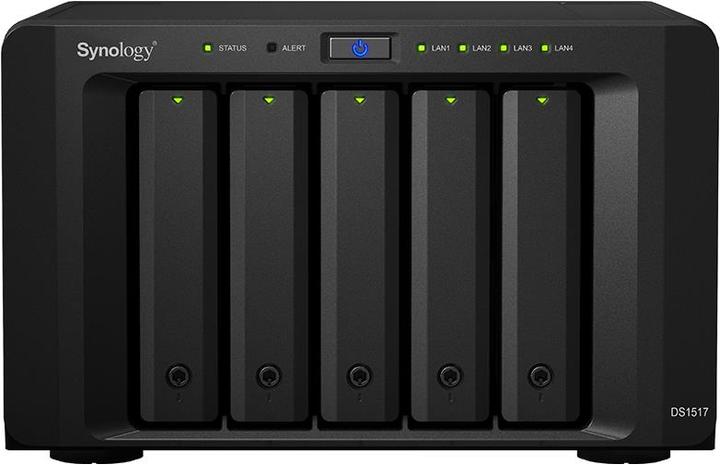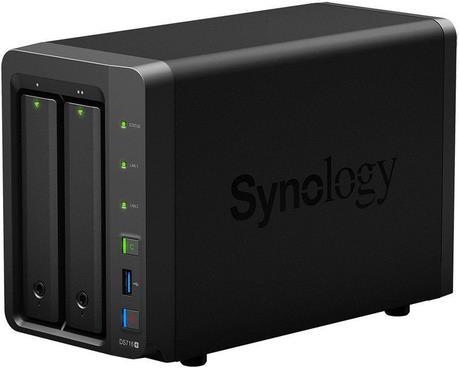NAS: data backup in the modern home
Data has become a key element in our lives, which are heavily influenced by the digital world. If our hard drive gives up the ghost, it can take with it holiday memories, accounts, films and other essential files - a priceless loss. That's why we need new backup methods. One of them is called Network Attached Storage, or NAS.
Laptops have small hard disks, and those in desktop computers have an annoying tendency to give up on us after a few years. In today's world, however, digital data is extremely important. Of course, we have the option of backing everything up in the cloud and renting, say, a terabyte or two on Google Drive or iCloud.
However, the cloud is not without jeopardising data security. It ends up somewhere in the world, spread across various countries and data centres. Yet the issues of privacy and data security are essential. Your tax documents are right next to mine, as are your health insurance documents. I don't really like the idea that, in theory, Google would be able to analyse my documents and images.
My data requirements:
- I have sovereignty over my data
- It is stored securely on my network and available on all my devices
- I don't risk losing them if my hard drive fails me
I'm not asking for the moon, am I?
I soon realise that my patched-up old computer won't be any help. The most obvious solution seems to me to be a "Network Attached Storage", commonly known as NAS.
What is a NAS? And what is RAID.
Basically, a NAS is nothing more than a set of hard drives connected directly to the router, not the computers. It runs 24 hours a day and makes data available to you.
On the advice of Christian Seeholzer, project manager, I'm testing the Synology DS1817+ for this article.

This unit has eight hard drives that run 24 hours a day, which is important because a NAS is usually never switched off.
Although the NAS has a perfectly decent computer that manages the hard drives and functions made available, it is not designed to be used as a computer. I would also recommend that you do not connect the NAS directly to the router provided by your Internet provider, as this type of router rarely has the computing power to perform advanced operations on the data. My network runs on a Netgear R8000 Nighthawk X6.
The NAS hard drives are grouped together in a RAID, or "Redundant Array of Independent Disks". In practice, this means I get a total storage space of around 25 terabytes.
I can already hear you: "But don't you have eight disks of 4 terabytes each, which comes to 32 terabytes?"
You're right, but I've opted for what's known as a "One-Disk-Redundancy". This means that a hard disk can fail me, without any data being lost. This is the RAID principle. Data is backed up in a decentralised way, preventing each other from losing it. My holiday photos, films and other documents will never disappear again. If a drive stops working, all I have to do is replace it.
The DS1817+ software and IronWolf functionality
The DS1817+ is the ultimate version of the NAS series that Synology has developed for home users. There are smaller versions that work with fewer layers.
The NAS operating system is very lightweight and closely resembles a Linux distribution. You access it via a browser by entering the IP address of the NAS in port 5000. The address looks like this:
The Xs usually correspond to a one- to three-digit number that the router assigns to the NAS. As the NAS is immediately integrated into the home network, it appears in Windows and can be used as a normal folder after an initial connection.
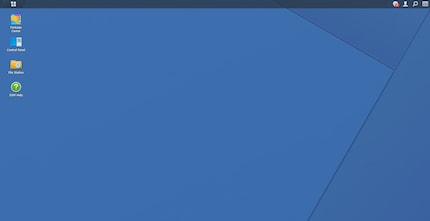
Up to a point, the NAS configures itself, which is handy. Synology has developed a wizard for all kinds of processes and the online knowledgebase will help you if you need it.
I was surprised when Christian Seeholzer put IronWolf drives on the table, inviting me to use them, when I would, out of habit, have bought those from another manufacturer. Hard drive manufacturer Seagate is collaborating with Synology and offers the "IronWolf Health Management". [[image:8212843]] IronWolf Health Management
This software not only has a very cool name, but it offers an extra layer of security in the event of a hard drive failure. You'll find it under Storage Manager → HDD/SSD, then by clicking on one of the drives. Check your drives regularly, either manually or automatically. Mine all work normally, which isn't surprising.
Health Management doesn't just save data in the worst-case scenario, however, it also tries to prevent this from happening. It checks several factors such as air humidity, temperature and other elements and draws your attention to potential problems before disaster strikes. Fortunately, I didn't receive any alerts during my test. So I can't tell you how well it works.
IronWolf Health Management isn't the only failure prevention tool available. Synology also equips its devices with the S.M.A.R.T. tool, which has a similar function. But because S.M.A.R.T. is designed for hard drives from all manufacturers, its checks are much more general. IronWolf Health Management knows Seagate hard drives inside out and can perform more than 200 data analyses instead of the 20 checks of S.M.A.R.T.
.
Have you used the IronWolf Health Management tool before? What do you think of it? I know it's only been available for a few months, but it's definitely worth a look. Write a comment if you have an opinion to share.
More than a data storage system
If, at the turn of the millennium, NAS was just hard drives networked together, companies such as Synology have made huge strides in this area. The DS1817+, which is running DSM 6.1.2-15132 Update 1 software as I finish my article, has plenty of applications that make it a good server system.

You'll find a host of applications in the Package Center, DSM's App Store, which can be started directly from the NAS. Among other things, your NAS can act as:
- Video streaming server
- Chat server
- Messaging server
- VPN server
- Download server
- Database server
In addition, it can be a sort of collective Office environment. Anyone who has ever worked in Word, Excel or its Google equivalents will be familiar with the interface. The only striking difference is that data from the Office environment can be labelled to make it stand out, and filtered accordingly.

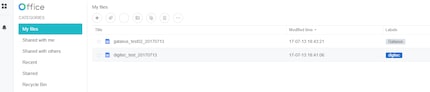
NAS are often criticised for being noisy and getting really hot, but I'm not noticing either phenomenon on the DS1817+ at the moment. I can hear the IronWolved drives spinning when the system starts up again after going into standby, but they become quiet again as soon as they reach their normal spinning speed. In summer, in Switzerland, they reach between 31 and 33 degrees, which is pretty good.
I think I could expand my knowledge of this in the future. For me, this was an introduction to the subject. I still have plenty to discover about my DS1817+. A NAS is part of the modern data-hungry home. It minimises the risk of losing data, provides data sovereignty and offers access from all the computers in the household.
You may also be interested in this article
Journalist. Author. Hacker. A storyteller searching for boundaries, secrets and taboos – putting the world to paper. Not because I can but because I can’t not.