

Never have to charge up again with Logitech G903 with Powerplay – a dream for wire-averse gamers
Wireless mice are now so reliable that even e-sportspeople game with them. But Logitech has gone one better and created a mouse you don’t even have to charge up. Read on to find out how the G903 fares when combined with the magic Powerplay mouse mat.
For a long time, I refused to use wireless mice. Lagging, no thank you. After a while, I started to see gaming pros posting photos of themselves with wireless headsets. And then once Logitech offered a compatible mouse mat that made manual charging unnecessary, I couldn’t see any reason not to give wireless mice a go.
Looks-wise, the G903 is almost identical to the G900, which I reviewed over a year ago. Compared with my current Logitech G502, the G903 has a slightly higher back so the palm of my hand can rest comfortably. In terms of shape, it seems like the G903 was contoured to fit my hand. Thanks to the accompanying extra buttons, it can also be used by left-handers – or by right-handers who need an extra two buttons. But to be honest, the mouse already has plenty. In total there are ten, if you include the button that lets you choose whether the wheel turns freely or gradually. You can adjust wheel sensitivity using the two buttons behind the wheel.

If the battery ever happens to be low, you can always use the G903 with a cable. The 2.40 Ghz receiver plugs straight into your PC or attaches via USB cable thanks to the adapter that comes with the mouse. I prefer the latter. Not because this means the receiver is nearer, but because it lets me change to the cable straight away. However, when it comes down to it, that is really a thing of the past now that we have these shiny, new accessories.
With a polling rate of 1,000 Hz and a sensor resolution up to 12,000 dpi, the mouse is more than precise enough for my taste. Just as I didn’t notice any lags with its predecessor, there are none in sight with this version. Even on its own, the Logitech G903 is a first-class piece of hardware.

It almost works like a kitchen hob
I don’t like my mouse to be too heavy, so the basic weight of the G903 suits me down to the ground. If that’s not quite right for you, the mouse comes with a 10 g weight that slots easily into the base. However, you can only use that if you’re not going to be combining the mouse with the Powerplay wireless charging system. Why? Because the extra space for the weight would be needed for the PowerCore. The PowerCore is a round piece of plastic that you attach to the underside of the mouse instead of the placeholder disc. This is the piece of technology that lets the mouse charge up when it’s on the mat. The system is called Powerplay and works using electromagnetic resonance – in much the same way as induction hobs. What is particularly impressive is the fact Logitech have managed to build this technology into a mouse mat only a few millimetres thick.

The edges are too sharp
Unfortunately, you can’t use the mouse directly on the charging pad. Instead, you have to put another mouse mat on top. The surface of the charging pad is made of rubber to prevent the mouse mat from moving around. Logitech includes a fabric mat along with one made of hard plastic.
I prefer hard plastic mouse mats because there is less friction resistance. Measuring 34 x 32 cm, the mat gives ample space and has a surface that facilitates easy mouse control. My review might seem rosy up until here, but the mouse mats are actually the part I’m most sceptical about. Once you’ve added one of the mats to the charging pad, the structure is about six millimetres tall. To put this in perspective, I used to use a mouse mat from the SteelSeries that came in at a height of just two millimetres. With the new charging pad plus mat construct, my arm ends up resting on the surface in a way it’s not used to. But I suppose I could get used to it. What’s worse is the sharp edges on the hard mouse mat. Even after a brief gaming session, I ended up up with an imprint of the mat on my wrists. It was as though I’d been playing with a razor blade. As it happens, I got the mouse and charging pad just before a two-day LAN party so I could test them thoroughly there. But my wrists still found it uncomfortable.
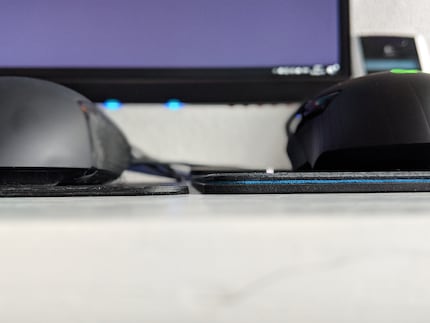
On the plus side, you can use a different mouse pad with the charging system to the ones that come in the box. This makes the pad a lot more practical. I decided to put the system through its paces by placing my SteelSeries mouse mat on top of the charging pad. While the SteelSeries mat was admittedly a bit smaller, it still worked seamlessly. A word of warning: depending which mouse mat you use, the charging function might not be able to reach the mouse. However, with the accompanying mats, you can even lift the mouse as far as a centimetre off the mat, and it will still charge. That in itself speaks volumes about Logitech’s charging performance.
Integrated receiver
The charging pad links to your computer using a micro-USB cable. It also boasts exactly the same connector as the mouse. Another practical feature of the pad is that it comes with an in-built receiver. This stops you using up another USB slot unnecessarily so you can pack away the mouse’s receiver.
The pad itself also charges fast so that the battery never runs out during a gaming marathon of several days.
Bonus: the mouse and the pad sync with the relevant software, meaning the letter G on both light up at the same time.
The verdict: great but expensive

The G903 represents yet another first-class mouse from Logitech. It sits comfortably in your hand, is extremely precise and the wireless connection is lag-free. But this all comes with a fairly hefty price tag. The same goes for the Powerplay charging system. While it does include two mouse mats and the wireless feature is incredibly practical, the price is still relatively high. With this mouse mat and charging system combo, Logitech is serving up an undeniably first-class gaming set-up. Aside from the issue of the not altogether wrist-friendly edges on the hard mouse mat, I couldn’t find a single fault. Now you all you have to do is decide if the luxury of never having to charge up your mouse again is worth it.
As a child, I wasn't allowed to have any consoles. It was only with the arrival of the family's 486 PC that the magical world of gaming opened up to me. Today, I'm overcompensating accordingly. Only a lack of time and money prevents me from trying out every game there is and decorating my shelf with rare retro consoles.

