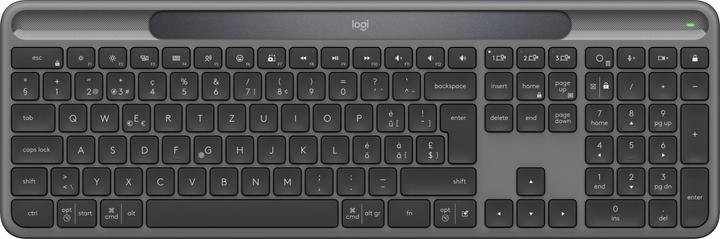

Solar keyboard K980: ingenious technology poorly delivered
Logitech’s new solar keyboard promises eternal battery life thanks to solar power. But how well does this technology perform in real life? My test shows it depends where you put the keyboard.
Logitech advertises the Signature Slim Solar+ K980 as the keyboard you’ll never need to charge. Thanks to the built in solar panels, it’s designed to provide its own energy – in daylight and artificial light. It sounds like the perfect solution for anyone who’s had enough of cables and empty batteries.
After four weeks of intensive use in various lighting environments, I have to admit the solar technology doesn’t work seamlessly in every location.
The solar technology reaches its limits in dim places
Theoretically, the K980 should work with any source of light. In practice, however, it’s extremely sensitive to the quality of light. While it charges perfectly under a desk lamp, it struggles in diffuse daylight. It’s great in my home office directly under the skylight. But in my basement with small north-facing windows, the light yield’s so low that the battery slowly but steadily drains.

One possible solution here would be to install larger solar cells so that the light yield’s more efficient. But that would mean the keyboard design would have to suffer. Currently, they’re relatively inconspicuous at the top of the keyboard.
Initially, it made sense that Logitech hasn’t installed a backlight because it would require too much energy in most cases. In my home office, however, where there’s more than enough light, I’d still find it nice. Then, when I’m typing in the dark, I’d still be able to find the correct keys.
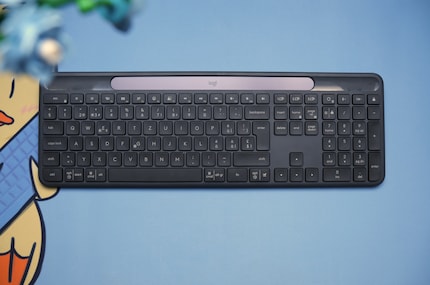
Connection and design: flexible and ridiculously flat
As usual with Logitech, you have many connectivity options. You can either connect up to three devices via Bluetooth and use dedicated buttons to switch back and forth at lightning speed or use the supplied Logi Bolt USB-C receiver for a more secure connection. I didn’t have any issues with either of them in my test.

As the name suggests, the K980 is mainly one thing: very flat. Personally, I’d say the keyboard’s too flat and unfortunately you can’t adjust the typing angle. Otherwise, the keyboard resembles the MX Keys S – or simply any other flat office keyboard: functional, but also lacking charm.
Proven layout for office work
Logitech’s not experimenting when it comes to the layout. The Slim Solar+ K980 has a traditional full-size layout with a numeric keypad and separate arrow keys. This takes up a lot of space on the desk, but you have every key that you need. The structure is logical and I can easily reach all the keys. The only point of criticism here: for Windows users, Logitech has taken away the right Ctrl key and replaced it with the AI key.

The top row of keys has been assigned with double functions: a key combination’s used to switch between the F keys and system shortcuts. It includes volume control, play/pause/skip, brightness adjustment, window navigation, an emoji menu and even a button for the Windows dictation function. All of which are useful, self-explanatory at first glance and immediately at hand.
Logi Options+: customised for productivity
If you’re not happy with the standard setup, you can change it in the Logi Options+ app. The function and navigation keys can be reassigned as required – be it with individual keys, macros, key combinations or Smart Actions. Default settings include a «Social Media Break» key, which opens several social media platforms in a new window, or a «Work Mode» key, which opens your e-mail program or your Office suite.
Sustainability that you can feel...unfortunately
Logitech boasts that the K980 is made of recycled plastic and low-carbon aluminium. It’s a commendable approach – you can buy the piece of tech with peace of mind. The problem is, you’re constantly reminded of that.
You can feel that the casing is exactly what it is: recycled plastic. It’s light and functional, but looks cheap. It doesn’t take much effort to bend the keyboard. The idea of sustainability is great, but the finish screams below-average mass production.

Switches and keycaps: well...
However, the finish isn’t even the worst thing about the keyboard – the typing feel is. Logitech uses scissor switches, like the ones used in notebooks or other flat office keyboards. The good thing about these is that they’re quieter than mechanical keyboards and flat.
In my opinion, though, typing on them feels imprecise. The stroke is short, the pressure point undefined. When you press them, you don’t hear a satisfying click, but a quiet, unsatisfactory rattling sound. It feels like you’re typing on a slightly sticky surface. If you’re coming from a Macbook or similar, this won’t bother you – even if typing on an MX Keys S is much better. However, if you’re used to the tactile, precise feedback of a mechanical keyboard, this will feel strange. The resistance, the precision, the feeling of really interacting with the machine is missing.

The keycaps also look cheap. I can feel the lettering when I run my fingers over it. Logitech uses the screen printing process. The letters of the keyboard are engraved into a specially manufactured material. When the ink’s applied, it fills the indentations and prints the letters on the keycaps. It’s the cheapest and also the most short-lived type of key printing. For the price of the K980, I’d have hoped for better quality, especially as the manufacturer’s claim is durability.
Considering this, it seems even more stingy of Logitech that the K980 is initially only available in a duel-labelled version for Windows and Mac.
In a nutshell
Cool feature let down by the overall product
It may be solar powered but, at the end of the day, the Signature Slim Solar+ K980 (who thought of this name by the way?) is a simple office keyboard. It types exactly how I expect it to. It looks that way and offers what it’s supposed to. Logitech has also done everything to keep it as simple as possible and remove any kind of a cable or port. Thanks to the software, it can be personalised in every which way you fancy and customised for productivity.
The solar panels are a cool feature. But I’ve seen in the test how the keyboard becomes more difficult to use in dim light. You need a well-lit working environment, otherwise you’ll severely miss having a charging port. In the places where there’s enough light in the daytime to charge it, you’ll struggle at night without a backlight.
Unfortunately, typing on the keyboard is quite simply bad. Even Logitech’s own keyboards such as the MX Keys S or MX Keys Mini offer a significantly better typing experience – and not just because of the concave indentations on the keycaps. These keys just feel better, more tactile. The keyboards are also better quality, offer almost all personalisation options and are even cheaper than the K980 at the time of testing. All you need is a charging cable from time to time.
That’s why it’s hard for me to recommend the K980. I like that Logitech’s trying to remove cables. But if you’re only after an office keyboard and can live with plugging in a charging cable once a month, other keyboards offer more for less.
Pro
- Innovative solar technology
- Flexible connection options
- Extensive software customisation options
- Sustainable approach
Contra
- Bad typing experience
- Cheap surface feel and finish
- No backlight
- Poor value for money
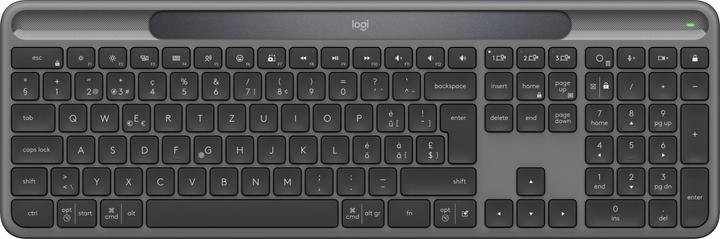
From big data to big brother, Cyborgs to Sci-Fi. All aspects of technology and society fascinate me.


