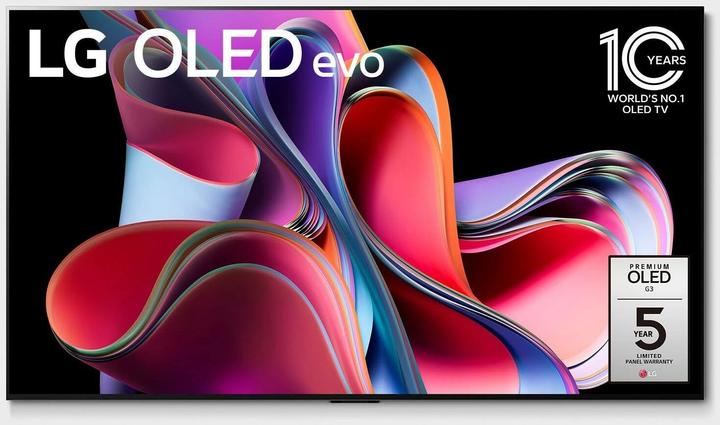

Testing the OLED Evo G3: LG reclaims pole position
LG dominated the OLED TV market for a long time. Then Samsung came up trumps with QD OLED. However, this temporary power shift might already be over. LG’s OLED Evo G3 is just terrific.
2022 must’ve been quite mortifying for LG. Of all competitors, LG’s OLED division had to take a beating from Samsung. A company that didn’t take the slightest interest in OLED displays in TVs for decades. The irony! So, it’s no wonder this year should see a huge comeback. LG’s entering the ring with two new improvements:
- A new microlens layer (MLA) in the OLED panel.
- An improved algorithm for even more peak brightness.
Together, these features form the foundation of META Technology – the fancy marketing term that actually has less to do with marketing than you might think. META’s purpose is to increase the brightness of the panel. Massively. With this, LG aims to not only catch up with Samsung, but overtake its competitor. A year ago, I would’ve said LG’s odds were pretty slim. After all, Samsung was holding [the future in its hands] with its (QD) OLED panels(/page/samsungs-oled-tv-comeback-das-musst-du-darueber-wissen-22659). LG’s older (W)OLED technology was reaching its limits and would slowly but surely be replaced.
I couldn’t have been more wrong.
Full disclosure: the TV, a 65-inch version of the G3, was provided to me by LG for testing.
Design: still flat and rectangular
The «G» in G3 stands for «Gallery». Why? Because it’s made to go on your wall, like a picture in a gallery. This is reflected in the TV’s shape. Its thickness is the same throughout. We’re talking 2.4 centimetres. This is supposed to create the illusion of a mural that costs 3,600 francs (at the time of writing). A small fortune probably only a handful of TV enthusiasts are willing to pay.

Source: Luca Fontana.
If you’re the type who likes to put your TV in front of a window, like I’ve done in my home, you might run into a no-wall-present problem, though. Fortunately, there’s a solution for that in the shape of a foot stand that needs to be bought separately. They cost around 200 francs. Problem solved. This leaves you with a gap of about five centimetres between the lower edge of the TV and your TV cabinet. This can pose a problem for some soundbars such as the Sony HT-A7000 I tested last year. If the infrared sensor for the remote control is covered, turning the TV on and off becomes a battle.
Apart from that, LG has stayed true to its Gallery design and has created a state-of-the-art, slim TV with narrow edges and no unnecessary frills. Not to mention the elegant aluminium frame at the front. It looks classy. At the back, there’s a handy plastic cover that hides all ports and helps you keep your cables tidy. Overall, a solid design as usual.

Source: Luca Fontana.
Now for the specs. LG’s G3 features the following:
- 4× HDMI 2.1 ports (4K120Hz, ALLM, QMS, FreeSync Premium Pro and HDMI Forum VRR)
- One of them with eARC (HDMI 2)
- 3× USB 2.0 port
- 1× Toslink output
- 1× LAN port
- 1× CI slot
- Antenna ports
- Bluetooth 5.0
- Compatible with Apple AirPlay 2, Apple HomeKit, Google Home and Amazon Echo
All four HDMI inputs support HLG, HDR10 and Dolby Vision. Only HDR10+ is missing. That’s a pity. Having said that, it’s not widely available anyway. To date, I’ve only come across HDR10+ content once on Amazon Prime Video. By contrast, the passthrough function of Dolby Atmos and DTS 5.1 audio signals is a really positive aspect. You’ll need this if you’re using an external device as a player. A UHD Blu-ray player, for example. Unfortunately, I couldn’t test whether the passthrough function also works with DTS:X because my soundbar – a Sonos Arc – only supports DTS 5.1 Surround at most.
And a word about weight. Without the foot stand, the TV weighs in at 23.9 kilos. So if you want to mount your TV to the wall, you’ll need a VESA 300×300 mm mount. The mount’s already included in the scope of delivery of the G series. If you wanted a foot stand, you’d have to buy that separately. With the foot stand, the TV weighs 28.1 kilos.
Measurements: LG’s G3 outperforms Samsung’s QD OLED panels from last year
The following is a deep dive into the subject matter. If you’re not into charts and diagrams, just skip it all and scroll straight to the chapter «The picture: OLED-worthy reference material with the usual strong processor». From that point onwards, you can expect a lot of my subjective impressions and quite a bit of video material.
I measured all the TV’s screen modes with professional tools from «Portrait Displays». I took a closer look at «Standard», «Cinema» and «Dolby Vision Cinema Home» without calibrating or manually changing the settings. Basically, how most mere mortals would use a television. After all, you want to know if a TV’s precise and true to colour even without expensive, professional calibration. The only change I made was setting the maximum brightness to high in all picture modes.
The best values for all types of content were achieved in HDR Cinema Home mode – except for gaming, in which case you should always select Game Mode. The measurements listed below therefore always refer to HDR Cinema Home mode.
Maximum brightness
At CES 2023 in Las Vegas earlier this year, LG announced that it wanted to redefine the maximum possible brightness for OLED TVs with its Evo panels. I was amazed. There was talk of jaw-dropping 2,100 nit peak brightness. We’re talking LCD level. Easy. If you’d made such bold statements a year ago, you would’ve been declared mad.
But LG isn’t mad. It’s genius. With a newly added layer in the panel – the Micro Lens Array (MLA) – convex microlenses ensure that the generated light is focused and amplified. LG even mentioned 5,000 lenses per pixel. Let's do the maths: with a UHD resolution of 8.3 million OLED pixels, we’re talking almost 42 billion microlenses on the display. Crazy. But the MLA is only available up to and including inch size 77.
Another new feature is the so-called META booster – an algorithm that selectively increases the maximum brightness. Then there’s the additional heat sink already used last year and the deuterium composition of the panel, which is particularly heat resistant. This allows the display to absorb even more energy and therefore shine brighter without overheating and increasing the risk of burn-in. All of this is called META Technology.

Source: Luca Fontana
Right, let’s take a look at the brightness of the G3. In the chart, I’m comparing it directly with Samsung’s S95B and Sony’s A95K, both of which source QD OLED panels from Samsung’s factories. Last year, they were the first OLED panels ever to crack the 1000-nit mark at maximum peak brightness. LG’s G2 panel came in behind it, albeit only by the skin of its teeth.
But LG’s G3 panel has higher ambitions. LG’s G3 wants to be the new top dog. No question. Spoiler alert: LG came, shone and conquered.
Nit is the English unit of measurement for candela per square metre (cd/m²), i.e. the luminance or brightness. One hundred nits corresponds approximately to the brightness of a full moon in the sky at night. Visuals: Luca Fontana / Flourish.
There are two axes: the vertical one stands for brightness, the horizontal one for the section in which the brightness is measured. At two per cent of the total screen area, i.e. in selected, very small image areas, LG’s G3 reaches a total value 1,413 nits in Cinema Mode. By OLED standards, that’s pretty much astronomical. Unbelievable!
I did measurements in TV’s vivid mode, which is the brightest, but most poorly calibrated one, and the measuring device even read 1,863 nits. Admittedly, that’s not quite the 2,100 nits promised at the CES. But I’m still impressed.

Source: Luca Fontana
The brightness isn’t as astronomically high when you measure the full window size. There, it does come in above last year’s QD OLED panel with its 222 nits. But only by the skin of its teeth. By contrast, the G3 easily outshines the 178 nits of last year’s G2 Evo panel. I already noticed this the moment I turned on the TV for the first time. «Wow, that’s bright,» I muttered. LG has made a giant leap in terms of brightness.
The white balance
Let’s take a look at the white balance of the TV. You get white on a TV when the red, green and blue subpixels of each pixel radiate simultaneously and with equal intensity. In other words, full brightness generates the brightest white. The lowest brightness, on the other hand, creates the deepest black. If the subpixels can be switched off completely, as is the case with OLED or QD OLED, this is referred to as true black. Therefore, everything in between is nothing more than shades of grey.
To measure the accuracy of the white balance, I need two tables:
- Greyscale delta E (dE)
- RGB balance
The greyscale dE shows how much the greyscale generated by the TV deviates from the reference value. The RGB balance indicates in which direction the greyscale levels produced by the TV deviate from the reference value. Why is this important? Let’s take a look at the concrete G3 example:
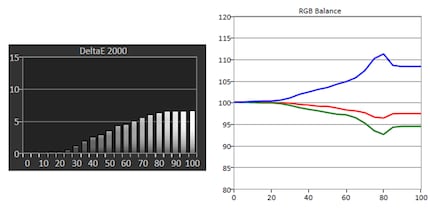
Source: Luca Fontana
If you were to put the TV right next to a reference monitor, that would mean:
- Value is 5 or higher: most people will see the difference to the reference monitor.
- Value between 3 and 5: only experts and enthusiasts will be able to tell the difference.
- Value between 1 and 3: only experts will see the difference, enthusiasts won’t.
- Value below 1: even experts will not see any difference.
Any value lower than five is a very good value for a non-calibrated TV. So far, however, no TV I’ve ever tested has managed to deliver this consistently. Unfortunately, LG’s G3 is no exception. Starting from about 70% of the possible total brightness, the TV exceeds the 5 limit. In other words, the brighter the TV, the less accurate the white. Nevertheless, the average dE is at a solid 3.19 dE (dE Avg). This isn’t the best value I’ve measured so far. Of all models, the best one was reached by its predecessor, the G2, with an average dE of 2.19. But the difference is so marginal that it’s difficult to see – even for professionals.
A look at the RGB balance (in the top right image) now shows how the white balance deviates from the reference value. A slight bluish tint is noticeable there because the blue subpixels shine a bit too strongly. But as already mentioned, the deviation is small. In other words, it’s highly unlikely that you’ll actually perceive the blue tint as such in a real image. Especially without a reference to compare it to. So LG’s G3 deserves excellent marks, especially given the fact that this is right out of the box and without calibration. At least in Cinema Home mode.
The colour gamut
Now for measuring the colour gamut; the coverage of the most common colour spaces. These are:
- Rec. 709: 16.7 million colours, standard colour space for SDR content like live TV and Blu-Rays
- DCI-P3 uv: 1.07 billion colours, standard colour space for HDR content, from HDR10 to Dolby Vision
- Rec. 2020 / BT.2020 uv: 69 billion colours, still barely used in the movie and series industry
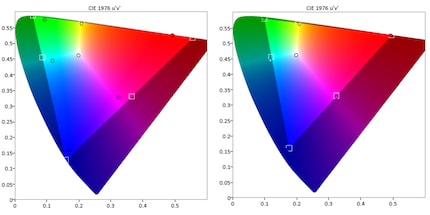
Source: Luca Fontana
The large blob of colour, including the darkened areas, shows the full range of colours detectable by the human eye. The lightened area on the left shows the BT.2020 colour space. On the right, you’re seeing the same, only the smaller DCI-P3 colour space. The white boxes show the actual boundaries of the respective colour spaces. The black circles, on the other hand, represent the limits actually identified during the measurement.
The measurement showed the following colour space coverage:
- Rec. 709: 100% (good = 100%)
- DCI-P3 uv: 98.67% (good = >90%)
- Rec. 2020 / BT.2020 uv: 74.12% (good = >90%)
The G3 achieves an excellent 98.67 per cent coverage in the important DCI-P3 colour space. This means it easily outperforms LCD competitors like TCL’s mini-LED and Samsung’s Neo-QLED TVs: TCL, for example, «only» achieved 86.11 per cent. To date, only the QD OLED TVs by Samsung and Sony have achieved 100% coverage in the DCI-P3 colour space.
Now for the BT.2020 colour space. LG’s G3 covers this with «only» 74.12 per cent. Sure, this is much better than TCL’s Mini LED I reviewed last year – and marginally better than Samsung’s Neo QLED. Nevertheless, I would’ve expected a better value from an OLED TV. Something closer to 80 per cent coverage.
The colour error
Now for the colour error. What it does is describe how accurately colours are represented. As with greyscale above, the deviation from the TV to the reference value is referred to as dE. The white boxes indicate the reference colours sent to the TV by the test pattern generator. The black circles, on the other hand, represent the colours actually measured. Again, dE values below 5 are good for non-calibrated TVs.
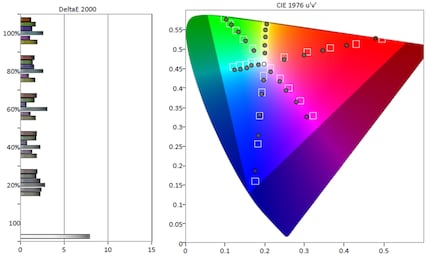
Source: Luca Fontana
The measurements blow my mind. Not only does LG’s G3 deliver great colour fidelity in its Cinema Home mode. It’s almost reference worthy! In fact, with a total of 40 readings, I get an average dE of an outstanding 1.97. It’s the first time I’ve ever got a value below 2. The previous leaders were Sony and Samsung’s QD OLED panels. They reached an average dE of 2.64 and 2.46, respectively. Well done, LG!
Reflections
You can’t measure reflections on your screen as such. But some of you requested me to take a look at it in my tests. Good idea. For testing, I recreated a standard situation in a living room and took a photo of the screen in daylight, without closed curtains, blinds or shutters. There’s an oven behind me and a standard lamp next to the TV. The light from the standard lamp is reflected in the glass door of the oven behind me and thrown back onto the TV.
The result?

Source: Luca Fontana

Source: Luca Fontana
LG’s G3 has also come a long way in handling reflections. The G2 performs visibly poorer in this respect. Together with the significantly improved overall brightness, I would call LG’s G3 the first OLED TV I’ve tested that also comes into its own in bright rooms.
Interim conclusion after measuring
Right off the bat, I find the G3 noticeably brighter than all OLED TVs I’ve tested before. More radiant. Richer. More impressive. Not just in terms of numbers, but in terms of feel. Then there are the excellent colour error values that promise to deliver an extremely true colour image without calibration. Not to mention the perfect OLED black as always. In theory, LG has managed to produce a TV that sets the bar crazy high. Let’s see how it fares in practice.
The picture: OLED-worthy reference material with the usual strong processor
A very bright image. Excellent colour fidelity out of the box and without calibration. At least that’s how the theory goes. But how are things in practice?
Colour rendering
Whenever I test a TV for its colour reproduction, I go for «Guardians of the Galaxy, Vol. 2». Especially this scene: Ego’s golden palace popping in the saturated evening red. Drax’s greenish skin full of blood-red tattoos in the midst of it. Compared to its predecessor, LG’s G3 does a better job of capturing the director’s interpretation of those gaudy «golden hours» on the planet. The QD OLED competition from Sony and Samsung follows the same path. However, the G3 is the only TV in this comparison that depicts the auroras at the end of the scene in a vibrant green that isn’t swallowed up by the gold in the rest of the picture.
Source: Disney+, Guardians of the Galaxy, Vol. 2. Timestamp: 00:56:47.
Let’s circle back a bit. After all, colours don’t always have to pop. Take James Bond – Skyfall. James and young quartermaster Q are at an art museum looking at a painting of a proud old battleship being unceremoniously towed to the scrapyard. The scene is obviously an allusion to the ageing secret agent. When I tested the G2, the predecessor model, I already picked up on the fact that the wallpaper in the background had a dodgy turquoise tinge. What’s more, the characters’ skin looked a tad orange. Imperfections the G3 corrects. The picture is less gaudy and looks more natural instead. Just as the filmmaker intended. After all James Bond isn’t a Marvel comic spectacle but a grim spy thriller set in the real world.
Source: Apple TV+, James Bond – Skyfall. Timestamp: 00:39:02.
The comparisons with Samsung and TCL are also interesting. Samsung’s lack of a Dolby Vision format is particularly noticeable. LG’s and TCL’s Dolby Vision images feel pleasantly warm, powerful and natural at the same time. After comparing LG and TCL to each other, I’d say the South Korean TV on the left wins; the Chinese TV on the right has gone a bit overboard with the contrast.
Black crush and shadow details
How does the latest LG OLED perform in dark scenes? For this test, the first scene from «Blade Runner 2049» comes into play. LG’s and Sony's (QD) OLED TVs are wonderfully dark. If you film against the light, the effect is that everything else turns into black silhouettes. So this isn’t a case of black crush, meaning that all details are swallowed by the darkness. However, there’s definitely a greenish tinge in LG’s models. Sony’s and TCL’s images look much warmer.
Source: UHD Blu-ray, «Blade Runner 2049». Timestamp: 00:04:50.
Using TCL’s Mini LED TV for comparison really shows what I mean by LG’s «wonderfully dark» OLED image. TCL’s is far too bright and brings out details where there should be none. This is due to the bright LCD picture caused by the underlying technology. If you’re in a bright room in the daytime, it’s a blessing compared to most OLED TVs. However, it’s a curse in a dark room watching dark scenes. In addition, there’s a strong blooming effect – that kind of halo you get around bright objects against a dark background. Take a closer look at the windows, for example.
Brightness gradations
And here’s for a final image test: brightness gradations. It’s interesting how differently the G2 and G3 interpret the same scene. The predecessor model depicts it in hues that are warmer and kitschier than the G3 does. The current model relies on a moderate, but more natural colour reproduction. Personally, I think Sony’s QD OLED panel handles the bright visuals best; to me, it looks brighter but still more natural than the competition. As for the sun in the background, no TV in the video has a distinct advantage over the others. It’s very visible as a sphere in the sky.
Source: UHD Blu-ray, Jurassic World. Timestamp: 00:21:18. Side note: the brief judder in the Samsung S95B video stems from my overheated camera. It had had enough after a long, hot summer day.
Processor: the usual strong level
The processor is the TV’s brain. Its main task is to receive, process and then display image signals. In this context, processing means recognising poor image quality and enhancing it. This is what LG says about it: «META Booster brings luminance and true colour expression to another level along with richer HDR expression so you can experience more realistic imagery with brightness up to two times greater than before.» Well, well.
What they’re actually saying through all this elaborate marketing speak is that the processor’s built to remove noise, enhance colours, smoothen edges, make movements more fluid and add any missing pixel information.
Motion processing and judder
For this test, I want to make the processor sweat. Concretely, by taking a look at judder. Something all TVs are affected by. Especially with long camera pans. Sam Mendes’ «1917» is full of such steady, slow-flowing camera movements, making it perfect for the judder test. In my comparison with models by other manufacturers, I pay particular attention to the vertical bars in the barn, checking whether they run smoothly through the image or judder.
Source: UHD Blu-ray, 1917. Timestamp: 00:42:25.
LG’s sixth-generation Alpha 9 processor has also shown what it’s made of this year. If I set Clarity to Natural in the settings, there’s hardly a trace of judder. In contrast, the Japanese manufacturer Sony in the second comparison hardly does any active judder reduction. In Sony’s eyes, movies have to be a bit jerky – like they were at the cinema before the digital age. Nice and old fashioned. To me, it’s too much.
In the third comparison, Samsung’s OLED Neural Quantum processor comes into play. I filmed the image there in Filmmaker Mode. By default, it has judder reduction completely disabled. If I turn it up from 0 to 7, the judder is visible if you pay attention, but it’s never intrusive. Compared with LG, the picture now looks even more fluid. I like it.
Let’s skip to the next scene from «1917». Again, Mendes’s camerawork constitutes an immense challenge for most processors. Hard edges in front of a blurred background – like the helmets of the two soldiers below – present a particular challenge. Both the processor and pixels have to react incredibly fast.
Source: UHD Blu-ray, 1917. Timestamp: 00:35:36.
LG’s Alpha 9 processor shows no weakness here, either. Sony’s processor once again lags a bit behind.
Pixel response time
Next up, the Apple original For All Mankind. I want to see how long a single pixel takes to change colour. You can tell if the pixels aren’t changing colour fast enough when the image looks smeared – an effect known as «ghosting». When the camera pans over the surface of the moon, pay attention to the superimposed text.
Source: Apple TV+, For All Mankind, Season 1, Episode 5. Timestamp: 00:00:10.
None of the TVs show any weaknesses here. At most, LG shows the tiniest amount of ghosting at the beginning. But it’s hardly noticeable. All in all, good performance. This is no surprise, as OLED TVs have excellent response times. That’s why they’re also considered to make great gaming monitors. LCD TVs are at a disadvantage in this respect. You can see that at the end of the video when comparing it with TCL’s mini-LED. In the spirit of fairness, I do want to emphasise that this comparison is with the C82 model, which is over two years older than LG’s G3. The example is only meant as an illustration. TCL’s successor model, the C92, released last year, is a clear step up in this regard.
Upscaling
Now for one of the most difficult tests: upscaling. I want to see how well the processor upscales lower quality material. For example, Blu-rays or good old live television shows. Or The Walking Dead. The series was deliberately shot on 16 mm film to preserve the old-fashioned grain that creates the feeling of a broken, post-apocalyptic world.
Source: Netflix, The Walking Dead, Season 7, Episode 1. Timestamp: 00:02:30.
As usual, LG also cuts a fine figure here. I say as usual, because LG’s processors have proved particularly good at upgrading inferior sources over the years. That up there is an SDR-quality HD image with about 2 million pixels – blown up to 8.3 million pixels. Sony’s processor may manage a bit more image sharpness, but LG creates just about no compression artifacts and much less noise. Stop the video at 00:16 and look at the dark area between the two men to see what I mean.
Samsung’s Neural Quantum processor in the last comparison does the best job with this scene; the picture is sharp, pleasantly warm and rich, but still natural. And there’s barely any image noise. Only in terms of compression artifacts is LG clearly ahead.
Gaming: input lag and game mode
Again, LG hopes to position its OLED TV as the best gaming TV on the market this year. LG has always aimed to win over gamers. This is evident when you look at the LG OLED Flex, which was released at the beginning of the year. It’s a TV that curves at the push of a button – and drove my colleague Samuel Buchmann close to madness, the reason being ABL.
The problem with ABL is that it can interfere with gaming. For example, when I play a match in FIFA 23, minutes can pass with no cutscene. The software registers that the average brightness has hardly changed and concludes it’s a static image. To protect the panel, it then reduces the brightness – to the point that I can barely keep track of the ball. To get ride of ABL, I then have to briefly pause the game so that the image changes with the pause menu popping up. This happened quite rarely with past LG OLED TVs. With the G3, on the other hand, more often. Probably because its META technology makes the image shine so much brighter that ABL has to intervene more aggressively to prevent overheating and burn-in.
Did this happen in other games, too?
No. Not once. During my four-week test period, I mostly played Star Wars Jedi: Survivor and Spider-Man: Miles Morales. ABL didn’t intervene a single time. That’s no wonder, what with all the scene changes and cutscenes. The FIFA series just seems to be prone to ABL.
Now then, what else? When measuring the colour accuracy in Game Mode, I get a solid average Delta E of 4.44 (read the section on colour error further up if you’re interested in more detail). This is no reference image level, to be sure. But it’s one of the best values I’ve ever measured in Game Mode. Only TCL’S C92 was better with a dE of 4.19.
On to input lag. Using the measuring device from Leo Bodnar, I measured an average input lag of 10.1 milliseconds for a UHD picture with 60 frames per second. That’s very good. In addition, the TV supports all features relevant for gamers:
- 4x HDMI 2.1 ports (4K120Hz)
- Auto Low-Latency Mode (ALLM)
- Quality Motion Smoothing (QMS)
- Variable frame rate (Nvidia G-Sync, AMD Freesync Premium and HDMI Forum VRR)
LG – like Samsung, Sony, Philips, TLC and Panasonic – has entered into a partnership with many large gaming studios as part of the HGiG, or HDR Gaming Interest Group. According to the manufacturer, this should ensure that HDR is displayed as the game developers intended – like when playing Spider-Man: Miles Morales on the PlayStation 5.
Source: PS5, Spider-Man: Miles Morales, 120 Hz mode, VRR and ray tracing enabled.
In comparison with its predecessor (but also with the other manufacturers except TCL), the G3 quickly makes it clear which of the two TVs conjures up the more accurate colours. In addition, I notice that black is really black, the edges look sharp and the image stays sharp even during fast and jerky camera pans. Look out for Miles’ dark silhouette against the light, the detailed textures of snow-covered New York and the detail in the clouds. This is what a good game mode looks like.
Nice! Like last year, LG offers a dedicated submenu where you can fine-tune settings for gaming and see the current frame rate. Very important is the fact that the LG G3 supports the PS5’s VRR-120Hz mode without any issues.
Smart OS: webOS
LG relies on webOS, which was completely overhauled in 2021 and now strongly resembles the old version of Google TV – much to my dismay. The old webOS was sleek. Pressing the Home button only opened an app bar at the bottom of the screen. Now, an entire window full of tiles opens. It looks cluttered.
Source: LG webOS 23.
Google had this problem, too. After last year’s spring cleaning, however, Google’s operating system is much tidier. At least LG does without the annoying and utterly unhelpful movie and series recommendations in the latest version, webOS 23. Instead, you’re now greeted by a huge screen welcoming you to experience what’s new in LG webOS – and it takes you directly to the app store.
Then, there’s the app bar, which is the most important bar. And it’s now also the smallest one. I can then scroll down, which feels fluid and responsive thanks to the good processor. But it’s about as sexy as the hodgepodge of tiles showing me connected devices and the smart home hub along with god knows what else.
A sweet extra: if I activate the Always On feature in the menu, the TV doesn’t turn off when I press the standby button, instead switching to an art mode. I can choose to have it display either a clock, a painting or a moving image. This is meant to liven up the rectangular black hole that a TV otherwise is when off, at low power and low brightness.
The lowdown: back to the top – but for how long?
The end of the reign of LG’s older but therefore mature (W)OLED technology might not be as close as I thought a year ago. LG has not only caught up with the competition; it’s overtaken it. At least the competition’s models from last year. Now that’s what I call a made-to-measure comeback!
LG’s success is in large part thanks to its new META technology. It includes the Micro Lens Array (convex microlenses), which focuses and amplifies the light that’s generated. In addition, it’s coupled with an improved algorithm – the META booster – which selectively increases the maximum brightness. Together, this makes for the brightest OLED TV I’ve ever tested. By a long shot. And without sacrificing the perfect black levels typical of OLEDs. This is complemented by remarkably high colour fidelity, straight out of the box and without calibration. It’s a dream come true.
However, it remains to be seen whether the G3 will hold its top position until the end of the year. Next up, I’ll be reviewing the Samsung S95C, the successor to the first-ever QD OLED, launched last year. You can expect the review by the end of July or beginning of August at the latest. Let’s see whether the competing company from South Korea has been resting on its laurels...
Header image: Luca Fontana
I write about technology as if it were cinema, and about films as if they were real life. Between bits and blockbusters, I’m after stories that move people, not just generate clicks. And yes – sometimes I listen to film scores louder than I probably should.






