Ein kleines handliches und gut verarbeitetes Tool für die Content-Bearbeitungs-Branche. Mit etwas Konfiguration kann man beinahe alles erreichen!
Loupedeck Ct
Numeric keypad, CableProduct details
With the Loupedeck Creative Tool (CT), Loupedeck expands its offerings beyond photo and video editing to include software integrations in music, graphics, and industrial design. Unleash your creativity and optimize every step of the editing process with the fully customizable Loupedeck Creative Tool. The Loupedeck CT is a powerful and customizable console that makes working in popular editing and design software more intuitive than ever. You can create as many custom key mapping layouts (called "Workspaces") as you like, select and fine-tune every function, tool, and brush, and seamlessly switch between different programs. The included Workspaces are designed for every phase of the editing process and include all the usual, frequently used functions for photo and video editing. Or you can take it a step further and create your own Workspaces with the tools and functions you use for your personal workflow. With customizable buttons, knobs, a touchscreen with haptic feedback, and an interactive control wheel, you have full control over all functions and tools in every editing phase and for every project type.
Set Scope | Keyboard only |
Power supply | Electrical connection |
Peripheral connection | USB |
Keyboard Equipment | Illuminated keys |
Keyboard type | Universal keyboard |
Item number | 12248516 |
Manufacturer | Loupedeck |
Category | Keyboard |
Manufacturer no. | LD Loupedeck ct |
Release date | 1.11.2019 |
External links |
Colour | Black |
Exact colour description | Black |
Keyboard type | Universal keyboard |
Keyboard layout | Numeric keypad |
Set Scope | Keyboard only |
Keyboard Equipment | Illuminated keys |
Number buttons | 12 |
Number of special keys | 12x |
Number of programmable keys | 12x |
Signal transmission | Cable |
Peripheral connection | USB |
Mouse type | Standard mouse |
Power supply | Electrical connection |
Operating system | Windows |
Country of origin | Germany |
CO₂-Emission | |
Climate contribution |
Scope of delivery | Loupedeck CT console, USB cable |
Length | 160 mm |
Width | 150 mm |
Height | 30 mm |
Weight | 365 g |
Length | 21.50 cm |
Width | 20.50 cm |
Height | 6.30 cm |
Weight | 955 g |
Compare products
Goes with
Reviews & Ratings
Statutory warranty score
How often does a product of this brand in the «Keyboard» category have a defect within the first 24 months?
Source: Galaxus- LoupedeckNot enough data
- 1.Titanwolf0 %
- 2.Aplic0,1 %
- 3.Renkforce0,3 %
- 4.Active Key0,4 %
Statutory warranty case duration
How many working days on average does it take to process a warranty claim from when it arrives at the service centre until it’s back with the customer?
Source: Galaxus- LoupedeckNot enough data
- 1.Akko0 days
- 1.CHERRY0 days
- 1.Dell0 days
- 1.Deltaco Gaming0 days
Return rate
How often is a product of this brand in the «Keyboard» category returned?
Source: Galaxus- LoupedeckNot enough data
- 1.Manhattan1,6 %
- 2.Lenovo1,8 %
- 3.Roccat1,9 %
- 4.be quiet!2 %

- Gute Verarbeitung
- individuell anpassbar
- Viel Einarbeitung nötig, dazu teuer
- Software nur englischsprachig (Update angekündigt)
... Die mannigfaltigen Möglichkeiten machen die Software aber auch hinreichend komplex. Die Bedienung ist nicht wirklich intuitiv, und Sie sollten sich ausreichend Zeit nehmen, um sich einzuarbeiten. Denn erst mit einem optimal eingerichteten Profil macht die Arbeit mit dem Loupedeck so richtig Spaß.
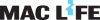
- gute Verarbeitung
- individuell anpassbar
- steile Lernkurve
- teuer
- komplexe, nicht lokalisierte Software (Update angekündigt)
Das Louedeck CT ist ideal für kreative Menschen, denen Maus und Tastatur nicht intuitiv genug sind und die Freude an technischen Spielereien haben.

- beschleunigt die Arbeit im Bereich Foto und Video
- frei konfigurierbar
- teuer
- ausschließlich englische Bedienoberfläche
Mit dem Loupedeck CT ist die Bedienkonsole endlich dort angekommen, wo wir sie uns von Anfang an gewünscht haben: Mit dem Touch Bedienpanel und dem Workspace-Konzept lassen sich fast alle Funktionen von Lightroom abdecken. Der Anwender muss auch nicht mehr jede Belegung auswendig kennen, da die Drehregler und das große Drehrad interaktiv über die LED-Panels beschriftet werden.

Die Arbeit mit dem Loupedeck CT erfordert Übung beziehungsweise Eingewöhnungszeit. Hat man aber ein paar Mal auch nur die Pinselgröße des gewählten Photoshop-Werkzeugs per Drehregler geändert oder in Adobe Premiere die Video-Zeitleiste mittels des großen "Jog Shuttle"-Drehrads blitzschnell durchfahren, will man es nie wieder missen...

Loupedeck ist eine leistungsfähige und raffinierte Eingabelösung. Für die Nutzung braucht man viel Einarbeitungszeit. Erst dann kann man die vielen Funktionen optimal ausnutzen.