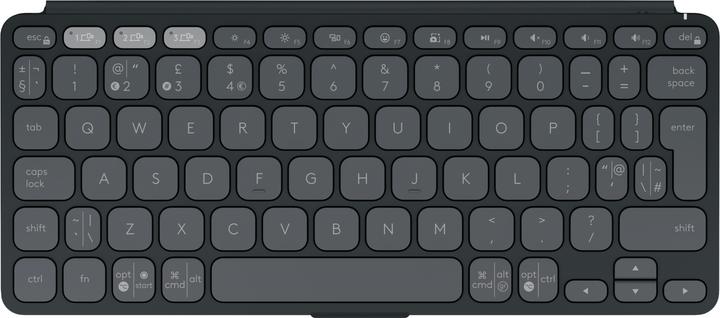
Logitech Keys-To-Go 2
Eng. Int., Wireless
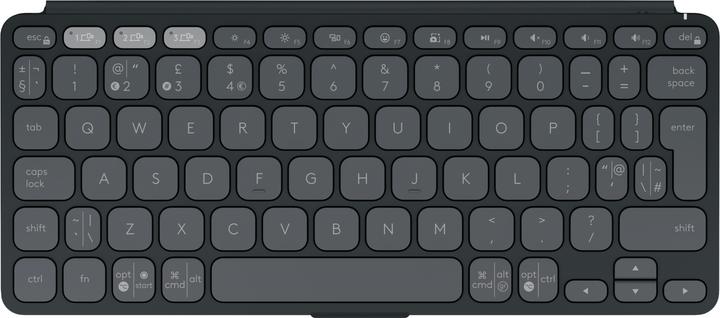
Logitech Keys-To-Go 2
Eng. Int., Wireless
The Logitech Keys-To-Go 2 (331 g) and the Keys To Go 2 for iPad (382 g) are technically almost identical, which explains the difference in weight of approx. 50 g: - Keys-To-Go 2 (all-purpose model, 331 g) has an internally installed, ultra-thin battery compartment, filled with two CR2032 button cells. - Keys To Go 2 for iPad (382 g) comes with an additional protective cover/stand holder ("keyboard bracket"), which is made from thicker materials such as recycled plastic and aluminium

5 months ago
The keyboard automatically switches to energy-saving mode after a long period of non-use if it is not used for two hours. To exit energy-saving mode, simply press any key. It does not switch off completely automatically, but must be switched off manually to conserve the battery.
Automatically generated from the .Hello Pasci I just had to practise a bit. But if you hold down "opt | ctrl" (key to the right of the space bar) and then press G, the @ appears. 👍🏼 I connected it on my iPad and it works great. Probably also depends on which device you are connected to and which keyboard layout you have set. Greetings
Here is another option: Logitech Keys To Go 2 (CH)
DE presumably, but this has not yet been confirmed. US layout will probably not be possible at all. However, it may be offered by a third-party retailer, over which we have no control.
In this case, please contact us directly via our Galaxus Assistant so that we can help you accordingly. https://www.digitec.ch/help