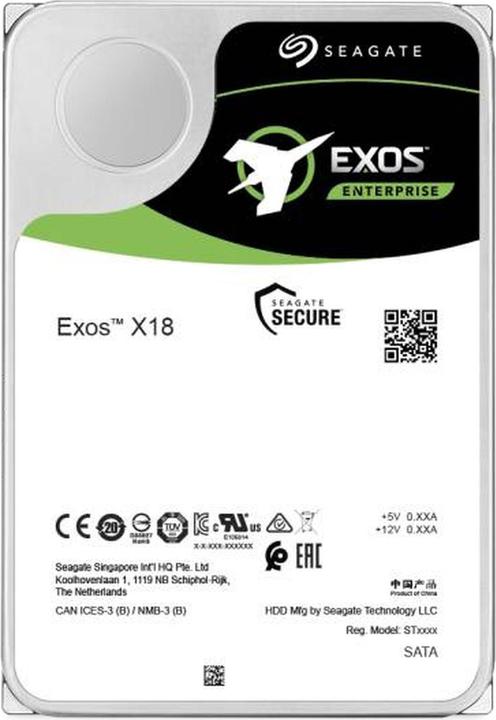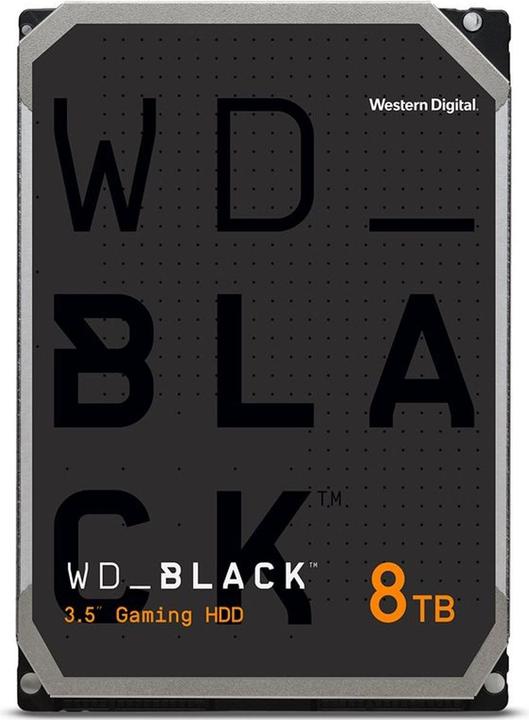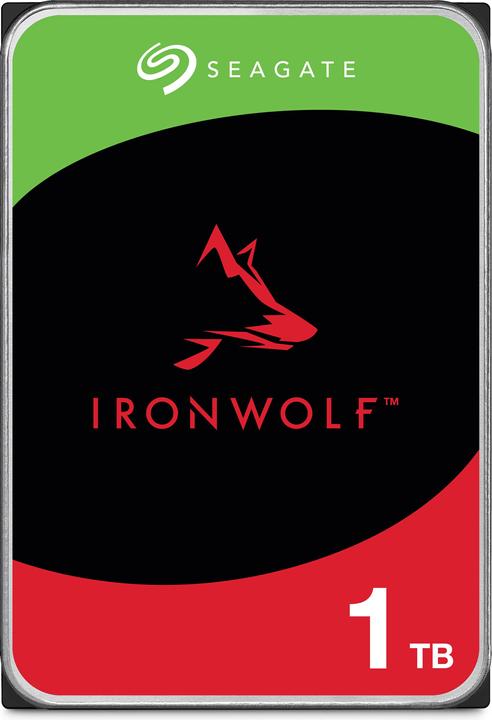
Too Many Hard Drives? Here's How to Choose the Right One
Consider these five key factors to find the perfect hard drive for your needs.
Last updated 2 weeks ago. Automatically generated content.
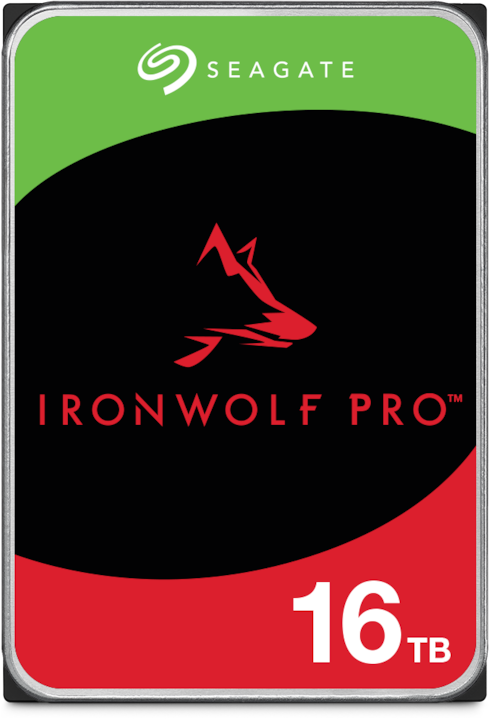
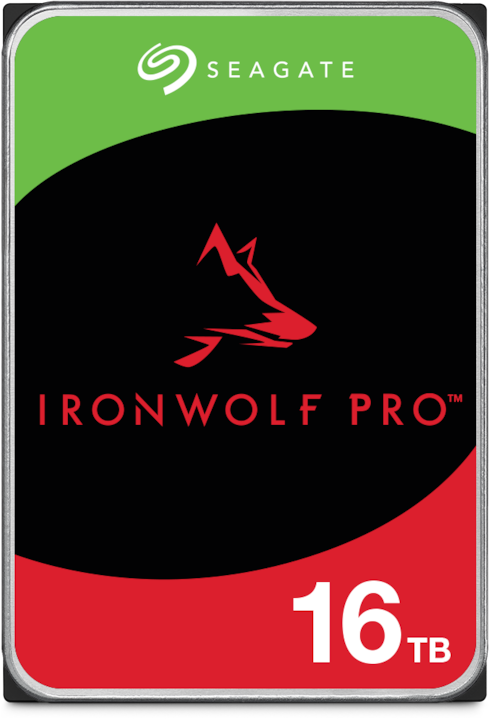
Select options and limit the number of products
Storage capacity indicates the amount of data a hard drive can hold, impacting how much information you can store and access. Choosing the right capacity is essential for ensuring your device meets your personal or business needs without running out of space.
Popular options
Up to 1 TB
Typical price
180,– to 320,–Suitable for basic storage needs, such as documents and photos.
Ideal for users with minimal data requirements, offering a cost-effective solution for everyday use.
Bestseller
1 - 4 TB
Typical price
210,– to 360,–Provides ample space for large files, including videos and software.
Recommended for general users and professionals who need to store moderate amounts of data without frequent upgrades.
Bestseller
4 - 12 TB
Typical price
270,– to 440,–Offers extensive storage for high-volume data, such as media libraries and backups.
Perfect for power users and businesses requiring significant storage capacity for data-intensive activities.
Bestseller
Max speed refers to the rotational speed of a hard drive's disk, measured in revolutions per minute (RPM). It significantly impacts the drive's data transfer rate and overall performance, making it a crucial consideration for users needing fast access to large files or running demanding applications.
Popular options
7200 - 10000 RPM
Offers moderate speed suitable for everyday computing tasks and basic data storage.
Ideal for general users seeking balance between speed and cost, providing reliable performance for typical applications.
Bestseller
10000 - 15000 RPM
Provides faster data access and transfer rates for intensive computing needs.
Recommended for professionals or gamers requiring quick file retrieval and smoother operation in demanding environments.
Bestseller

Dell 2.4TB 10K 12G 2.5INCH SAS HDD
2.40 TB, 2.5"
15000 - 20000 RPM
Ensures top-tier speed for high-performance tasks and large-scale data processing.
Best suited for enterprise environments or users handling complex data operations, ensuring minimal latency and maximum efficiency.
Bestseller

HPE HDD 900GB 2.5inch SAS 15K BC
0.90 TB
The interface version of a hard drive determines how it connects to other devices, influencing data transfer speed and compatibility. Choosing the right interface version is crucial for ensuring optimal performance and seamless integration with your computer system.
Popular options (you can select more than one)
SATA III
Typical price
220,– to 440,–Supports data transfer speeds up to 6 Gb/s, offering fast and efficient performance.
Ideal for modern computers, ensuring quicker access to files and improved productivity.
Bestseller
SAS 3.0
Typical price
220,– to 420,–Provides enterprise-level data transfer speeds up to 12 Gb/s, designed for heavy-duty applications.
Best suited for servers and storage systems, delivering high reliability and robust performance.
Bestseller
SATA II
Typical price
150,– to 270,–Offers data transfer speeds up to 3 Gb/s, sufficient for basic computing needs.
Suitable for older systems, providing compatibility and adequate performance for everyday tasks.
Bestseller
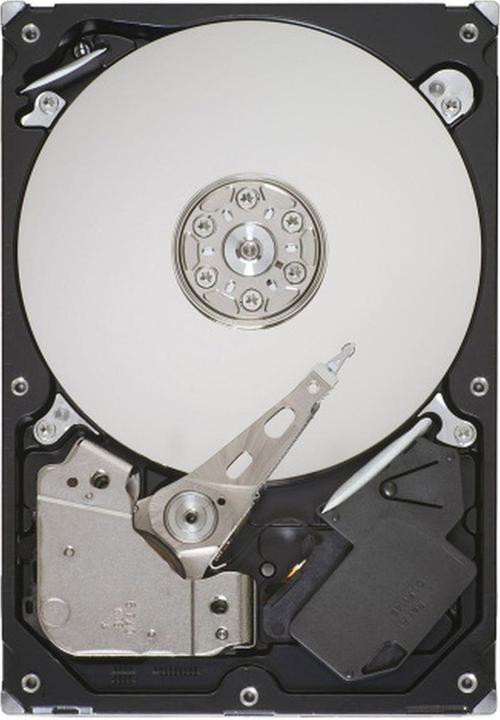
Seagate Pipeline HD ST3320311CS - Hard disk drive - 320 GB - internal - 3.5" (8.9 cm)
0.32 TB, 3.5"
The scope of application for hard drives determines their suitability for specific uses, impacting performance and reliability. Selecting the right type ensures optimal functionality and efficiency, catering to diverse needs like enterprise, gaming, or surveillance.
Popular options (you can select more than one)
Enterprise
Typical price
230,– to 420,–Designed for high-capacity and high-performance environments, offering robust data management.
Ideal for large businesses requiring reliable and scalable storage solutions for critical operations.
Bestseller
NAS
Typical price
260,– to 570,–Optimized for network-attached storage systems, providing seamless data sharing across devices.
Perfect for home or small business setups, ensuring efficient access and backup of shared data.
Bestseller
Gaming
Typical price
260,– to 420,–Tailored for high-speed data processing, reducing load times and enhancing game performance.
Recommended for gamers seeking quick access to game files and smooth gameplay experiences.
Bestseller
Surveillance
Typical price
190,– to 440,–Built for continuous operation, handling large volumes of video data from security cameras.
Essential for security setups requiring reliable and durable storage to support 24/7 monitoring.
Bestseller
The brand factor is crucial in selecting hard drives as it influences reliability, performance, and after-sales support. Top brands like Seagate, WD, and Toshiba are renowned for their robust products and advanced technologies, ensuring optimal data security and storage efficiency.
Popular brands (you can select more than one)
Seagate
Known for its high-capacity drives and innovative storage solutions.
Ideal for users needing large, reliable storage for enterprise or personal use.
Bestseller
WD
Offers a broad range of drive options from budget to premium.
Highly regarded for their durability and efficient performance, perfect for everyday use.
Bestseller
Toshiba
Recognized for reliable and cost-effective storage solutions.
Offers excellent performance, making it suitable for both home and business users.
Bestseller
Synology
Specializes in network-attached storage (NAS) solutions.
Great for users needing seamless integration with cloud services and high data accessibility.
Bestseller
HPE
Focuses on enterprise-grade storage with advanced features.
Ideal for businesses requiring robust, scalable solutions with strong technical support.
Bestseller

HPE Dual Port Enterprise
1.20 TB, 2.5"