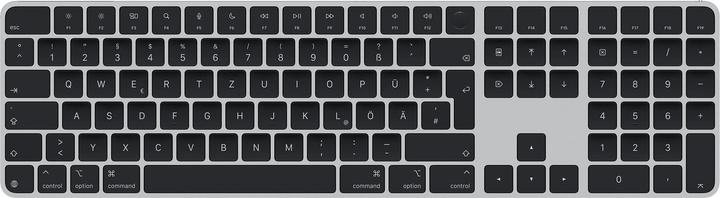Too Many Keyboards? Here's How to Choose the Right One
Discover five key factors to consider when selecting the perfect keyboard for your needs.
Last updated 2 weeks ago. Automatically generated content.


Select options and limit the number of products
Keyboard type refers to the design and functionality of the keyboard, impacting its suitability for various tasks and user preferences. Choosing the right keyboard type enhances comfort, efficiency, and performance, whether for gaming, office work, or ergonomic needs.
Popular options (you can select more than one)
Gaming keyboard
Typical price
72,– to 170,–Designed with features like customizable keys, backlighting, and fast response times.
Ideal for gamers seeking precision and speed, enhancing gameplay experience and performance.
Bestseller
Mechanical keyboard
Typical price
100,– to 180,–Uses individual switches for each key, providing tactile feedback and durability.
Favored by typists and gamers for its responsive feel and long-lasting reliability.
Bestseller
Office keyboard
Typical price
31,– to 100,–Typically features a simple layout with membrane keys for quiet typing.
Suitable for everyday office tasks, offering comfort and efficiency for extended use.
Bestseller
Ergonomic keyboard
Typical price
57,– to 110,–Designed to minimize strain with a contoured shape and split layout.
Recommended for individuals seeking to reduce discomfort and improve posture during long typing sessions.
Bestseller
Key technology refers to the mechanism used in keyboard switches that determines the feel and responsiveness of key presses. It plays a vital role in typing experience and efficiency, impacting the speed, accuracy, and comfort of use for different activities such as gaming or typing.
Popular options (you can select more than one)
Cherry MX Red
Typical price
120,– to 170,–Linear switch design ensures smooth key presses without tactile feedback.
Ideal for fast-paced gaming, providing quick actuation and reduced finger fatigue during long sessions.
Bestseller
Cherry MX Blue
Typical price
130,– to 180,–Provides tactile feedback with an audible click, enhancing typing accuracy.
Favored by typists for its satisfying keystroke feel, making it suitable for productive work environments.
Bestseller
Cherry MX Black
Typical price
120,– to 160,–Features a linear switch with higher actuation force, offering durability.
Perfect for heavy-handed users seeking strong resistance and reliability for extensive gaming and typing.
Bestseller
Cherry MX Brown
Typical price
130,– to 200,–Combines tactile feedback with a quieter keystroke, balancing performance and noise.
Great for both gaming and typing, offering versatility for users who prefer a mild tactile response without the click sound.
Bestseller
Peripheral connection refers to how a keyboard interfaces with your computer or device, affecting setup ease and compatibility. Choosing the right connection type is crucial for ensuring reliable performance and convenience based on your needs and environment.
Popular options (you can select more than one)
USB
Typical price
43,– to 140,–Offers a wired connection via a USB port, providing stable and consistent performance.
Ideal for users who prioritize reliability and low latency, especially in professional or gaming settings.
Bestseller
Bluetooth
Typical price
64,– to 160,–Provides a wireless connection, allowing for greater flexibility and mobility.
Perfect for users who value a clean and clutter-free workspace, suitable for portable devices and remote work setups.
Bestseller
USB-C
Typical price
110,– to 180,–Utilizes the USB-C standard for connection, offering faster data transfer and power delivery.
Recommended for modern devices equipped with USB-C ports, enhancing speed and efficiency in data handling and charging.
Bestseller
The power supply of a keyboard determines how the device receives energy to function, impacting mobility and convenience. Choosing the right power supply ensures a seamless typing experience, whether you're stationary or on the go.
Popular options (you can select more than one)
Rechargeable battery operated
Typical price
68,– to 170,–Uses rechargeable batteries that can be powered through a separate charger or USB connection.
Ideal for eco-conscious users, offering convenience and cost savings by eliminating constant battery replacements.
Bestseller
USB power delivery
Typical price
54,– to 160,–Connects directly to a USB port for power, ensuring continuous operation without battery concerns.
Perfect for users who prefer a clutter-free setup, providing reliable power and eliminating battery dependency.
Bestseller
Battery operated
Typical price
33,– to 89,–Relies on disposable or replaceable batteries to function.
Suitable for users who need a quick and easy solution without the need for cables or chargers, offering portability and simplicity.
Bestseller
Solar panel
Typical price
80,– to 120,–Features built-in solar panels to harness sunlight for power.
Great for outdoor enthusiasts or eco-friendly users, providing sustainable energy without the need for traditional electricity sources.
Bestseller
The brand factor in keyboards influences consumer decisions by showcasing renowned manufacturers known for quality, technology, and design. Brands like Logitech, Razer, and CHERRY offer varied features and specialties, catering to different needs from gaming to professional use.
Popular brands (you can select more than one)
Logitech
Recognized for versatile and reliable keyboards suitable for both office and home use.
Offers a wide range of wireless and ergonomic designs, enhancing user comfort and convenience.
Bestseller
Razer
Known for high-performance gaming keyboards with customizable lighting and mechanical switches.
Ideal for gamers seeking precision, speed, and an immersive experience.
Bestseller
Logitech G
Specializes in gaming peripherals with a focus on innovation and performance.
Combines advanced technology with ergonomic design, catering to competitive gamers.
Bestseller