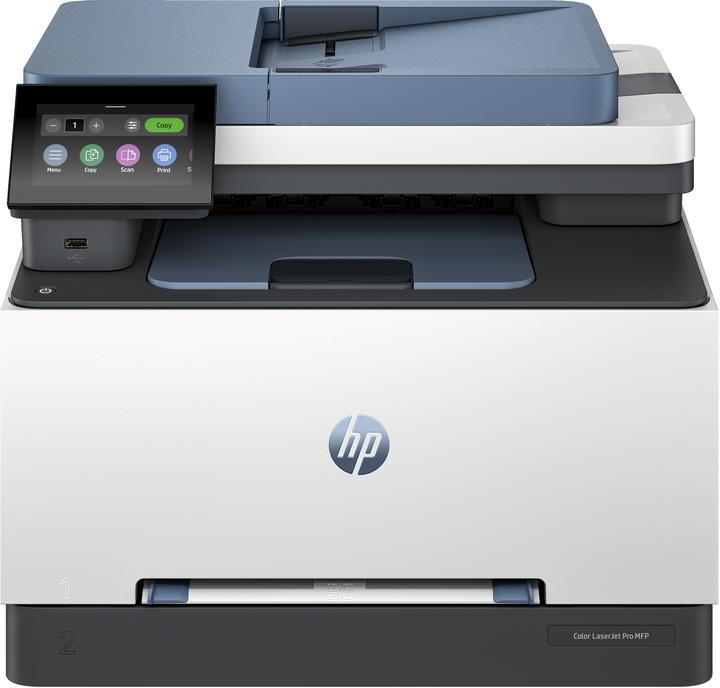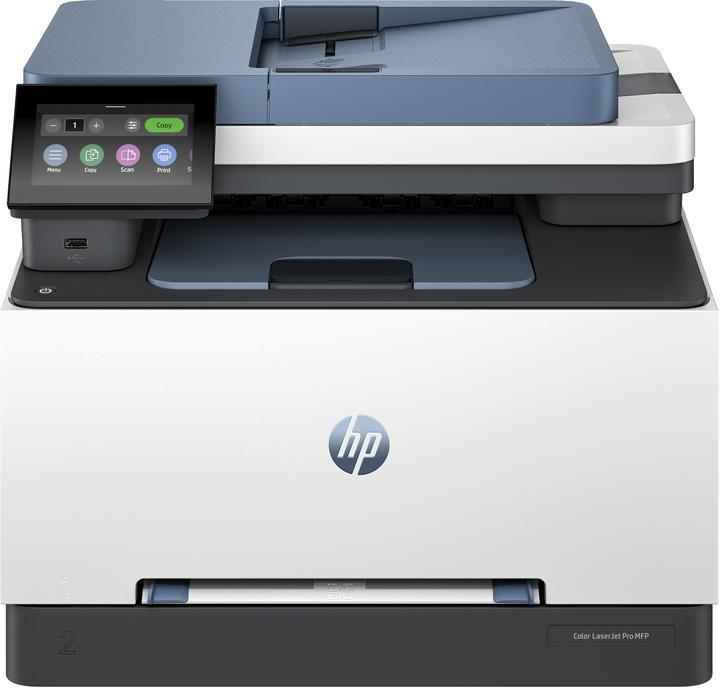
Too many printers? Here's how to pick the right one
Check out these five key factors to help you choose the printer that fits your needs.
Last updated 2 weeks ago. Automatically generated content.
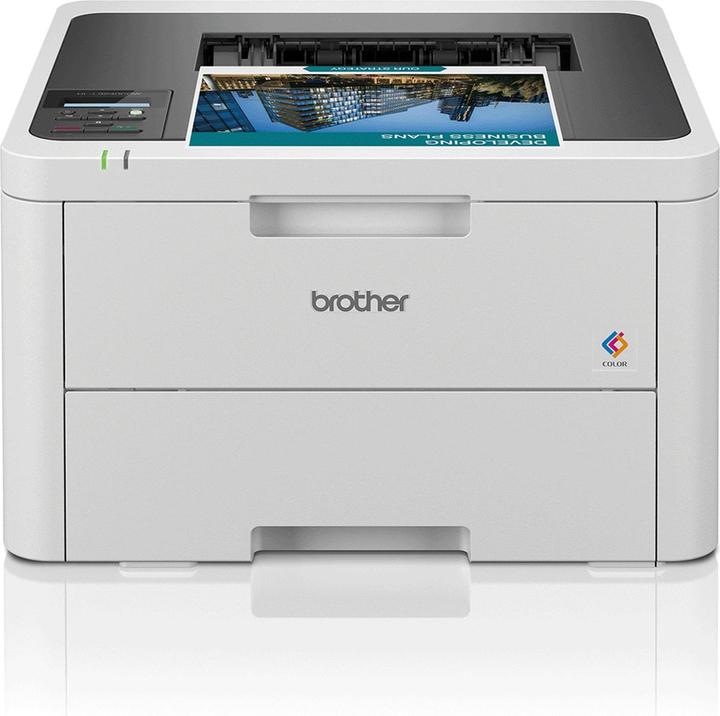
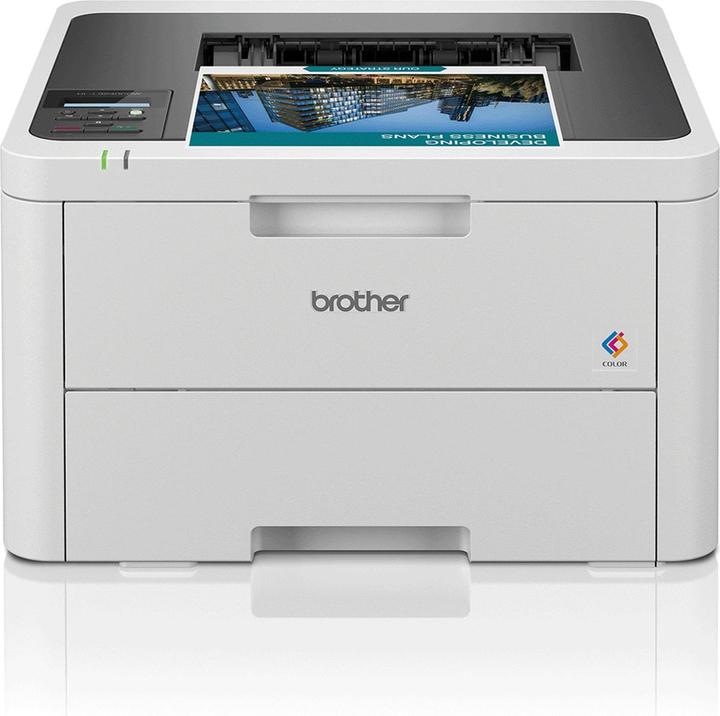
Select options and limit the number of products
Printer type refers to the main functions and intended use of a printer, ranging from general document printing to specialized tasks like photo reproduction or large-format design. Choosing the right type ensures you get a printer that matches your specific needs, whether for home, office, or creative projects.
Popular options (you can select more than one)
Printer
Typical price
260,– to 940,–Designed solely for printing documents and images, without extra features.
Best for users who only need to print and want a simple, cost-effective solution.
Bestseller
Photo printer
Typical price
120,– to 230,–Specialized for producing high-quality, detailed photo prints with accurate colors.
Recommended for photography enthusiasts and professionals who want sharp image results and vibrant photos.
Bestseller
Plotter
Typical price
1200,– to 3200,–Supports large-format printing for technical drawings, architectural plans, and posters.
Essential for engineers, designers, and architects needing precise, oversized prints for projects or presentations.
Bestseller
Printing technology refers to the method a printer uses to produce text and images on paper. Choosing the right printing technology impacts print speed, quality, running costs, and suitability for specific tasks like document processing or photo printing.
Popular options (you can select more than one)
Laser
Typical price
290,– to 990,–Uses toner and a laser beam to produce sharp, fast text and graphics.
Ideal for high-volume office printing due to low cost per page and minimal smudging.
Bestseller
Ink
Typical price
120,– to 840,–Employs liquid ink cartridges to print vibrant colors and detailed images.
Best for home use and photo printing, but may require frequent cartridge replacements.
Bestseller
Ink tank
Typical price
230,– to 570,–Features refillable ink reservoirs for continuous ink supply and higher page yields.
Reduces ongoing costs and is suitable for users who print large volumes regularly.
Bestseller
Thermal printing
Typical price
110,– to 490,–Utilizes heat to transfer images onto special paper, often in compact, portable devices.
Recommended for receipts, labels, or tickets, offering reliable output with minimal maintenance.
Bestseller
Printer functions refer to the range of tasks a printer can perform beyond basic printing, such as scanning, copying, or faxing. Understanding these functions helps you choose a device that matches your daily needs, whether for home use, office work, or multi-user environments.
Popular options (you can select more than one)
Duplex printing
Typical price
230,– to 750,–Enables automatic double-sided printing without manually flipping the paper.
Saves time and reduces paper use, making it ideal for frequent printing of multi-page documents.
Bestseller
ADF
Typical price
240,– to 680,–An Automatic Document Feeder allows for scanning, copying, or faxing multiple pages at once.
Streamlines tasks like scanning large contracts or reports, boosting productivity for users who handle high volumes.
Bestseller
Copy function
Typical price
200,– to 550,–Lets you duplicate documents directly from the printer without needing a computer.
Convenient for quick copies of forms, notes, or IDs, especially in shared spaces or home offices.
Bestseller
Fax function
Typical price
320,– to 1200,–Allows you to send and receive documents over a phone line directly from the printer.
Useful for secure document transmission in businesses or workplaces that still rely on fax communication.
Bestseller
Duplex scanning
Typical price
490,– to 1800,–Scans both sides of a page automatically in a single pass.
Speeds up digitizing double-sided documents, perfect for offices handling contracts or multi-page forms.
Bestseller
Connectivity refers to the ways a printer can link with devices to send print jobs, including computers, smartphones, and tablets. Choosing the right connectivity option affects convenience, setup flexibility, and how easily multiple people or devices can access the printer.
Popular options (you can select more than one)
USB
Typical price
220,– to 890,–Connects directly to a computer or device using a physical cable.
Best for single-user environments or when a stable, reliable connection is needed, such as in home offices.
Bestseller
WLAN
Typical price
200,– to 570,–Enables wireless connection through a local Wi-Fi network.
Ideal for sharing the printer among several devices in homes or offices, without needing physical cables.
Bestseller
Ethernet
Typical price
300,– to 1000,–Links the printer to a wired network using an Ethernet cable.
Provides fast, stable connections in larger offices where multiple users need dependable access to the printer.
Bestseller
Bluetooth
Typical price
120,– to 300,–Allows direct wireless printing from nearby devices via Bluetooth.
Useful for quick printing from smartphones or tablets, especially in settings without Wi-Fi.
Bestseller
Wi-Fi Direct
Typical price
220,– to 490,–Lets devices connect directly to the printer without a router or network.
Convenient for guests or mobile workers needing to print quickly without complex network setup.
Bestseller
The printer brand you choose affects reliability, print quality, and long-term support such as ink availability and customer service. Brands like HP, Epson, and Brother offer different strengths, with HP focusing on user-friendly home models, Epson on cost-efficient ink systems, and Brother on durable office solutions.
Popular brands (you can select more than one)
HP
Known for its wide range of home and office printers, with straightforward setup and usage.
Offers strong wireless connectivity, affordable entry-level options, and convenient ink subscription services.
Bestseller
Canon
Specializes in high-quality photo and color document printing, often favored by creatives.
Delivers sharp image quality and versatile all-in-one models, making it a good choice for photo enthusiasts.
Bestseller
Brother
Recognized for reliable, high-volume laser and inkjet printers suited to home offices and small businesses.
Stands out for low running costs, robust construction, and fast print speeds, ideal for frequent users.
Bestseller
Epson
Offers innovative EcoTank models with refillable ink tanks for lower long-term costs.
Provides efficient, high-yield printers that reduce cartridge waste, making them ideal for heavy users and eco-conscious buyers.
Bestseller
Kyocera
Focuses on business-class printers with long-life components for demanding environments.
Known for durability and low total cost of ownership, making it suitable for offices with high print volumes.
Bestseller