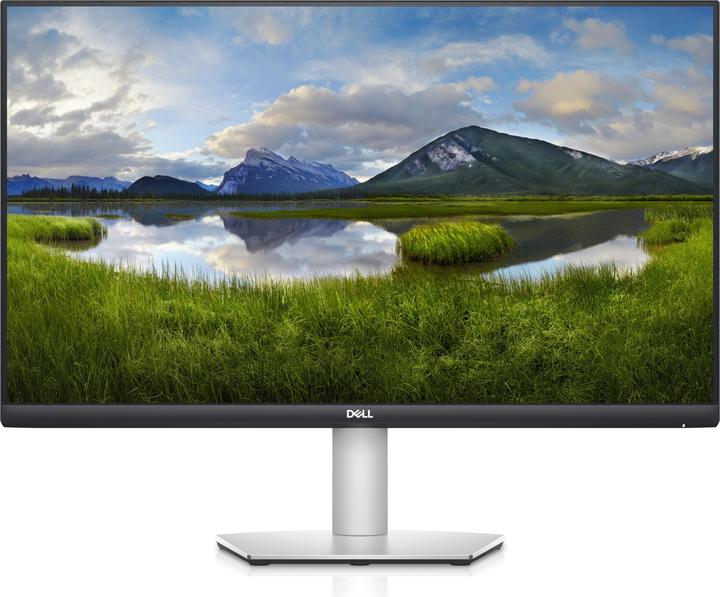Best Dell products in the Monitor category
On this page you'll find a ranking of the best Dell products in this category. To give you a quick overview, we've already ranked the most important information about the products for you.
1. Dell Alienware AW3225QF
The Dell Alienware AW3225QF is a state-of-the-art gaming monitor featuring an impressive 4K resolution of 3840 x 2160 pixels and a 32-inch diagonal screen. With its QD-OLED technology, this monitor delivers exceptional color accuracy and contrast ratios that elevate the gaming experience to a new level. The curved screen design provides an immersive viewing experience, while the high refresh rate of up to 240 Hz and an extremely short response time of 0.03 ms ensure smooth and responsive graphics. The monitor supports NVIDIA G-Sync, minimizing tearing and stuttering during gameplay. Ergonomic features such as height adjustment, tilt, and swivel allow for personalized settings for maximum comfort.
- QD-OLED technology for vibrant colors and high contrasts
- Adaptive Sync with NVIDIA G-Sync to minimize tearing
- Height adjustable, tiltable, and swiveling for ergonomic comfort
- Supports Picture-in-Picture and Picture-by-Picture modes
- High color gamut coverage of 99% DCI-P3 for precise color representation.

2. Dell UltraSharp U2723QE
The stand of this monitor allows for very flexible adjustment options: You can adjust the monitor's height, tilt it up and down, swivel it left or right, or rotate it 90° into portrait mode (Pivot). The perfect monitor orientation for any seating position or task is just a hand's reach away.
With this monitor, you are doing your eyes a favor. The Flicker-Free technology prevents annoying screen flickering, which can be tiring for the eyes over time. Not only uncomfortable but also harmful is short-wavelength blue light, which has a similar effect on the retina as UV radiation. This Dell monitor features ComfortView technology, which filters out this light component.
Save yourself from uncomfortable contortions: This monitor comes with a built-in USB hub. This means that suitable connection options for your peripherals and storage devices are just a hand's reach away.
This monitor features an IPS panel (In-Plane Switching). The IPS technology combines two major advantages. Firstly, it provides a very wide viewing angle, allowing multiple viewers to easily see the content at the same time. Secondly, IPS technology ensures high color accuracy. This makes this monitor suitable for color-sensitive applications such as photo editing.

3. Dell UltraSharp U2724DE
The UltraSharp U2724DE monitor offers an outstanding combination of viewing comfort and productivity. With a screen diagonal of 68.6 cm (27 inches) and a Quad HD resolution of 2560 x 1440 pixels, this monitor delivers sharp images and vibrant colors. The IPS technology ensures wide viewing angles and consistent color reproduction. Thanks to its extensive connectivity options, including Thunderbolt 4, the monitor is ideal for use in professional environments. Additionally, it has been certified by TÜV Rheinland for eye-friendliness, allowing for longer working hours without fatigue.
Highlights:
- Contrast ratio of 2000:1 for deeper blacks and brighter whites
- Ergonomic features such as height adjustment, swivel, and tilt
- Integrated USB hub and KVM switch for enhanced connectivity and user-friendliness.

4. Dell P2425H
The stand of this monitor allows for very flexible adjustment options: You can adjust the monitor's height, tilt it up and down, swivel it left or right, or rotate it 90° into portrait mode (Pivot). The perfect monitor orientation for any seating position or task is just a hand's reach away.
This monitor features an IPS panel (In-Plane Switching). The IPS technology combines two major advantages. Firstly, it provides a very wide viewing angle, allowing multiple viewers to easily see the content at the same time. Secondly, IPS technology ensures high color accuracy. This makes the monitor suitable for color-sensitive applications such as photo editing.
Save yourself from uncomfortable contortions: This monitor comes with a built-in USB hub. This means that suitable connection options for your peripherals and storage devices are just a hand's reach away.
With this monitor, you are doing your eyes a favor. The Flicker-Free technology prevents annoying screen flickering, which can be tiring for the eyes over time. Not only is short-wavelength blue light uncomfortable, but it can also be harmful, having a similar effect on the retina as UV radiation. This monitor features ComfortView technology, which filters out this light component.

5. Dell UltraSharp U4025QW
The Dell UltraSharp U4025QW monitor is a state-of-the-art display that is ideal for professional use. With an impressive screen diagonal of 40 inches and a 5K resolution of 5120 x 2160, this monitor delivers outstanding image quality that makes even the smallest details visible. The curved screen provides an immersive viewing experience, while the anti-glare coating prevents distracting reflections. Thanks to the high refresh rate of 120 Hz and a fast response time of 5 ms, the monitor is also well-suited for demanding applications such as graphic design and video editing. Ergonomic adjustment options like height adjustment, swivel, and tilt ensure comfortable use over extended periods.
Highlights:
- Thunderbolt hub monitor with versatile connectivity options (HDMI, USB Type-C, DisplayPort)
- Supports multiple color spaces (DCI-P3, sRGB, Rec. 709) for accurate color representation
- Integrated KVM switch and USB hub with 6 USB 3.1 ports for increased productivity.

6. Dell P2723DE
ComfortView Plus - an always-on, integrated low blue light screen - reduces potentially harmful blue light emissions without compromising color quality. Experience consistent, vibrant colors across a wide viewing angle enabled by In-Plane Switching (IPS) technology. With 99% sRGB coverage, you get accurate colors right out of the box. Optimize your monitor's positioning by tilting, swiveling, and adjusting the height by up to 150 mm. Your monitor acts as your own productivity hub with RJ45 for wired Ethernet connectivity and USB-C with power delivery of up to 90W, all in a tidy setup. With Easy Arrange, you can effortlessly distribute multiple applications across one or more screens, featuring 38 preset window partitions and the ability to customize up to five windows, enhancing your multitasking capabilities. The auto-recovery feature remembers where you left off, allowing applications to return to their previous state even after being unplugged. The key to convenience: with keyboard shortcuts, you can save even more time by easily configuring your display management settings, so you can get to work faster. This monitor's design is made of 85% PCR plastic (post-consumer recyclable) and meets the latest environmental standards such as EnergyStar and TCO Certified Edge, and is EPEAT Gold registered.

7. Dell UltraSharp U3824DW
Expand your productivity on this 37.5” WQHD+ curved monitor with IPS Black Panel technology that improves your field of view while providing consistent image quality, less color shift, and deeper blacks with a 2000:1 contrast ratio. See vibrant colors with 98% DCI-P3 and Display P3 color space while reducing low blue light exposure without sacrificing color with ComfortView Plus.

8. Dell P2725H
You benefit from the improved integrated ComfortView Plus feature, which reduces blue light emissions to less than 35% and displays vibrant colors with 99% sRGB coverage. The 100 Hz refresh rate allows for smoother and sharper motion representation.
You can connect your accessories through a variety of ports, including DisplayPort 1.2, VGA, HDMI, and a conveniently accessible USB-C port that provides up to 15 W of power.
In-Plane Switching (IPS) technology enables a wide viewing angle of 178°/178°, allowing you to view your work with consistent color and image quality from almost any angle.

9. Dell Alienware AW2723DF
Immerse yourself in your game with smooth and consistent performance and native variable refresh rates of up to 280Hz (overclocked)/240Hz. The Fast IPS panel with lightning fast GTG (grey to grey) response time of 1 ms in extreme mode mitigates any issues for lag-free gameplay. Thanks to AMD FreeSync Premium Pro technology, nVidia G-SYNC Compatible and VESA AdaptiveSync certification, you'll experience smooth, low-latency gaming with crystal-clear graphics.

10. Dell S2722DC
This monitor features an IPS panel (In-Plane Switching). The IPS technology combines two major advantages. Firstly, it provides a very wide viewing angle, allowing multiple viewers to easily see the content at the same time. Secondly, the IPS technology ensures high color accuracy, making this monitor suitable for color-sensitive applications such as photo editing.
Speakers are already integrated into this monitor, so you won't need external speakers and can save space on your desk.
Save yourself from uncomfortable twists: this monitor comes with a built-in USB hub, providing convenient connection options for your peripherals and storage devices just a hand's reach away.
Thanks to FreeSync, this monitor can synchronize its frame rate with that of your compatible graphics card, minimizing input lag and avoiding unsightly tearing effects. Unlike traditional solutions, this technology does not require a limit on the frame rate.