
Top-rated products in the Monitor category
Here's a ranking of the top rated products in this category. To give you a quick overview, we've also added some key information about the products.
1. Dell P2419H
More space to work: Thanks to a slim profile and the smallest monitor base in its class, you can free up valuable desk space. Enhance your efficiency: The three-sided, ultra-thin bezel allows for an uninterrupted view of your content across multiple monitors. With two monitors, you can boost your productivity by up to 18%.
More options for multitasking: Work comfortably across multiple screens and choose from predefined layouts with the Easy-Arrangement feature of the Dell Display Manager software. The "Auto-Restore" function remembers where you left off, allowing you to quickly arrange your applications and get back to work faster. Consistent and vibrant colors: A wide viewing angle enables vivid colors thanks to In-Plane Switching technology, no matter where you sit.
Neat and tidy: Focus on your work and hide cable clutter with improved cable management. Easy on the eyes: This TÜV-certified monitor features a flicker-free screen with ComfortView, a function that reduces harmful blue light. This optimizes eye comfort even during extended viewing periods. Set yourself up for comfort: Tilt, swivel, and adjust the height of the monitor for a comfortable setup all day long. Or choose from a variety of mounts and stands, including VESA, for even more flexibility.

2. AOC CU34G2X/BK
The AOC CU34G2X/BK offers gamers and multimedia enthusiasts a unique panoramic experience with its ultra-wide, curved panel. This allows you to immerse yourself deeper into your gaming worlds than ever before. The monitor supports very smooth refresh rates of up to 144 Hz, which it can synchronize with your compatible graphics card thanks to FreeSync. This results in lower input lag and eliminates tearing effects.

3. Samsung Odyssey G5 - G55T
Immerse yourself in vivid scenes. The G5's 1000R radius of curvature is exactly the same as the human eye, catapulting you right into the action. It lets you immerse yourself in your game even better and focus on your content. With a screen resolution of 3440x1440 pixels, which is about 2.4 times the density of full HD, the G5 delivers sharp images. And with more pixels, you'll see more of web pages and documents at once without scrolling or zooming. Stay one step ahead of your opponent. With a 165 Hz refresh rate, you'll enjoy smooth gaming, without judder or motion blur. So you can unleash your full potential.
Take charge of your game: The incredibly low input lag of 1 ms gives you a fast mouse response time to keep you ahead of the game. So the response time of your monitor, is just as fast as you are. Just enjoy seamless gameplay. With AMD FreeSync Premium and Adaptive Sync technology, image distortion, judder, and input lag are reduced to give you a smooth gaming experience every time. Additionally, low frame rates are compensated for to really remove any obstacle on your way to victory. Stunning graphics with HDR10. Bring every scene of your game to life with incredible hues and shades. With deep black levels, brilliant whites, and high resolution, you'll see every detail.

4. AOC Q27G2U/BK
With a resolution of 2560 x 1440, Quad HD (QHD) offers outstanding image quality and sharp visuals that showcase even the finest details. The widescreen aspect ratio of 16:9 provides ample space to spread out and work. It also allows you to enjoy games or movies in their original size. Expand your field of view with a multi-monitor setup. The slim bezel and borderless design minimize distractions, creating the ultimate battle station.
Regardless of your setup, the highest refresh rate and smoothest display performance are achieved through AMD Free-Sync technology. Whether you're running through explosions or drifting around rainy, slippery corners: say goodbye to ghosting and delays and leave your opponents in your smoothly rendered dust. A pixel response time of 1 ms means speed without compromise for a better gaming experience. Action scenes with fast movements and dramatic transitions are rendered smoothly and without distracting ghosting effects. Don't let a slow monitor hold you back on your path to success.

5. ASUS TUF VG27AQ
For the first time in a gaming monitor, Motion Blur Reduction and Adaptive-Sync can be activated simultaneously. This technology is called Asus Extreme Low Motion Blur Sync (ELMB Sync). ELMB Sync works with G-Sync compatibility, allowing gamers to enjoy sharp, fast images. The TUF Gaming VG27AQ features a WQHD (2560 x 1440) panel that offers up to 77% more screen space than standard Full HD (1920 x 1080) displays. The IPS technology delivers outstanding images with excellent colors, thanks to a 99% sRGB color gamut and an impressive contrast ratio of 1,000:1. The wide 178-degree viewing angle ensures minimal distortion and color shifts, even when viewed from extreme positions. With ELMB Sync, you can activate ELMB (Low Motion Blur technology) and G-Sync compatibility simultaneously, eliminating ghosting and tearing for sharp images and high frame rates while gaming. You can now choose from multiple HDR modes to adjust the monitor's HDR performance based on the current viewing scenario.

6. Dell P2422H
The Dell P2422H is an ergonomic and eye-friendly 23.8" business monitor featuring a vibrant IPS panel, Full HD resolution, and a good selection of digital and analog interfaces for seamless compatibility with both new and older computers. Benefit from various features designed to protect your eyes during long-term use, as well as an integrated USB hub that provides convenient access to connections for your peripherals and storage devices.
This monitor is equipped with an IPS panel (In-Plane Switching). The IPS technology offers two significant advantages: it provides a very wide viewing angle, allowing multiple viewers to easily see the content at the same time. Additionally, IPS technology ensures high color accuracy, making this monitor suitable for color-sensitive applications such as photo editing.
The stand of this monitor allows for very flexible adjustment options: you can adjust the height, tilt it up and down, swivel it left or right, or rotate it 90° into portrait mode (pivot). The perfect monitor orientation for any seating position or task is just a hand's reach away.
With this monitor, you are doing your eyes a favor. The Flicker-Free technology prevents annoying screen flickering that can cause eye fatigue over time. Not only is short-wavelength blue light uncomfortable, but it can also be harmful, having a similar effect on the retina as UV radiation. This Dell monitor features ComfortView technology, which filters out this light component.
Integrated USB hub: Save yourself from uncomfortable contortions. This monitor comes with an integrated USB hub, so the appropriate connection options for your peripherals and storage devices are just a hand's reach away.
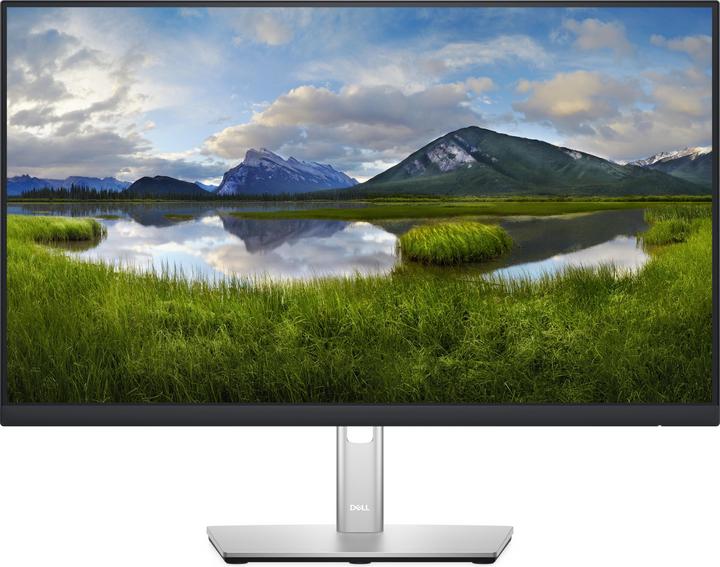
7. AOC C24G2AE/BK
FreeSync-capable gaming monitor with a curved design, 165 Hz refresh rate, and 1 ms response time. The AOC C24G2AE/BK offers gamers and multimedia enthusiasts a unique panoramic experience with its wide, curved panel, allowing for deeper immersion in your gaming worlds than ever before. The monitor supports extremely smooth refresh rates of up to 165 Hz, which it can synchronize with your compatible graphics card thanks to FreeSync Premium. This results in lower input lag and eliminates tearing effects. With various presets, you can quickly configure the perfect settings for any game, whether it's a shooter, racing, or RTS.
Flicker-Free technology for reduced eye strain. The AOC Flicker-Free technology utilizes a DC panel with backlighting that reduces flickering light. This significantly decreases eye strain and fatigue caused by uncomfortable screen flicker, making long-term use of the monitor more pleasant.
Integrated speakers. This monitor comes with built-in speakers, so you won't need external speakers, saving space on your desk.
VA panel: high-contrast images with excellent color fidelity. Similar to IPS panels, the VA (Vertical Alignment) panel of this monitor impresses with high viewing angle stability, allowing you to see the content clearly even when viewed from the side. This technology also excels in color fidelity. Compared to IPS panels, VA monitors often achieve higher contrast ratios and deeper, more uniform blacks. This makes the monitor ideal for working in dimly lit rooms and for color-sensitive applications like photo editing.
FreeSync Premium Pro: low latency and tear-free.

8. Philips 346B1C/00
Philips Monitor 346B1C/00
The Philips 346B1C/00 is a large 34-inch monitor with a wide 21:9 aspect ratio and UWQHD resolution of 3440 x 1440 px. It impresses with excellent picture quality, flexible ergonomics, and an impressive selection of interfaces. The curved VA panel offers very high color accuracy (ΔE < 2, 119% sRGB, 100% NTSC, 90% Adobe RGB) and a brightness of 300 cd/m², along with a refresh rate of 100 Hz.
The Ergo stand allows for rotation, tilt, and height adjustment. Integrated features include speakers, a USB hub (4x downstream), and a KVM switch. The connections include 1x DisplayPort, 1x HDMI (2.0), 1x USB-C (data, video, and power up to 90 W), 1x USB-B, and 1x RJ45 (Gigabit LAN). Additionally, the monitor supports picture-in-picture and picture-by-picture modes.
The monitor offers various modes such as "LowBlue" and "EasyRead," as well as "Adaptive Sync," "Flicker-Free," and "SmartImage" presets.
With the 346B1C/00, you can work comfortably for hours. The "LowBlue" mode reduces the amount of blue light that can strain the retina, while the "Flicker-Free" technology prevents annoying screen flicker. The Ergo stand allows for very flexible monitor positioning: adjust the height, rotate it sideways, or tilt it up and down – the most comfortable setting is always possible.

9. Lenovo L15
Do you like to stay flexible and want to be able to work and play wherever you are? The Lenovo L15 USB-C mobile monitor is particularly handy, making it the perfect companion for your compatible smartphone or laptop.The Lenovo L15 USB-C monitor weighs just 860 grams and virtually doubles the viewing area of any device with a display by providing an additional 39.6 cm (15.6") Full HD screen area.
No matter what kind of video content you want to watch remotely on your smartphone screen, you can greatly enhance the viewing experience by connecting this larger, portable screen, which can be easily stored in the pocket at the front of your bag until needed. The connection is very simple via a USB type C cable, which also offers "power pass-through" to two devices (with video output). So you benefit from an elegant one-cable solution. Enjoy razor-sharp images thanks to the 6 mm flat matte 39.6 cm (15.6") Full HD in-plane switching display with advanced "Low Blue Light" technology, which ensures a comfortable user experience even during all-day use.
In shared areas, there is often little space to give a presentation. Therefore, choose landscape format or simply rotate the screen to portrait format to save space on the table. The adjustable stand can be adapted to the height of the notebook being used and can be easily folded away for storage. It can also be tilted up to 90 degrees so that you can individually set the most ergonomic viewing angle. The Lenovo L15 USB-C Mobile Monitor is easy to transport and comes with a protective cover for easy storage in a bag.

10. Apple Studio Display Standard
With the introduction of the Apple Studio Displays, Apple has provided Mac users with an impressive range of flat-screen monitors. With their sharp images, vibrant colors, and brilliant display quality, these screens have generated excitement among users and testers alike. Professionals in the creative field also appreciate the wide viewing angle, fast refresh rate, and elegant design.




