
Best selling Mouse + Keyboard accessories
Here's a ranking of the best products in this category. To give you a quick overview, we've also added some key information about the products.
1. Razer Mouse Dock Pro
Give your gaming a power-up with the Razer Mouse Dock Pro - an unbeatable combination of a wireless dock and puck for seamless charging. Thanks to an integrated 4,000 Hz transmitter-receiver, you can unlock ultra-fast performance with top mice and enjoy your victory in the glow of Razer Chroma RGB. Charging has never been so intuitive and easy. Simply install the wireless charging puck on a compatible Razer mouse and place it on the dock, which always provides a secure hold while charging.
You can personalize the underbody lighting of the dock with 16.8 million colors and a wide range of effects. Synchronize it with your setup and experience dynamic lighting in hundreds of supported games. While charging, the mouse and dock light up according to the battery level - from low (Red) to medium (Yellow) to full (Green).

2. Razer Ergonomic Wrist Rest For Full-sized Keyboards
Razer ergonomic wrist rest for full-sized keyboards. This wrist rest is designed for comfort and support during long typing sessions.
Product type: Wrist rest for keyboards
Dimensions (Width x Depth x Height): 44.45 cm x 9 cm x 2.64 cm
Weight: 423 g
Features: Gel-filled, non-slip bottom.

3. Logitech USB Unifying Reciever
Connect up to 6 compatible keyboards and mice to a computer via a single Unifying receiver – no more issues with multiple USB receivers.
It's so tiny that you can easily leave it plugged into your notebook permanently, even while transporting it.
You can use this separate USB Unifying receiver to replace a lost receiver. It is compatible with all Logitech Unifying products (look for the Unifying logo on compatible products).
Use an extra Unifying receiver to connect an Easy-Switch mouse or keyboard – or both – to a second computer. This allows you to switch between computers with just one click for efficient multitasking. It's also a great addition to your Logitech Flow setup.
The wireless Advanced 2.4 GHz technology provides a reliable wireless connection with a range of up to 10 meters, with virtually no delays or dropouts.

4. Logitech Logi Bolt
Logitech USB Receiver
Manufacturer: Logitech
Model: USB Receiver Wireless
Type: Logitech 956-000008
Accessory/Replacement Part Type: USB Receiver
With the Logitech Bolt receiver, you can connect up to six compatible devices such as mice and keyboards. Its extremely compact size allows it to remain plugged into the USB port permanently. Bolt is a state-of-the-art protocol for wireless connections, specifically designed to meet the increasing security requirements in businesses. It combines wireless Bluetooth Low Energy technology with additional Logitech security features to reduce vulnerabilities in pairing devices with a Logi Bolt USB receiver. Bolt is specifically designed to ensure reliable connections even in congested and interference-prone environments with many Wi-Fi access points or wireless devices nearby. The receiver provides a dependable, interruption-free connection with a range of up to 10 meters and up to 8 times reduced latency.

5. Keychron Key Cherry RGB Switch Red G72
Cherry MX Switch RGB Red
The Cherry MX switch is the most well-known switch series, offering an excellent, smooth, and tactile typing experience. Cherry MX switches are fully compatible with our mechanical keyboards (hot-swappable), meaning they do not need to be soldered.
Each switch type has its own characteristics. Cherry provides the popular and widely used MX switch technology for the mechanical keyboard market. Cherry MX switches and Cherry MX RGB switches are available in several variants, with the three main ones being Cherry MX Red, Blue, and Brown. They provide linear, clicky, and tactile feedback, respectively.
The Cherry MX RGB switches feature a transparent housing for RGB compatibility, which is SMD-LED compatible. In contrast, the standard Cherry MX switch has a deep black housing that does not allow the keyboard's backlighting to shine through.
Technical details of Cherry MX Switch RGB Red:
- Actuation force: 45 cN
- Actuation point: 2.0 mm travel (4.0 mm total travel)
- Type: linear switch characteristic (low sound level).

6. Endgame Gear OP1 Skin Set - white
This set includes four individual skins for the Endgame Gear OP1 gaming mice: two for the main buttons and one for each side. The pre-cut OP1 skins are designed to provide additional grip when clicking, moving, or lifting the mouse.
The skins for the main buttons cover the entire button, while the side skins cover the thinnest part of the mouse and end where the curvature widens. By using only the side skins or just the right side skin, you can adjust the shape of the mouse if the curvature feels too wide or the grip too thin. The skins have a thickness of 0.5 mm and are compatible with all OP1 models.
Note: Please ensure that you align the skins at the bottom edge of the top shell and avoid applying them to the bottom cover so that you can still open the mouse later.
Technical details:
- Color: White
- Material: Synthetic rubber
- Thickness: 0.5 mm
- Compatibility: Endgame Gear OP1 series gaming mice
- Package contents:
- 1x skin for the right main switch
- 1x skin for the left main switch
- 1x skin for the left side
- 1x skin for the right side.
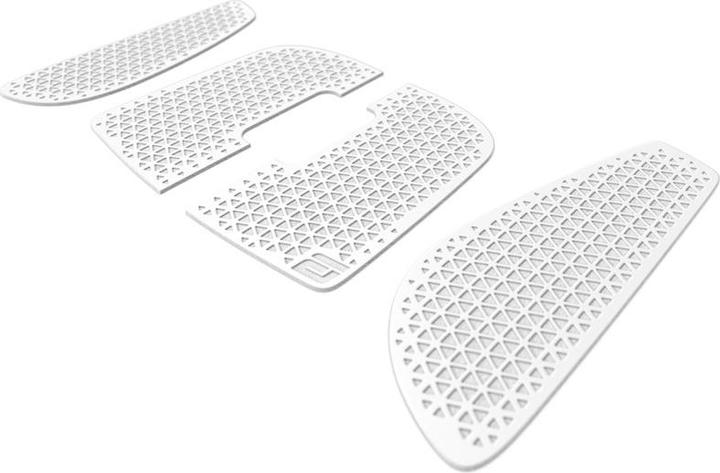
7. King Mod Cherry MX Switches Silencer
These high-quality mini donuts may look like small, almost transparent gummy fruit products, but they are not suitable for consumption. Instead, they serve a much better purpose as dampening elements under the keycaps of mechanical keyboards with Cherry MX switches. The rings offered here are transparent, making them a safe choice for all owners of backlit keyboards, as the lighting is better directed into the keycaps.
Who doesn't know it? When you press a key on the keyboard all the way down, the characteristic click sound occurs. This happens quite often in everyday typing. Therefore, soft O-rings made of rubber or silicone are in high demand for popular mechanical keyboards to reduce the noise generated while typing.
These durable noise dampener rings are placed on the base of each keycap and cushion the keystroke, preventing the mechanical switch from colliding with the switch housing. This slightly reduces the maximum key travel of the Cherry MX switches. Overall, this results in a consistently uniform, quieter keystroke sound, and the cushioning helps reduce fatigue during longer typing sessions.
During installation, it is necessary to remove each individual keycap (which is what they are designed for). Then, the base of each key is fitted with one of the O-rings, and the keycap is finally put back on. By applying gentle pressure on the keys, the rings are secured in place. The noise dampeners are compatible with most keyboards featuring Cherry MX type switches and are made from tear-resistant, low-fatigue material.
This package contains 125 transparent silicone rings with a Shore hardness of 40A.

King Mod Cherry MX Switches Silencer
8. Logitech Bolt USB-C Receiver
Logi Bolt USB-C receiver. Reliable, secure connection, minimal size, 10 m range, compatible with all major operating systems, pairing with up to 6 devices.

9. HyperX Wrist Rest
The HyperX palm rest is perfect for all gamers with normal sized keyboards. With its non-slip natural rubber underside, it stays securely in place even when your fingers whiz across the keys. The high quality HyperX wrist-rest with seamless edges that don't fray is designed for long use in many sessions.
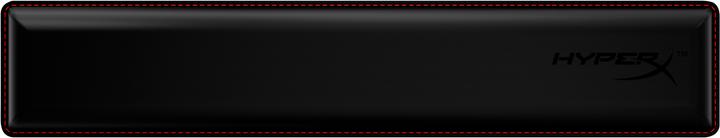
10. Razer Wireless Charging Puck für Basilisk V3
With the Wireless Charging Puck for the Basilisk V3 Pro and Naga V2 Pro, you can easily charge your gaming mouse without annoying cables. Simply attach the puck to the underside, and you'll be ready to go in no time. This means you'll never have a dead mouse when you want to game.

