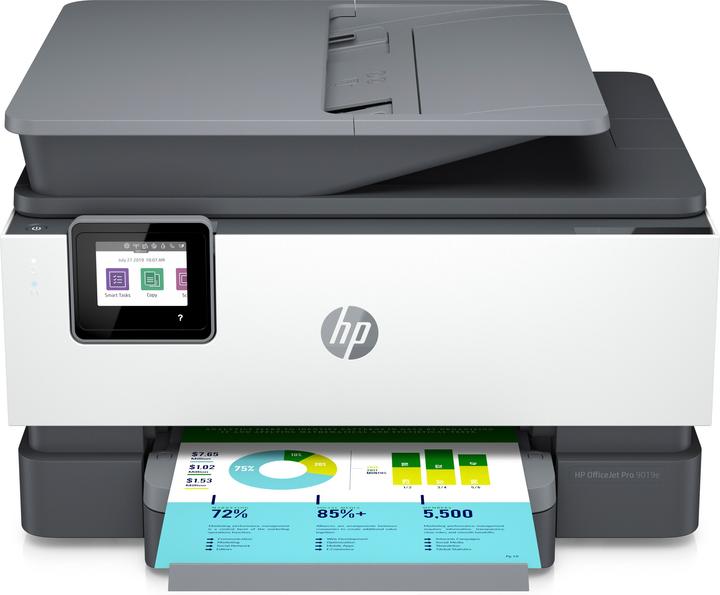
HP OfficeJet Pro 9019e All-in-One
Ink, Black and white
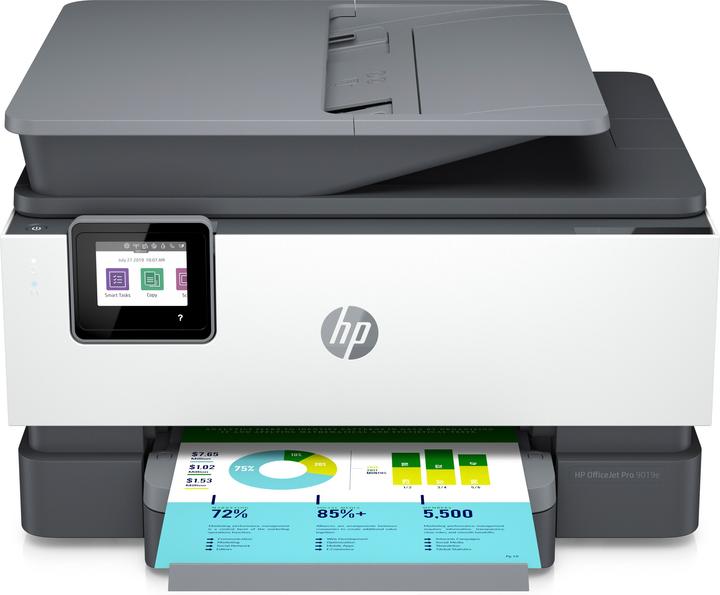
HP OfficeJet Pro 9019e All-in-One
Ink, Black and white
Hello, can the printer scan to a network folder (CIFS/SMB)? It doesn't say so clearly on the HP page.
Yes, the HP OfficeJet Pro 9019e All-in-One printer can transfer documents directly to a network folder that supports the CIFS/SMB protocol. To do this, you must connect the printer to your network using the printer control panel or the HP Smart App, and then select the Network Folder option in the printer settings. There you can then specify the required information for the network folder such as the address, user name and password. If the connection is successful, you can scan or send documents directly to the network folder.