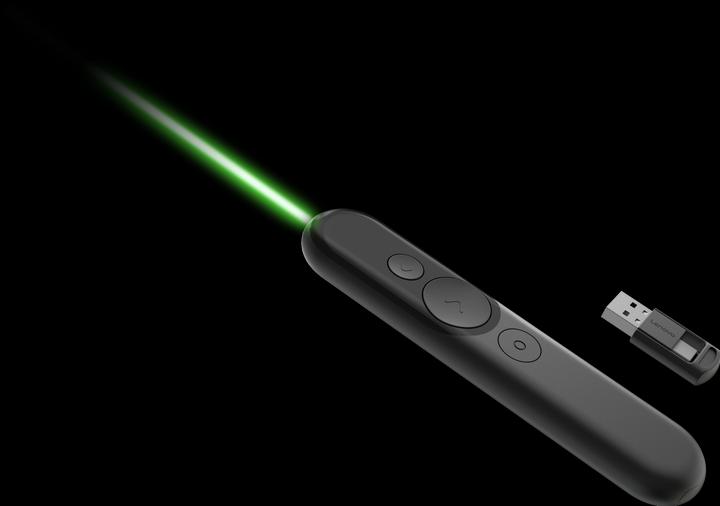
Too Many Presenters? Here's How to Choose the Right One
Discover five key factors to consider when selecting the perfect presenter for your needs.
Last updated 1 week ago. Automatically generated content.


Select options and limit the number of products
Signal transmission in presenters determines how data is transferred from the device to a computer or projector, influencing the ease and reliability of your presentation setup. Choosing the right transmission method can enhance your mobility, reduce setup time, and ensure smooth operation during presentations.
Popular options (you can select more than one)
Wireless
Typical price
22,– to 43,–Uses radio frequencies to transmit data, eliminating the need for physical cables.
Ideal for presenters who need flexibility and freedom of movement, reducing clutter in presentation spaces.
Bestseller
Bluetooth
Typical price
31,– to 100,–Employs Bluetooth technology for short-range wireless communication with compatible devices.
Beneficial for simple, quick pairing with devices, providing a stable connection without interference from other wireless signals.
Bestseller
USB
Typical price
29,– to 100,–Involves direct connection through USB ports, ensuring fast data transfer rates.
Recommended for users who prioritize reliability and speed, offering a secure and consistent connection for uninterrupted presentations.
Bestseller
Presenter equipment encompasses the tools used to enhance presentations, ensuring smooth navigation and audience engagement. Selecting the right equipment is crucial as it directly impacts the presenter's ability to communicate effectively and maintain audience interest.
Popular options (you can select more than one)
Laser pointers
Typical price
25,– to 45,–Emits a concentrated beam of light to highlight and emphasize specific parts of a presentation.
Laser pointers help focus audience attention on important details, making presentations more interactive and engaging.
Bestseller
Mouse control
Typical price
48,– to 94,–Allows presenters to navigate slides and control presentation features remotely.
Mouse control provides convenience and flexibility, enabling smooth transitions between slides without needing to be near a computer.
Bestseller
Charge level indicator
Typical price
20,– to 48,–Displays the current battery level, alerting users when a recharge is needed.
A charge level indicator ensures uninterrupted presentations by preventing unexpected shutdowns due to low battery.
Bestseller
Operating system compatibility ensures that the presenter can seamlessly integrate with your computer, allowing for smooth operation during presentations. It's crucial to choose a compatible device for reliable performance, preventing technical issues that may disrupt your presentation.
Popular options (you can select more than one)
Windows 10
Typical price
29,– to 48,–Compatible with a wide range of software applications, providing flexibility in presentation tools.
Ideal for users with Windows-based systems, offering broad support and reliability in various environments.
Bestseller
Mac OS
Typical price
25,– to 48,–Designed for compatibility with Apple devices, ensuring optimized performance and integration.
Perfect for Mac users seeking seamless connectivity and intuitive operation during presentations.
Bestseller
Linux
Typical price
27,– to 35,–Supports open-source platforms, allowing customization and control over presentation settings.
Recommended for tech-savvy users who prefer open-source software and require adaptable compatibility options.
Bestseller
The power supply of a presenter determines how it is powered, impacting its portability and convenience. Choosing the right power supply ensures uninterrupted presentations and ease of use, especially in diverse settings.
Popular options (you can select more than one)
Battery operated
Typical price
22,– to 43,–Requires disposable batteries for operation, making it easy to replace when needed.
Ideal for users who need a hassle-free solution without worrying about recharging, suitable for occasional use.
Bestseller
Rechargeable battery operated
Typical price
29,– to 61,–Features a built-in rechargeable battery, eliminating the need for disposable batteries.
Recommended for frequent users, offering long-term cost savings and environmental benefits.
Bestseller
The brand factor guides customers in choosing reliable presenters, impacting their experience through features like durability, ease of use, and design. Brands such as Logitech and Kensington are known for their innovation and user-friendly designs, while Hama focuses on affordability and basic functionality.
Popular brands (you can select more than one)
Logitech
Renowned for innovative designs and high-quality presenters.
Offers user-friendly interfaces, making presentations seamless and professional.
Bestseller
Hama
Focuses on affordability and basic functionality.
Ideal for budget-conscious users seeking straightforward, reliable performance.
Bestseller
Dicota
Known for robust and durable presenter devices.
Great for frequent travelers needing sturdy, portable solutions.
Bestseller
Kensington
Recognized for ergonomic and intuitive designs.
Provides advanced features for enhanced control and precision.
Bestseller
Gearlab
Specializes in sleek and modern presenter designs.
Perfect for those looking for stylish yet functional devices.
Bestseller





