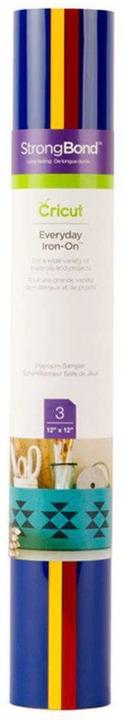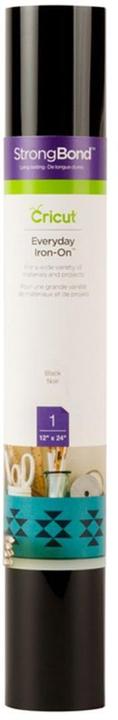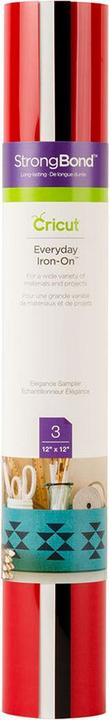Cricut Iron-on film Everyday Playroom
Only 4 pieces in stock at supplier
Colour6
Product details
To process the film with your Cricut cutting plotter, there are just a few things to keep in mind: Place the film with the carrier side down on your Cricut Standard Grip cutting mat. Then select the images and size you want to cut. Remember to mirror the images before cutting. The plotter will only cut the top film, leaving the carrier intact. However, to ensure that all settings are correct, you should first make a test cut. The film can also be used with a cutting plotter from another manufacturer.
Cutting plotter accessory type | OHP transparency |
Item number | 12265735 |
Manufacturer | Cricut |
Category | Cutting plotter accessories |
Manufacturer no. | 2004557 |
Release date | 25.9.2019 |
Colour | Blue, Red, Yellow |
Exact colour description | Red, Yellow |
Material group | Plastic |
Material | Plastic |
Cutting plotter accessory type | OHP transparency |
Country of origin | China |
CO₂-Emission | 0,48 kg |
Climate contribution | EUR 0,12 |
Height | 305 mm |
Weight | 120 g |
Width | 305 mm |
Length | 305 mm |
Product Safety |
Length | 30.60 cm |
Width | 4.60 cm |
Height | 4.60 cm |
Weight | 122 g |
30-day right of return
Compare products
Goes with
Reviews & Ratings
Statutory warranty score
How often does a product of this brand in the «Cutting plotter accessories» category have a defect within the first 24 months?
Source: Galaxus- 1.PlottiX0 %
- 6.Creativ Company0,1 %
- 6.Cricut0,1 %
- 6.Silhouette0,1 %
- 9.Brother0,5 %
Statutory warranty case duration
How many working days on average does it take to process a warranty claim from when it arrives at the service centre until it’s back with the customer?
Source: Galaxus- 1.Cricut0 days
- 1.Silhouette0 days
Return rate
How often is a product of this brand in the «Cutting plotter accessories» category returned?
Source: Galaxus- 1.Creativ Company0,6 %
- 1.HP0,6 %
- 4.Cricut1 %
- 4.Loklik1 %
- 6.Silhouette1,2 %