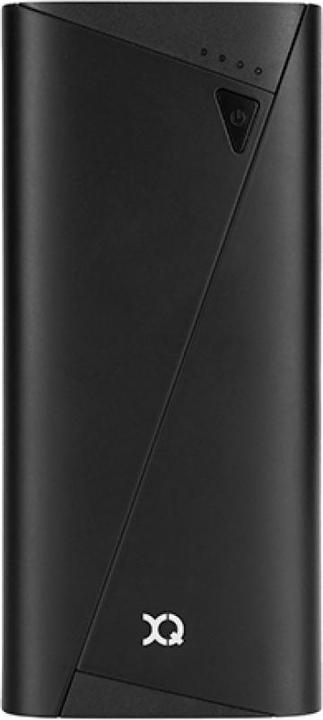8 tips on how to make your battery last longer with "Pokémon GO"
Are you addicted to collecting Pokémon GO and your battery is constantly empty as a result? Then you should take a look at the following tips.
"Pokémon GO" is a real battery hog. As you have to have the display switched on all the time to play, your mobile dies faster than if you encounter a Lapras in an arena. Because not everyone wants to lug around a power bank or a rucksack with solar panels (both are available here and here, 😉), I have a few battery-saving measures for you that will guarantee your smartphone lasts longer.
Display brightness
As mentioned, since the display must be switched on in order to play "Pokémon GO", the best way to achieve this is to reduce the brightness.
Disable AR

It looks funnier when you catch Pokémons while they're sitting on your office neighbour's head, but because the camera has to be switched on all the time, the fun also consumes more power. At least the little monsters are easier to catch when AR is deactivated, as they always remain in the centre of the screen.
Disable GPS (Android)
This tip apparently only works on Android devices. Set the power-saving mode in the settings under Location instead of High accuracy. Then the power-intensive localisation by GPS is dispensed with. The game continues to work for me, albeit somewhat less accurately.
Enable power-saving mode in the app

In the settings of "Pokémon GO" there is a power-saving mode that dims the display as soon as you hold your mobile with your head down. This allows you to walk around, the game remains active, but the display does not light up constantly.
Enable power saving mode on your smartphone
You can also activate the power-saving mode on your smartphone. But be careful! Depending on the device, this can lead to problems as processes that are needed to play the game are terminated. So if "Pokémon GO" suddenly starts spinning, it is better to switch off the power-saving mode again.
Disable Wi-Fi
If you're going on a little monster hunt, it's best to switch off the Wi-Fi completely. Otherwise, your smartphone will constantly search for Wi-Fi networks and use unnecessary power when you're out and about for a long time anyway.
Disable sound
Not much use, but it also helps a little if you deactivate the sound.
Save map offline
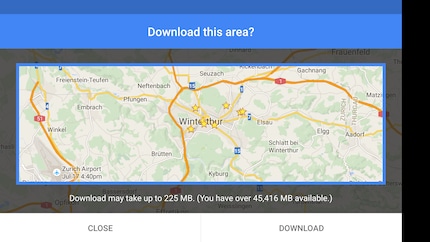
Since "Pokémon GO" obtains its map data from Google Maps, you can also save the locations you frequently visit offline. This should reduce the load on the mobile phone connection because it does not have to constantly load the data. However, it has not yet been confirmed whether this trick actually helps.
If nothing helps: power bank
If you can't make it to the snack break despite all these measures, the only option is to buy a power bank. Depending on its capacity, you can fully charge your smartphone several times. For example, with the following model, which the esteemed digitec user Hybrid recommended in my other "Pokémon GO" article.

And if you don't like them, we have plenty more.
If you have any tips of your own, please let us know and otherwise I wish you good hunting and Hopp Team Red 😉.
As a child, I wasn't allowed to have any consoles. It was only with the arrival of the family's 486 PC that the magical world of gaming opened up to me. Today, I'm overcompensating accordingly. Only a lack of time and money prevents me from trying out every game there is and decorating my shelf with rare retro consoles.
From the latest iPhone to the return of 80s fashion. The editorial team will help you make sense of it all.
Show all