
Background information
A Big Tower full of Voodoo power – building a retro gaming PC
by Martin Jud

Hot, hotter, 3dfx Voodoo 2: my retro Big Tower PC contains two 3D accelerators. Thanks to SLI, I can now play Quake II at 1024 × 768 pixels. But unfortunately, both reach sweltering temperatures in the process.
Towards the end of the 1990s, I eagerly wanted a Voodoo 2 PC. In other words, a gaming PC with graphics accelerator chips from 3dfx Interactive. With them, I could’ve played up-to-date AAA titles in unprecedented 3D quality thanks to the Glide graphics interface. At top graphics settings and 800 × 600 pixels. Or even the legendary 1024 × 768 pixels, which back then was only possible with two cards in an SLI network.
Yet despite fiddling around with PCs on the side and helping out in a locksmith’s shop in my youth, I was never able to scrounge together enough pocket change. Especially not for two accelerators, plus a correspondingly strong Intel or AMD processor on the side. The price of a brand-new single Voodoo 2 card with twelve megabytes of EDO DRAM alone was around 340 Swiss francs in 1998.
About a quarter-century later, the 3D cards still cost – or once again cost – around half of their original price. Nevertheless, I have since fulfilled my dream by assembling a retro Big Tower gaming PC from scratch for around 1250 Swiss francs. Among other things, it’s equipped with two Gainward Dragon type 3000 Voodoo 2 graphics accelerators.
My Big Tower AT case contains the following hardware: Super Socket 7 motherboard Tyan S1590 Trinity 100 AT, Intel Pentium MMX 233 processor, 384 MB of RAM, Matrox Millennium II graphics card, 2 × Gainward Dragon 3000 (3dfx Voodoo 2), Creative Sound Blaster AWE32 PNP CT3670, 2 × hard disk Maxtor DiamondMax VL 40 30.7 GB, Sony CDU77E CD-ROM drive, 3.5-inch floppy disk drive, 5.25-inch floppy disk drive Teac FD-55GFR, Super Disk Drive Panasonic LKM-F934-1, Iomega Zip drive, Seasonic Prime PX-450 fanless power supply.
Where there is light, there is also darkness. And while my new Big Tower makes me happy, it isn’t perfect yet.
Two things bother me:
In retrospect, choosing the Pentium MMX 233 MHz processor might not have been the best idea. I went for it thinking I could build a hybrid gaming PC. One that can handle most DOS games as well as Windows games from the 1990s. And since some DOS games can’t handle faster processors, I decided to use this Intel CPU. What I didn’t consider at the time was that at some point I might also want to play «newer» games with Glide support. Like Diablo II from 2000, which looks better with 3dfx Glide than with any other graphics interface.

Here’s the picture in original size.
The difference in quality is even more striking when comparing software rendered games with Glide. This corresponds to the quality I was used to in the late 1990s. However, it still isn’t as smooth as this comparison video showing Need for Speed II SE.
What didn’t occur to me until recently; there is software that allows me to downclock the CPU for DOS games. Therefore, I’ll upgrade the PC with an AMD K6-2 at 550 MHz. I will, of course, also run performance benchmarks before and after the upgrade. But one thing at a time – first I’ll solve the heat problem.
How my Voodoo 2 cards, the Gainward Dragon 3000, differ from most others: the position of all three chips differs from the reference design. They’re usually arranged in a symmetrical triangle and are slightly further apart. Furthermore, the DRAM clock rate is increased to 110 MHz. It’s normally at 90, 93 or 100 MHz.
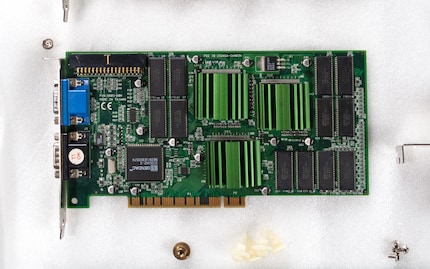
The largest, visible difference from the reference design, however, is that each of the Dragon cards carries a green, anodised aluminium cooler for each 3dfx chip out of the box. Three per piece. The chips are texture mapping units that clock at 90 MHz. All in all, you have eight megabytes of texture memory and four megabytes of image memory at your disposal.
Nice, my cards already have coolers. On the one hand, this means that I now don’t have to mount any myself. And on the other hand, the temperature of a reference design card should yet again be a bit higher.

Before getting started with the fan upgrade, I took a second look at the thermal images we shot. Besides the maximum temperature of 85.4 degrees Celsius, higher than the right 3dfx chip, I noted the average temperature of a single chip: 64 degrees Celsius.
For my cooling project, I relied on three small Noctua fans that get no louder than 17.9 dB. As a result, they’re hardly audible when the case is closed, which is extremely important to me – there’s also a fanless power supply, and I only used quiet fans from Noiseblocker in the case. The fans are four by four centimetres in size. This way I can supply a bit more than both cards and the cooler with fresh air. Furthermore, I can cover all chips/coolers when using three fans side by side.
I’m only really thinking about the assembly now that it’s ready. Glue, Velcro, zippers, screws and other things appear in my mind’s eye. However, I decided to rely on cable ties.

So, all three Noctuas are now solidly in place. I hope that they’ll immediately take a liking to each other, working together to provide a breath of fresh air. But how will I attach this trio to the cards?
Where to attach them has already been clarified. After all, I see only one possibility. On vogons.org, there are some Voodoo owners who give their cards fresh air from the side of the card end. However, I will also mount a larger processor cooler and fan with my planned CPU upgrade, so there’s no room for all three Voodoo fans.
I mounted them on the long side. Using cable ties:
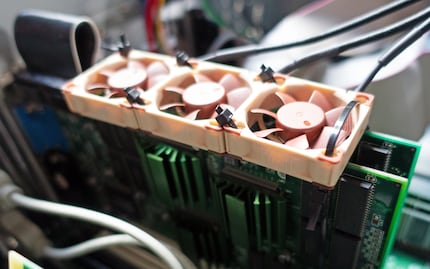
I created a long one out of two cable ties, using it to secure the fans around the cards on the right side. Then I carefully tightened the ties until the fans were seated snugly. I didn’t want to break my precious Voodoo 2 cards. Additionally, I secured the fan trio around the SLI connector on the left with a second double cable tie.
A few minutes later, my three fans were attached to the power supply thanks to enough 4-pin Molex-to-3-pin fan adapters. I turned on the PC, and off they went. I promptly closed the case to go and play Unreal for twenty minutes, as I had before the first thermal image shoot.
Then I opened the case:
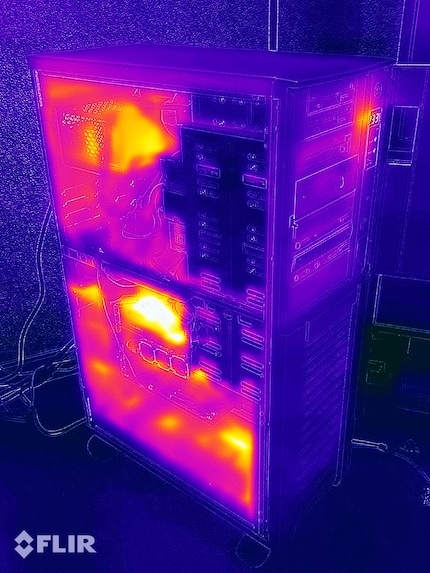
The highest temperature can be found above the two Voodoo 2 cards – respectively above the three recognisable fans. On my 1997 Matrox Millennium II, which is responsible for 2D graphics, I measured up to 50.3 degrees Celsius. The CPU, here covered by the hard drive cage, runs at 52 degrees Celsius, according to the SiSoft Sandra 99 software.
But how are the two Voodoo 2 cards doing?
Here’s the hottest spot seen on the cover photo:
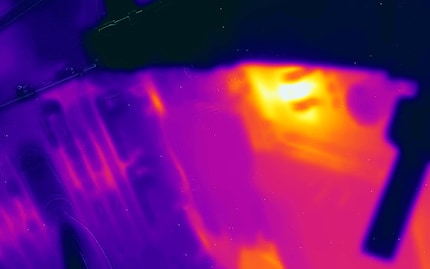
It’s only at 48.2 degrees Celsius. The potentially hottest area is cooled to 37.2 degrees by the fans.
Lovely – and what about the average temperature of a chip?
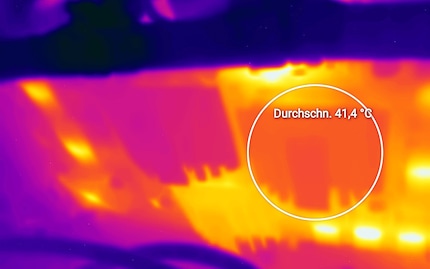
The hottest 3dfx chip is now only at 41.4 degrees Celsius – that’s 22.6 degrees fewer. Thus, my fan upgrade was absolutely worth it.
Let’s see if I can give the 3D cards an additional edge in the upcoming CPU upgrade. Now that they run cool, I might even consider overclocking the cards…
I find my muse in everything. When I don’t, I draw inspiration from daydreaming. After all, if you dream, you don’t sleep through life.
Practical solutions for everyday problems with technology, household hacks and much more.
Show all