
Android apps, live subtitles and more: the most important innovations from the Windows 11 2022 Update
Almost a year after the release of Windows 11, Microsoft has released the first major update for download - including many new functions.
After almost a year, the Windows 11 2022 Update - sometimes called Windows 11 22H2 - marks the first major update for Microsoft's operating system. The company says it has paid particular attention to four areas: PCs should be easier and safer to use. People should be able to work with them more productively and Windows should be a place to "connect, create and play". In addition, Microsoft promises improved "security, management and flexibility in the workplace". Behind these phrases are the following innovations:
Android apps for Windows and the return of Windows 10 features
With the 22H2 update, Microsoft is bringing Android apps to Windows 11 in 31 more countries, and they can now also be installed on a PC in Germany and Switzerland via the Microsoft Store. The source for the more than 20,000 apps is the Amazon Appstore. The feature is still only a "preview".
Microsoft makes many adjustments to the Start menu with the 22H2 update. These include a "faster and more precise search" as well as new quick settings and an "improved display of local and current events in widgets". In addition, you should have better access to favourite and recently used files. Important files can also be pinned and colleagues' actions on shared files can now be viewed.
.

Also, some Windows 10 features are coming back. You can put apps in folders in the Start menu again. If you move one icon onto another, a folder is automatically created. The drag-and-drop function for the taskbar is also making a comeback. You can once again drag files onto the app icons in the taskbar to open them with the respective programme.
Fewer barriers and more focus
New system-wide live captioning and voice control in a preview version break down barriers to using Windows PCs.
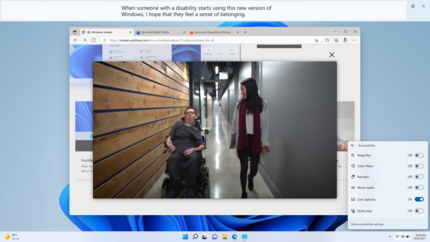
Other innovations in Windows 11 2022 are designed to make focused work easier. For example, Microsoft has improved the touch navigation in snap layouts, in which several windows can be arranged next to each other for multitasking, and gives you more freedom in arranging the windows. In addition, you can now lock multiple tabs in the Edge browser. With the new focus sessions, you automatically activate the "Do not disturb" function and are not distracted by notifications. You can also be reminded of breaks by integrating the Clock app.
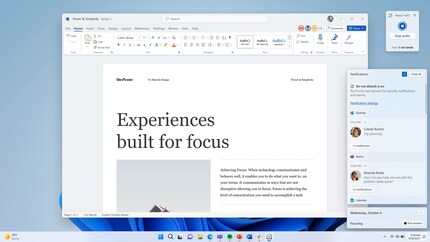
Windows Studio is said to improve video and sound quality during conference calls with AI-assisted camera and audio effects. Background noise is supposed to be faded out better and the camera is supposed to be able to track moving people.
But Windows is not just for working. For gaming, Microsoft promises performance optimisations that should improve latency. Games in windowed mode will also get Auto HDR and a variable refresh rate. If you prefer to create content, you might be pleased that Microsoft has integrated the "Clipchamp" software into Windows. It's designed to make video editing easier with templates, effects and more.
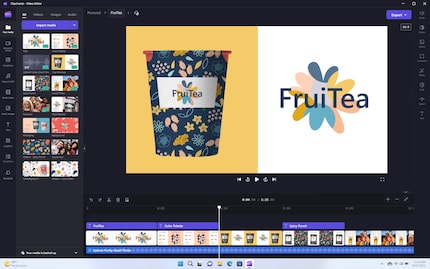
Detect malicious software and warn of fake login windows
One of the new security features in Windows 11 Update 2022 is "Smart App Control". It is designed to prevent untrusted apps, script files and malicious macros from running on Windows 11. Using the same AI as "Windows Defender Application Control", it tries to predict the security of a programme before it runs.
The new Microsoft Defender SmartScreen is designed to warn you when you enter Microsoft credentials in potentially malicious apps or on a compromised website.
"Windows Hello for Business" will be enhanced with an optional presence detection feature. Provided the necessary hardware is available, your computer can automatically sign you in when you approach it and lock itself when you leave.
More updates in October
Microsoft doesn't just want to provide Windows 11 with big annual updates. Fittingly, there are already announcements of new features to be released in October:
- The Photos app, for example, will get a new gallery view and a simplified OneDrive connection.
- When copying, Windows 11 makes suggestions like calling a phone number via Teams or adding an appointment to Calendar.
- The taskbar can show all active apps at a glance.
- You can share documents with other devices nearby.
- Create tabs in the file explorer
How to get the update
Microsoft has not immediately released Windows 11 22H2 to all computers. Over the next few weeks, the company will release the update gradually so that it can respond immediately to problems on certain systems. However, there is no schedule by region, country, manufacturer or device type. Therefore, the only common way - apart from a complete reinstallation via ISO - is to regularly check for updates under "Check for updates" in the settings.
When I was but a young student, I'd sit in my friend's living room with all my classmates and play on his SuperNES. Since then I've had the opportunity to test out all the newest technology for you. I've done reviews at Curved, Computer Bild and Netzwelt, and have now arrived at Galaxus.de.
From the latest iPhone to the return of 80s fashion. The editorial team will help you make sense of it all.
Show all