
Product test
Asus Zenbook Flip 13 tested: Flip & Touch
by Jan Johannsen

Asus has introduced a touchpad to the ZenBook Pro that can also be used as a second display. Now the Taiwanese are upping the ante and releasing a second version of the «ScreenPad» as well as the «ScreenPad Plus», which features 3840 × 1100 pixel resolution.
It’s kinda cool, but I’m still not convinced this product will really revolutionise multitasking in the workplace. After all, that’s what the Asus «full width 4K UHD ScreenPad Plus» second display is meant to do. We’ll let the marketing department take it up with Asus about the lack of 4K resolution on a 3840 × 1100 pixel display.

I’m one of the lucky ones who got a first go on the new ZenBook Pro Duo in Taipei. In terms of design, Asus has opted for dark, brushed aluminium with a hint of green. Here are the notebook specs Asus released:
The ScreenPad is right above the keyboard, which has been pushed a long way down. The advantage of this set-up is that the ScreenPad Plus can be used as a second display or for special ScreenPad apps as well as an extension of the main screen to take it to 3840 × 3260 pixels.
But what most users are likely to enjoy is using it to spice up their software or games. For instance, having Photoshop on the main screen and the relevant tools on the ScreenPad Plus. Or DJ software on the UHD OLED with a mixer console on the IPS ScreenPad. It sounds good. And what’s even better is that the thing also works with the active stylus.
Incidentally, Asus are also releasing the ZenBook Pro Duo in a pared-down 14-inch version. This comes with an Intel-Core-i7 processor, Nvidia GeForce MX250, but sadly no touchscreen on the main display and only 1080p resolution. I’m keen to see how the ZenBook Pro Duo fares in practice. I’d certainly snap it up to do a review.
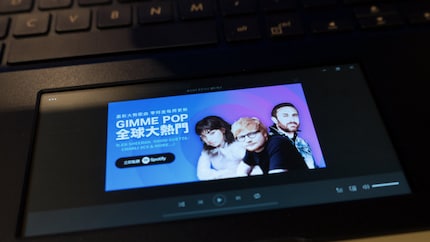
Even the well-known ScreenPad has been overhauled. The touchpad with display feature boasts a new and improved second version. You now switch the ScreenPad on and off using the F6 key. And the user interface for app selection has also been slightly updated, making it reminiscent of a smartphone. In terms of the apps themselves, Asus decided to raise the bar. Or at least, it thought it had. There’s meant to be an app for almost any social media you can think of. There’s even an app that brings your smartphone up on the ScreenPad 2.0.
It goes without saying that you can also still pull up programmes on the ScreenPad and let them run. But even the touchpad feature does its job a bit better. Otherwise the mouse will always slip even if you’re one of these people who likes to swipe about on tablets.
The second version of the ScreenPad is designed to use 2.5 times less energy. That’s partly down to the fact the ScreenPad has been connected with the graphics unit that is integrated with the processor. Another thing to bear in mind is the feature is no longer reserved purely for the ZenBook series. Asus is releasing the following laptops with the new ScreenPad:
During Computex, we got an on-site interview with Y.C. Chen from Asus product marketing to ask about the new ScreenPads. The interview let us clear up some burning questions that hadn’t been answered in the presentation.
The ZenBook Pro Duo will be released in the third quarter of 2019, and the other notebooks will be launched in the fourth quarter. I’m interested to see how well the new laptops with ScreenPad are received. What do you reckon? Do notebooks need this kind of feature or is it just a cute gimmick?
Don’t worry – we’ll keep you in the loop and let you know about price and availability nearer the time.
I find my muse in everything. When I don’t, I draw inspiration from daydreaming. After all, if you dream, you don’t sleep through life.