

Stop your monitors from slipping with the ConnectedView Screenbuddy
If you work with two monitors, you’ll be familiar with the dilemma. Adjust one, and you’ll also have to adjust the other to get the optimal set-up. The Screenbuddy presents a solution to this problem.
The principle of the Screenbuddy is simple, yet brilliant. Two adapters are attached to the back of the monitors, connecting them to each other. This way, the screens are always at the same height and at the same angle to each other, even if you knock them out of place on your desk.

Here’s how it works
Both of the Screenbuddy’s two-part adapters are connected by a magnet with a hinge function. They have adhesive foil on the back, which you can use to attach the Screenbuddy to the monitors.

Once in place, they can be adjusted by way of a locking mechanism. You open it and set the angle between the monitors (45 degrees maximum). They adjust the angle by unfolding. After that, you close the mechanism again, locking the angle in place.
It’d take a lot to shake my work monitors out of place. They only slip when I jiggle them really erratically. You’re always able to adjust the angle, and there’s no trace of the Screenbuddy after you remove it. However, the adhesive foil isn’t strong enough to be used again.
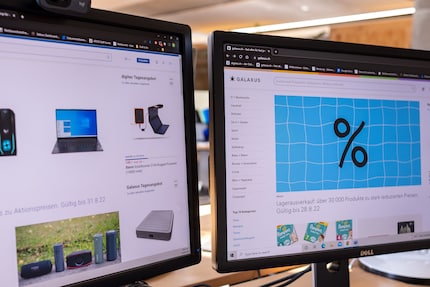
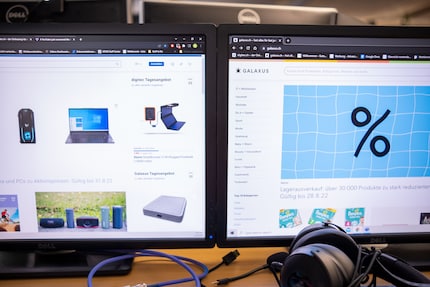
For precise people
The Screenbuddy is aimed at neat freaks who work with two monitors. If you fall into that category, you’ll also enjoy the (overly) precise instructions, which give you a four-page explanation on how to attach the thing correctly. Despite the steep price, I’d buy a Screenbuddy if I still had two monitors at home. Although, I’m a stickler for order as well.
From big data to big brother, Cyborgs to Sci-Fi. All aspects of technology and society fascinate me.


