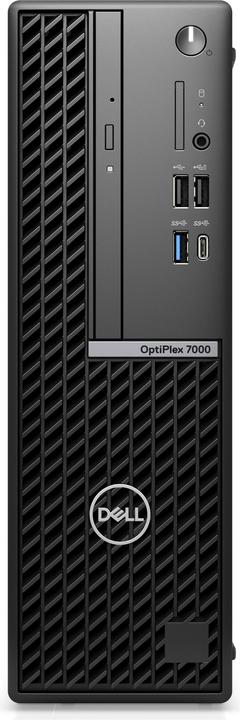The right hardware for your work set-up
Your work set-up revolves around your computer: Only, which kind should it be: notebook, PC or workstation? Find out the main differences between them and which one’s right for you here.
There is, of course, more to a modern work set-up than just a computer. But the computer is key – no computer, no work. When it comes to IT infrastructure, computers are the biggest investment at the employee level. They’re also the basis for most of the IT peripherals that round out the modern workplace. Without them, monitors, keyboards and mice have no use.
Notebooks: the mobile all-rounder
Notebooks have found their way into many offices. Their biggest advantage is – unsurprisingly – their mobility. This is especially beneficial to companies whose employees are on the road often and for long periods of time. And not just for business trips in the classical sense, but also when working while commuting. Work models such as home offices and desk sharing have become widespread and are another argument for procuring mobile work equipment. However, the mobility offered by notebooks comes at a premium. Classic PCs with comparable performance are often cheaper than their mobile counterparts. Battery life is another aspect. Notebooks that last an entire work day without needing to be recharged are still hard to come by.
Docking stations: the companion
To give your notebook a home, you’ll need a docking station. With it, your notebook becomes a full-fledged desktop replacement. That’s why docking stations are typically placed at fixed work set-ups – and they simultaneously charge your notebook. A docking station also provides you with additional connection options, such as for monitors, a headset, mouse, keyboard and webcam.
Your notebook doesn’t need juice, just extra ports? Then you’re better off with the cheaper alternative – a USB hub. It essentially multiplies the number of USB ports, allowing you to connect several external devices to your notebook. With an HDMI or DisplayPort connection, you can also easily share your presentation at off-site meetings or in a lecture.
For more information on peripherals, see my colleague Nico’s article:
PCs: the classic
The traditional option is, of course, a personal computer, or PC. Compared to notebooks and workstations, PCs stand out above all with their attractive price-performance ratio. A PC gives you more performance than a laptop for the same price. On the one hand, this is because the permanent power supply means you avoid performance losses due to the battery taking up space. In addition, fans perform better in larger cases. This, in turn, has a positive effect on the maximum power capacity. Due to their limited mobility, PCs only make sense for employees who travel rarely or not at all. A PC is also the right choice if it’s shared by several people at a fixed place of use. PCs are also usually more robust than notebooks, meaning they work well even in dusty halls. Since a PC typically takes up more space than a notebook, the size of your fixed work station is important to keep in mind.
However, mini PCs are now also available. There are three common form factors: MT (micro tower), SFF (small form factor) and ultra slim. You can find space-saving PCs here. As a rule of thumb, the smaller the PC, the lower the maximum performance capacity.
Workstations: the specialist
A workstation, the big brother of PCs and notebooks, is available in both mobile and stationary versions. The difference lies in the components installed. Workstations are designed for 24/7 use as well as long-lasting and highly complex computing applications that require a lot of power. In contrast to a classic PC, workstations are usually equipped with a server CPU from the Intel Xeon series or a high-performance CPU from AMD. Often, you can even install a second CPU on the motherboard. Due to more powerful processors, workstations also offer more RAM expansion possibilities – 512 GB of RAM and more are not uncommon. To ensure that nothing goes wrong even during 24/7 operation, workstations can usually also be hooked up to a second power supply. In addition, they usually come with several LAN ports and allow the installation of CAD-certified graphics cards. So, workstations are primarily used for CAD drawings, 3D workflows, machine learning or the analysis of large data sets and the like. Although workstations are also available off the shelf, it makes sense to configure these expensive special devices according to your personal requirements and preferences.
Customised offers for your company
Need large quantities and would like a quote? Contact us by e-mail at b2b@galaxus.de or by phone at 040 334614 748. Find out more on this page. For product queries, project support enquiries and other requests, please contact us through our Help Centre.
Practical solutions for everyday problems with technology, household hacks and much more.
Show all