

Keychron Q3 review: proven keyboard concept relaunched as a tenkeyless
Tenkeyless keyboards fans take note: the Q3 by Keychron is a great custom keyboard that keeps all the positives from its Q1 and Q2 predecessors – but also inherits their ticks.
What Keychron manages with its Q-series keyboards is quite amazing. For one, enthusiasts like me will get to enjoy new, fantastically satisfying fodder for our typing fingertips. And the Q-series makes it much easier for newcomers to enter the hobby that’s the realm of keyboards. After all, the Q-series is (mostly) available for purchase from stock. This isn’t a given – so-called group buys usually lead to long waiting times for custom keyboards. If you go that route, you pay for your order in advance and may end up waiting over a year for your keyboard to arrive.

You’ll find all the Keychron Q3 models here.
With the Q3, Keychron is continuing its tradition of off-the-shelf keyboards. Like its Q1 and Q2 sisters, the Q3 is a good, affordable, and readily available custom keyboard with few ticks. Almost everything I wrote about the Q1 and Q2 also applies to the tenkeyless (TKL) Q3.
Meet the Q3
The Q3 is made of aluminium and, like its sister models, comes in black, silver and blue. I was sent the silver version in ANSI layout from the manufacturer for testing. None of the ISO versions of the Keychron Q3 come with keycaps or switches included.

The tenkeyless form factor offers the same keys as a full-size keyboard – minus the number pad. The Q3 also comes equipped with a knob, which is preset to act as the volume control. Design-wise, the knob is my biggest criticism of the keyboard. Why exactly Keychron thought it was a good idea to place it right above the Backspace key is a mystery to me. To me, it looks out of place there – and, squeezed between the surrounding keys, it’s difficult to reach. The knob as well as the keyboard itself are programmable using the open-source programs QMK and VIA.

The keyboard is compatible with both Windows and Mac. You can switch between the two systems using the switch on the back left next to the USB-C port. The Q3 comes with keycaps for both Mac and Windows. Also included are a coiled cable for connecting, a keycap and button remover as well as tools for screwing on components.
I’m happy with the scope of delivery.

My test keyboard
If you want more details on the keyboard’s build as well as what’s under the hood, I recommend you read my review of the Q2 model. The Q3 is built the same, just a bit bigger. Overall, the construction and setup experience are simple, which makes this a keyboard suitable for newbies.

I decided to mod my keyboard to my taste for the testing period. Here’s what I did:
- I relubricated the stabilisers – those things that keep long keys like the space bar balanced. After I lubricated them, they rattled less than upon delivery.
- I put two layers of blue painter’s tape between the parts of the case at the screw fittings. This so-called force break mod prevents both parts of the case from making a pinging noise when you type. Mind you, Keychron has been installing rubber pads starting with the Q2 to prevent this, but unlike in the Q2, they don’t help in the Q3.
- I applied two layers of blue painter’s tape to the back of the PCB. This so-called tape mod filters out certain frequencies, making for what I feel is a more pleasant sound.

If you’re interested in keycaps and switches, I’m using lubricated frankenswitches – i.e. switches combined from parts of different switches – that I’ve christened Unholy U4T. It consists of the body of a Drop Halo switch and the stem of a Gazzew Boba U4T. These are actually leftover switches I had made for my 800-franc keyboard. As it turns out, even «leftovers» can make for a pleasant, tactile switch – and hey, reusing is better than chucking away. For the keycaps, I decided on the PBT Cherry Taro set.
Here’s what my finished keyboard sounds like:
Typing on the Q3
Typing on the Q3 feels good, just as it did on the Q2 and Q1. Thanks to the gasket-mount construction, it’s a smooth experience – and that’s despite the hard top plate made of steel. Gasket mounting means that the PCB and cover plate (onto which the keys are mounted) are clamped between the top and bottom sides of the housing. In addition, polyurethane foam seals at the top and bottom provide grip and a flexible typing feel.
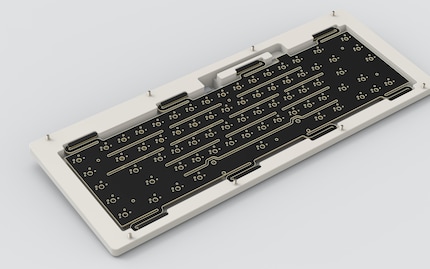
Source: MMStudio.
What I would still improve in terms of typing feel are the so-called flex cuts in the PCB. These cuts, like the gasket-mount construction, provide a flexible typing feel, but make it more consistent across all keys. Since the Q3 is larger than the Q1 and Q2 due to its form factor, typing around the Enter key especially feels stiffer. But that’s me having a very first-world whinge.

I’m a fan of the sound. The way I’ve modded the Q3, the sound is a bit lower pitched than on the Q2. It’s always difficult to come to any generalisations on how a given keyboard sounds, as the entire setup – including switches and the like – plays a huge role in addition to any mods.
Verdict: Keychron has done it again
The manufacturer Keychron has adapted the proven concept of the Q-series to the tenkeyless form factor – successfully. Like its Q1 and Q2 predecessors, the Q3 is a very good entry-level keyboard. The workmanship is also top notch.

As with the predecessors, the rattling stabilisers and the pinging noise you get in the keyboard in its virgin state remain points of criticism. The placement of the knob doesn’t make much sense either, if you ask me. It just doesn’t feel cohesive above the Backspace key.
All in all, if you’re interested in mechanical keyboards and are willing to shell out a bit more than on a standard, prebuilt keyboard, I recommend the Q3. The fact that it’s a tenkeyless is also likely to appeal to newbies, as the only thing you’re giving up compared to a full-size keyboard is the number pad.
From big data to big brother, Cyborgs to Sci-Fi. All aspects of technology and society fascinate me.


