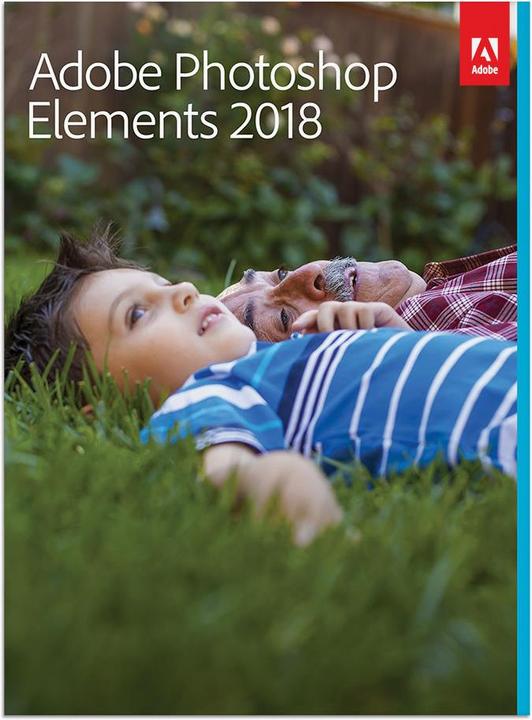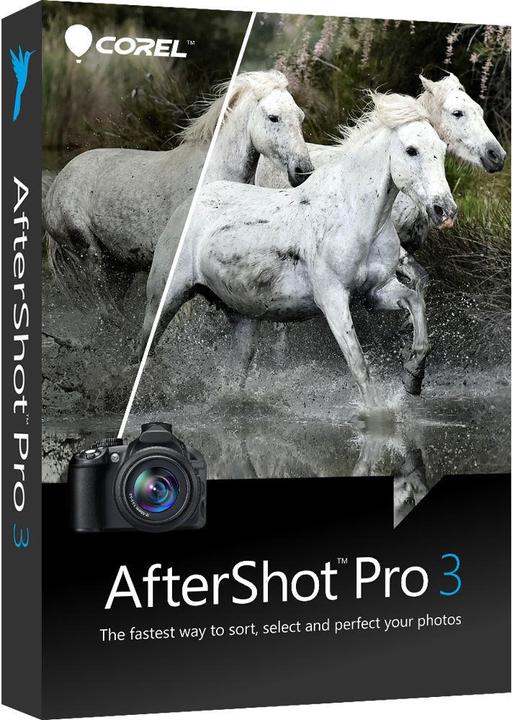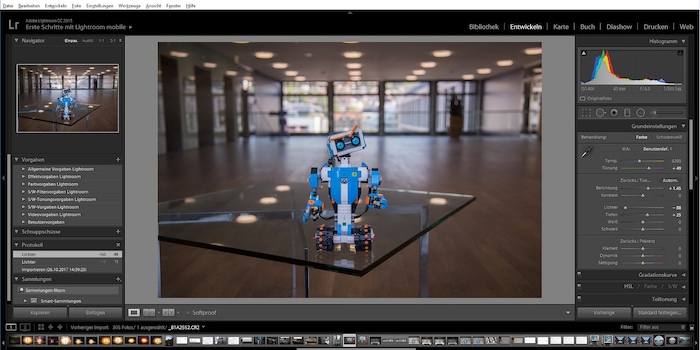
Lightroom: ways out of the subscription plan
Adobe Photoshop Lightroom 6 is the last version that you can still buy as a conventional software package. After that, the RAW converter will also be subject to a plan. If you don't want this, here is an overview of the possible ways out.
You may have noticed: Adobe is now also moving away from the classic software model for Lightroom and switching completely to plans. There is now the new "Lightroom CC" software, which stores images in the cloud. It requires a Creative Cloud plan with Adobe. There is also something called "Lightroom Classic CC", which is not a continuation of the previous Lightroom. Here, the images remain stored locally, but unlike Lightroom 6, this product also requires a Creative Cloud membership. This means that there will soon no longer be a Lightroom that is sold as ordinary software instead of a subscription plan.
Of course, not everyone likes this. The forced relocation to the cloud has annoyed some Adobe users for many years, but Adobe can obviously afford it and is obviously willing to go through with it. If you are a Lightroom user but don't want to buy a plan, the question is: what are the options?
Option 1: Buy Lightroom 6 now and use the DNG converter later
The latest Lightroom is still available as a boxed version. Updates are also still being supplied that allow RAW files to be imported from brand new cameras. We don't know how long this will be the case. However, we must assume that this will not be the case for years, as Adobe is obviously not interested in continuing the box model.

As soon as there are no more updates, it will no longer be possible to import raw data from new cameras directly. However, Lightroom can still be used via a small diversions. With the free tool Adobe DNG converter, RAW files can be converted into DNG format in a batch. The DNG format contains just as much colour information as the RAW file and is therefore largely on a par with it. Adobe keeps the DNG converter up to date and every Lightroom understands DNG.
Disadvantages: The workflow becomes somewhat more complicated, and the problem remains that any security gaps in Lightroom may no longer be fixed at some point.
Caution: Users report that you have to be careful not to accidentally switch to the new Lightroom Classic CC when updating from Lightroom 6.12. However, I was unable to test this myself. However, I was unable to try this out myself as I don't have this version of Lightroom.
Option 2: Photoshop Elements
For professionals and amateur photographers with huge image collections, Photoshop Elements is unlikely to be an option. But it can be an alternative for everyone else. This software is still available as a boxed version for little money. Individual RAW photos can also be opened and edited in Photoshop Elements.
The trick with the DNG converter (see option 1) can also be used for this if you have a new camera but no new Elements.
Drawbacks: RAW editing takes place in a separate dialogue window before the image is actually opened, which is particularly inconvenient with large image sets. In addition, this RAW dialogue box does not offer all of Lightroom's functions.
Solution 3: Another RAW converter
Luckily, Adobe does not have a monopoly on RAW editing software. On the contrary, there are now so many alternative products that it is not easy to choose one. A comparative test of these products would go far beyond the scope of this article. I will therefore simply list a few here.
Disadvantages: Each software is different, requires getting used to and possibly a reorganisation of image management. It's not certain that you'll find a RAW converter that can replace your Lightroom employees one-to-one.
ACDSee Photo Studio
ACDSee started out as an image management software, but also has quite extensive image editing capabilities. The new ACDSee Photo Studio 2018 will be available from 17 November in three versions: Standard, Professional and Ultimate. Only Professional and Ultimate are capable of RAW image editing.
Corel Aftershot Pro 3
With Aftershot Pro, you get an affordable RAW converter without the need for a plan. According to Corel, the software scores particularly highly in terms of speed.
Cyberlink PhotoDirector 9 Ultra
Cyberlink is best known for its PowerDVD software. But with PhotoDirector, the Taiwanese company also offers a RAW converter that they are constantly developing further. It is also available for the Mac.
Affinity Photo
Very cheap (48.-), but supposedly still professional is Affinity Photo from Serif. The software is available for Mac, Windows and iOS (20.-). To the product page
DxO Optics Pro
DxO's speciality is extensive camera and lens profiles, with which image corrections can be made largely automatically. The Essentials version is sufficient in most cases and currently costs 129 euros. To the product page
Capture One Pro
Capture One Pro is available both as a plan and as a boxed version. This RAW converter is clearly aimed at professionals and is relatively expensive (279 euros excluding VAT). To the product page
My interest in IT and writing landed me in tech journalism early on (2000). I want to know how we can use technology without being used. Outside of the office, I’m a keen musician who makes up for lacking talent with excessive enthusiasm.