

Microsoft Surface Laptop 5 in the test: Only Intel CPUs, but finally 12th Gen
Nothing has changed on the outside of the Surface Laptop 5 - again. But thanks to new processors from Intel, there is plenty of power in the device. Unfortunately, Microsoft is not offering an AMD version.
There it is again, this beautiful notebook with an almost timeless design. Almost, because the screen edge of over one centimetre in the 2022 looks old-fashioned. On the other hand, the touch display of the otherwise almost flawless device is relatively bright and high-resolution.
Apart from the next chapter with the overview of what's actually new, I'm going to repeat myself a lot. If you know the Surface laptops well, you can scroll down to the performance title.
Microsoft provided me with the following 13.5-inch test unit in sage green with German keyboard layout.
CH keyboard layout:

DE keyboard layout:
The specifications of the test device at a glance:
| Prozessor (SoC): | Intel Core i5-1235U – 10 Cores (2 Performance-Cores bis 4,4 GHz und 8 Efficient-Cores bis 3,3 GHz), 12 Threads, 12 MB Smart Cache |
| Integrierte
Grafikeinheit: | Intel Iris Xe-Grafik |
| Arbeitsspeicher: | 8 GB LPDDR5-5200 SDRAM |
| Datenspeicher: | 512 GB SSD (M.2 2230, PCIe 3.0 x4, NVMe) |
| Display: | 13,5" IPS Multi-Touch Display (PixelSense-Display) mit 2256 × 1504 Pixel (Seitenverhältnis von 3:2, 201 ppi, Hochglanz, unterstützt Stifteingabe) |
| Anschlüsse: | 1 x Thunderbolt 4 (USB-C), 1 x USB 3.1 Typ-A, 3,5-mm-Kopfhörerbuchse, Netzanschluss (Surface-Connect-Anschluss) |
| Lautsprecher
& Mikrofon: | Omnisonic-Lautsprecher mit Dolby-Atmos-Zertifizierung und zwei Fernfeld-Studiomikrofone |
| Kamera: | 720p-Frontkamera, Windows Hello-Kamera (Gesichtserkennung) |
| WLAN, Bluetooth: | Wi-Fi 6, Bluetooth 5.1 |
| Sensoren: | Umgebungslichtsensor |
| Betriebssystem: | Windows 11 Home |
| Akkukapazität: | Lithium-Ionen-Akku mit 47,1 Wh |
| Netzteil: | 65 Watt |
| Dimensionen: | 30,8 × 22,3 × 1,45 cm, 1297 g |
The Surface Laptop is available in 13.5 and 15 inches. With Intel Core i5-1235U (13.5 inches only) or i7-1255U. You can choose between 8 or 16 gigabytes (GB) of RAM for the smaller laptop and up to 32 GB for the larger one. For the SSD, it's 256 GB, 512 GB or one terabyte, the latter being reserved for the 15-incher. The SSDs are replaceable.
.
In terms of colours, the larger model comes in platinum and matte black - the smaller in platinum with an Alcantara palm rest, as well as platinum, matte black, sage and sandstone. You can find all of the Surface Laptop 5 we offer here.
What's new?
The following is new in the Laptop 5 in direct comparison to its predecessor:
- The new processors of the twelfth Intel generation have performance and efficiency cores. This not only increases the power, the battery consumption at low workloads should decrease somewhat compared to the 11th Gen. The versions with AMD CPU available on the Laptop 4 are no longer available on the 5.
- The RAM has become faster at 5200 MHz. Instead of LPDDR4, it now has LPDDR5 SDRAM.
- The third-generation USB-C port has given way to a Thunderbolt 4 port. This is compatible with USB-C and USB 4.0.
- The Bluetooth version has been raised from 5.0 to 5.1.
- The colour sage (13.5-inch laptop only) is new. Ice blue has fallen out of the range in its place.
Design and connections
Slim, cool and as if made of one piece, the aluminium housing of the Surface Laptop appears. It continues to be an eye-catcher.

The keyboard and palm rest slope slightly towards the front. Therefore, the case is about one centimetre thick when closed at the front and 1.47 centimetres at the back. The display edge is 1.1 centimetres thick, just like its predecessor.

The USB-A, Thunderbolt 4 (USB-C) and 3.5 mm jack connections are on the left. Charging is via the Surface Connect port, which can be found on the right. If required, also with a USB-C charger on the Thunderbolt 4 port. The Connect port is magnetic, but it still requires a bit of dexterity to plug it in. I manage this better with USB-C.
Slightly brighter and better illuminated: Display with touch support
The display has an IPS panel and a resolution of 2256 × 1504 pixels (201 ppi), which is good for 13.5 inches. The image looks generous thanks to the 3:2 format. Since the lid cannot be folded down completely, as is typical for notebooks, I cannot recommend the touch display for pen input. You would have to buy the pen anyway. Adding handwritten notes or a signature to a document may work, but the keyboard often gets in the way when drawing. So for budding artists, a tablet with a plug-in keyboard makes more sense. Such as a Surface Pro. The laptop's multi-touch support, on the other hand, is a nice bonus.
Brightness, uniformity and colour reproduction
To find out how bright and evenly lit the panel is, I whip out a x-rite i1Display Pro Plus colourimeter. I also use it to test how accurately and contrasty colours are displayed.

I consider a peak brightness of 300 nits and above to be good. I'm happy with 400 nits or more, because it allows you to work in bright light. Direct sunlight, however, leads to reflections because of the glossy surface. On the Surface Laptop 5, the average luminance at the highest brightness level is 393 nits. On two Surface Laptop 4 I measured 375 and 382 nits a year ago.
Another improvement over the previous generation panels can be seen in uniformity. The deviations between the nine panels amount to a maximum of 14 nits - or three and a half percent. That is very little for IPS. The difference is not visible to the eye. On the Laptop 4, the uniformity deviates by nine and 13 per cent on the two test devices.
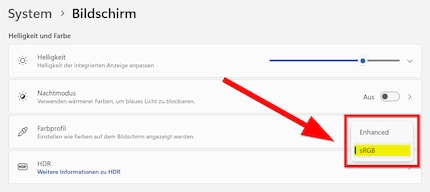
I measure the colour space coverage twice. Reason: Microsoft gives the Surface Laptop 5 a colour profile called Enhanced in addition to the sRGB colour profile. This is supposed to make the picture look more vivid. However, it doesn't, which is why I advise changing the default option in the Windows 11 screen settings to sRGB.
Here is a comparison of the colour space coverage with both profiles:
| Farbraum | Gemessener Wert
sRGB-Farbprofil | Gemessener Wert
Enhanced-Farbprofil |
| sRGB | 96,2% | 93,1% |
| DCI-P3 | 68,2% | 66% |
| Adobe RGB | 66,3% | 64,2% |
The sRGB colour space, which is commonly used for working and surfing, is well covered by the Laptop 5 with 96.2 percent. The remaining colour spaces, which are important for video editors and graphic designers, are less well covered. The DCI-P3 colour space, which is important for digital film production, is covered by 68.2 per cent. For Adobe RGB, which is important for the creation of print templates, it is 66.3 per cent. If I measure black and white, the calculated static contrast is 1286:1.
Well-known: keyboard and touchpad
The keys have a travel of 1.3 millimetres. A clear pressure point can be felt right from the start. The typing feel is rather soft and springy, which suits me. Even when typing harder, the keyboard is quiet and therefore also suitable for an open-plan office. A switchable backlight with three levels ensures that the eagle search system also works in the dark. The power button on the laptop is part of the keyboard, but does not have an integrated fingerprint sensor, as it does on the Surface Laptop Go 2. Unlocking in a fast way is thus only possible via facial recognition.

The touchpad measures a pleasantly large 11.5 × 7.7 centimetres and has a smooth surface. It allows me to move the mouse pointer precisely and quickly. I like the integrated buttons because they are not accidentally triggered when I swipe around and their clicking sound is discreet.
Speakers hidden inside
On the fifth Surface Laptop, Omnisonic speakers are also hidden under the keyboard. This means the sound is good by notebook standards. Relatively clean highs and mids, paired with an okay bass without a thump.
As for the quality of the speakers.
As far as the quality of the 720p webcam and the microphones are concerned, I am well equipped with the Surface Laptop. The camera resolves well, there are no artefacts to be found and my voice sounds undistorted and easy to understand. Nevertheless, I would like to see a camera with at least 1080p resolution on the Surface Laptop 6.
Battery performance during continuous video streaming
When streaming video continuously, I test how long the 47.1 Wh battery lasts when streaming "Stranger Things" on Netflix at around 400 nits peak brightness. This corresponds to the highest brightness level on a Surface Laptop 5.
The laptop streams for 6 hours and 21 minutes before the battery is at three per cent and it shuts down. A passable figure. With a Lenovo Yoga 9i with 14 inches and a 75-Wh battery, the same test is 10 hours and 1 minute. So with 59 per cent more battery capacity, 58 per cent more time - the bottom line is the same performance. The 13.4-inch Dell XPS 13 Plus does better in the test, getting 35 percent more runtime (a total of 8 hours and 37 minutes) with a 17 percent larger battery (55 Wh total).
Performance: What the CPU and GPU can do
No great leap in performance can be expected from the integrated graphics unit of the Intel Core i5-1235U compared to its predecessor. For years, integrated graphics units have been at the lowest level compared to dedicated graphics cards from Nvidia and AMD. As far as processor performance is concerned, things look different. The six additional cores (a total of 10) compared to the 11th gen alone provide a boost for multi-core tasks.
Processor performance: Cinebench R23 and Geekbench 5
The CPU benchmark Cinebench from Maxon tests how well the processor performs when rendering 3D models. In the R23 version, the result is no longer determined on the basis of a single run, but on the basis of the work done during ten minutes. This is good because it allows poor cooling concepts to perform more realistically.
As a second processor benchmark, I run Geekbench 5. Using simulated scenarios, the CPU is tested in single-core and multi-core operation. The test is short and can therefore lead to relatively good results even on poorly cooled devices. The benchmark runs on Windows, MacOS, Linux, Android and iOS. This also enables cross-comparisons among different processor architectures, which should be taken with a grain of salt. With x86-based processors, only one thread and thus not the entire (performance) core is utilised in single-core mode. ARM systems, on the other hand, use an entire core and thus have an advantage. This is an important point to bear in mind when comparing results in the Geekbench browser.
| Benchmark | Resultat: Microsoft Surface Laptop 5
(i5-1235U, 10 Cores, 12 Threads) | Resultat: Microsoft Surface Laptop 4
(i7-1185G7, 4 Cores, 8 Threads) | Resultat: Microsoft Surface Laptop 4
(Ryzen 7 4980U, 8 Cores, 16 Threads) | Resultat: Dell XPS 13 Plus
(i5-1240P, 12 Cores, 16 Threads) | Resultat: Lenovo Yoga 9i
(i7-1260P, 12 Cores, 16 Threads) |
| Cinebench R23 – CPU Multi Core | 6556 Punkte | 4727 Punkte | 8028 Punkte | 6829 Punkte | 10 094 Punkte |
| Cinebench R23 – CPU Single Core | 1598 Punkte | 1523 Punkte | 1286 Punkte | 1613 Punkte | 1651 Punkte |
| Geekbench 5 – CPU Multi Core | 8565 Punkte | 5721 Punkte | 7241 Punkte | 7177 Punkte | 10 326 Punkte |
| Geekbench 5 – CPU Single Core | 1576 Punkte | 1556 Punkte | 1175 Punkte | 1611 Punkte | 1742 Punkte |
The Laptop 5's Intel Core i5-1235U can hold its own against and outperform the Laptop 4's Intel Core i7-1185G7 and AMD Ryzen 7 4980U processors in single-core tasks. Compared to other notebooks with 12th Gen from Intel, the performance is comparable to the twelve-core i5-1240P. The i7 of the Lenovo Yoga 9i can stand out a little.
Multi core shows a gradation among the processors, at least in the Cinebench results, as I expect. However, I would have expected the sibling CPU from the Dell XPS 13 Plus to score more than just a 4 percent increase (273 points difference). It is clocked the same, but has two additional performance cores.
Graphics benchmark: 3DMark Night Raid
3DMark Night Raid is designed to test the graphics performance of devices with integrated GPUs. It is effectively a performance meter for PC gaming at the lowest level. The Surface Laptop 5 has Intel Iris Xe graphics with 80 execution units and up to 1.2 gigahertz clock.
The Laptop 5 achieves a Night Raid score of 13 927 - 15 554 graphics points and 8744 CPU points.
On the i5-1240P of the XPS 13 Plus, the graphics unit is clocked 100 megahertz higher than on the Laptop 5, allowing for 16 129 graphics points. An 8.3 per cent higher clock speed thus leads to 3.6 per cent more performance. The point goes to Microsoft.
Office benchmark PCMark 10
With PCMark 10, PCs and notebooks can be tested for the various tasks at a workplace. So how fast programmes open, how well browsing, word processing or video conferencing works and much more.
Unfortunately, I get an error message after each test, which is why I can only show them here.
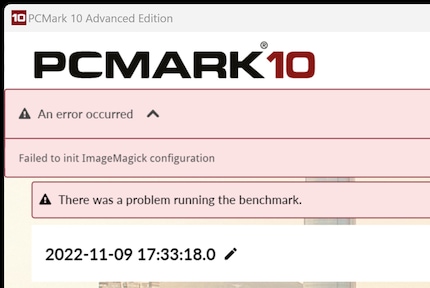
Fan volume and heat generation
When working, I rarely if ever notice the laptop's fan. Only when I import a lot of files at once in Photoshop does it whisper. It's different under full load, where it hisses quietly: After nine minutes of the Cinebench multi-core test, I measured the volume of the active cooling with a sound level meter from Testo. From a sitting position it is 36.3 decibels. From 30 centimetres away from the fan, which is stuck between the display hinges, it's 37.5 decibels.
The CPU's cores reach up to 80 °C during the test. However, the average temperature under full load is 75 °C. According to Intel, the CPU should get hot up to 100 °C.
When I take a thermal image, the case measures up to 50.7 °C during testing according to the FLIR cam. In the case of the Lenovo Yoga 9i, it was up to 60 °C with the current i7.
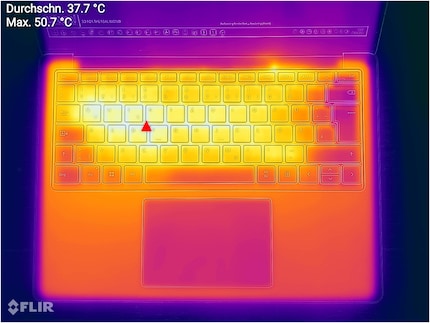
Summary: Upgrade from Surface Laptop 4 to 5 basically successful
When I find fault with Microsoft's devices, it's usually more like complaining at a high level. And so it is with the Laptop 5, which does practically everything right and is impeccably finished. Its new processor flexes its muscles, I like Thunderbolt 4 instead of USB 3.x and it never lets me down when I'm working over the past few weeks.
When the design and functionality are right, the exterior doesn't need upgrades. A timeless basic design can therefore go down well for years. But no matter how beautiful Microsoft laptops are, the displays with the large edges are no longer state of the art compared to the competition. Microsoft has already rectified this with the Surface tablets Pro X and Pro 8, why not here too? And then I would like to see display options: I'd love an OLED Surface.
Price is one of the best.
Price-wise, the Surface Laptop 5 is not a bargain. There are competing products that with a similar configuration cost over a third less. However, very few of them have a touch display - let alone Thunderbolt 4. I can conditionally recommend the Laptop 5. To all those who have fallen in love with the design and are willing to pay more for it.
I find my muse in everything. When I don’t, I draw inspiration from daydreaming. After all, if you dream, you don’t sleep through life.
These articles might also interest you

Product test
Testing the Microsoft Surface Laptop Go 2 – a better display and more powerful than ever
by Martin Jud

Product test
Reviewing the Microsoft Surface Pro 9: fresh colours and CPUs, but no headphone jack
by Martin Jud

Product test
Microsoft Surface Pro for Business with the latest Intel chip tested
by Martin Jud
