

Reviewing the Microsoft Surface Pro 9: fresh colours and CPUs, but no headphone jack
The Surface Pro 9 has arrived, with new colours and processors. The tablet can also be repaired more easily. Otherwise, practically everything remains the same. But this apparent mediocrity disguises an exciting find – in our test, multi-core CPU performance had increased by over 40 per cent compared to the predecessor.
«Wow, what a great colour,» I hear colleague Kevin mumble at our editorial meeting. And he’s right, the metallised sapphire blue really packs a punch. I’m not surprised that he didn’t comment on Microsoft’s new 2-in-1 device itself: apart from the colour, it looks like the previous Surface Pro 8 and Pro X. At second glance, it’s a bit more similar to the Pro X; the Surface Pro 9 also lacks a headphone jack.

Source: Martin Jud
Previously, there was both the Surface Pro 8 and Surface Pro X. Now, there’s only one Surface Pro 9. It comes equipped with either a 12th Gen Intel CPU or Microsoft SQ 3 – an ARM 5G processor. Read on to find out how the Intel-equipped tablet performs. I received my test device from Microsoft.

Source: Martin Jud
The Intel version has the advantage that all x86 programs will run smoothly on it – apart from games that require a strong graphics card. The Microsoft SQ3 model runs all programs that have been adapted to the ARM processor smoothly. Any non-customised software is emulated by the CPU. And that can lead to slowdowns. Whether I’ll give Windows on ARM another chance is still up in the air. The only advantage in my eyes is 5G, which the Intel version lacks. That means you’ll need a smartphone hotspot to access the network.
This is my test device with an actively cooled i5:

Here are the specifications of the test device at a glance:
| Processor (SoC): | Intel Core i5-1235U – 10 cores (2 performance cores up to 4.4 GHz and 8 efficient cores up to 3.3 GHz), 12 threads, 12 MB Smart Cache |
|---|---|
| Integrated graphics: | Intel Iris Xe graphics |
| RAM: | 8 GB LPDDR5-5200 SDRAM |
| Storage: | 256 GB SSD (M.2 2230, PCIe 3.0 x4, NVMe, removable) |
| Display: | 13" IPS multi-touch display (PixelSense Flow display) with a 2880×1920 resolution (267 ppi), 3:2 format, Gorilla Glass 5, high-gloss, 120 Hz, 1200:1 contrast ratio, supports pen |
| Connectivity: | 2×Thunderbolt 4 (USB-C), ports for keyboard (Surface Type Cover) and power supply (Surface Connect port) |
| Speakers & microphones: | 2-watt stereo speakers with Dolby Atmos certification, two far-field studio microphones |
| Camera: | Front camera with 1080p video and 10-megapixel rear camera (autofocus, 1080p and UHD), Windows Hello camera (facial recognition) |
| Wi-Fi, Bluetooth: | Wi-Fi 6E, Bluetooth 5.1 |
| Sensors: | Ambient light sensor (brightness and colour), accelerometer, gyroscope, magnetometer |
| Operating system: | Windows 11 Home |
| Battery capacity: | 47.7 Wh lithium-ion battery |
| Power supply unit: | 65 Watt |
| Dimensions: | 28,7 × 20,9 × 0,93 cm, 879 g |
The Surface Pro 9 comes equipped with either an Intel Core i5-1235U, i7-1255U or Microsoft SQ 3. Regarding RAM, 8, 16 or 32 gigabytes (LPDDR5) are available for the Intel version. The SQ 3 uses 8 or 16 gigabytes (LPDDR4). The SSD is replaceable. 128, 256 and 512-gigabyte versions are available for both models, as well as one whole terabyte for the Intel. The aluminium case comes in the aforementioned platinum and graphite, as well as newly in forest green and sapphire blue. All Surface Pro 9s offered in our store can be found here.
If you order the Surface Pro, you’ll only get a tablet from Microsoft. To use it as a convertible, i.e. as a notebook too, you’ll have to buy a Signature Keyboard. Likewise, a Surface Slim Pen 2 is a good choice if you like to take handwritten notes or draw. There are also bundles that include the keyboard and pen.
Design and connections: improved repairability
The anodised aluminium, which Microsoft has used instead of a magnesium alloy since the Pro 8, feels cool and smooth, but still grippy. The side bezels measure six millimetres. This becomes twelve at the top and bottom. Makes sense, since the bottom edge disappears when you angle the keyboard, and the top contains the cameras.

Source: Martin Jud
A thin but extremely stable stand ensures that you can place the device at almost any angle – up to 165 degrees. The only drawback is that you’ll need a flatter surface than with normal laptops. This rarely bothers me – say, when using the convertible on the train.

Source: Martin Jud
The stand hides access to the SSD. On the left, you’ll find two Thunderbolt 4 ports. Thunderbolt is compatible with USB-C and offers fast data transfer as well as the option to use external displays. You can also charge the tablet via both ports, though you’d typically do this using the magnetic Surface Connect port on the right side of the tablet. It’s sometimes a bit fiddly when plugging in. Quite in contrast to the magnetic keyboard connector at the bottom of the device. All it takes is holding the Signature Cover near it, and it magically attaches firmly and precisely.
If you want to connect headphones, you’ll have to resort to wireless models. The jack is no longer present, but there’s still the volume rocker and power button at the top of the device.
Repairability a 7 out of 10 according to iFixit
The repair experts at iFixit have taken the Surface Pro 9 apart, rating how easy it is to repair. The tablet achieved a strong 7 out of 10. A pleasing turning point, since the Surface Pro 7 scored a miserable 3 points just three years ago.
A solid IPS display with touch and pen support
The multi-touch IPS display with Gorilla Glass 5 uses the typical Microsoft 3:2 format. It measures 13 inches diagonally and offers a razor-sharp image thanks to 2880 × 1920 pixels (267 ppi). Out of the box, the refresh rate is fixed at 60 hertz, which uses less power. You can change this to 120 hertz.
Brightness, uniformity and colour reproduction
To find out how bright and evenly illuminated the panel is, I pulled out my x-rite i1Display Pro Plus colourimeter. I also used it to test how accurately and contrastingly it displays colours. Peak brightness levels of 300 nits or more are considered good. I’m happy with 400 nits and higher, as you can then work even under bright light. Apart from in direct sunlight, which leads to reflections due to the glossy surface.
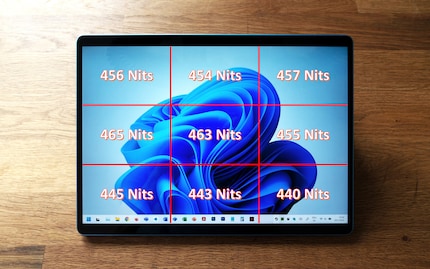
Source: Martin Jud
The Surface Pro 9 has an average luminosity of 453 nits at the highest brightness setting. For comparison, I measured 454 nits on the Surface Pro 8. The Surface Laptop 5 was slightly dimmer – but still bright at 393 nits. And the small Surface Laptop Go 2 reached 407 nits.
Looking at uniformity – how regular the illumination is – the biggest deviation is 25 nits (5.6 per cent). That’s relatively small and not visible to the naked eye.
I measured the colour space coverage twice. Why? Microsoft provided the device with a colour profile called Vivid in addition to the sRGB colour profile. It’s supposed to make images look more, well, vivid and is enabled by default. And rightly so, as the measurement results show. I wonder why Microsoft even offers different colour profiles if one of them performs worse in all colour spaces. The Vivid profile represents sRGB better than the actual sRGB profile. This makes zero sense and only leads to more busywork for us testers.
Here’s the colour space coverage when comparing both profiles:
| Colour space | Vivid profile coverage | sRGB profile coverage |
|---|---|---|
| sRGB | 99,1% | 97,2% |
| DCI-P3 | 81,8% | 69% |
| Adobe RGB | 75,4% | 67,1% |
The sRGB colour space, used when working and surfing the web, is almost perfectly covered by the Pro 9 at 99.1%. That’s good for office and online professionals such as me. For other colour spaces, I think the coverage is too low. For DCI-P3, which is important in digital film production, only 81.8 per cent is achieved. In the case of Adobe RGB, which is important for creating print templates, the figure is only 75.4 per cent. I calculated a static black and white contrast of 1447:1. That’s more than the 1200:1 Microsoft promised in the specifications.
Magnetic Signature Keyboard with a «pen garage» and the Surface Slim Pen 2
The keyboard for the Surface Pro 9 is identical to those used with the Surface Pro 8 and X. It magnetically attaches to the tablet as soon as you hold it near the port. And it has a «pen garage» – a recess to store your Surface Slim Pen or Pen 2 when you don’t need it. One useful side benefit is that the pen charges in its garage.

Source: Martin Jud
The 310-gramme keyboard can be used flat or at a slight angle. It’s wrapped in Alcantara, a suede-like material. The keys have three levels of illumination. If you type on the 29.5 × 21.7 × 0.5 cm keyboard, the keys spring back comparatively strongly and you feel a clear trigger point. The key travel distance itself is only one millimetre up to the stop. Typing is pleasant and quiet. There’s nothing to criticise regarding the trackpad with multi-finger gesture support.
The Slim Pen 2 is a flat pen with an integrated battery. It charges either via induction or an expensive add-on cable and provides haptic feedback that you can adjust in strength. This is to evoke the feeling of writing or drawing on paper. I like it, even if it’s still far removed from feeling like real paper and pen.
Neat tablet speakers
The speakers are certified with Dolby Atmos, which shouldn’t be confused with surround sound. Nevertheless, and despite a meagre two watts of stereo power, they still pleasantly surprise me. They’re located in the upper part to the side of the screen. Their sound space is distinctly wider than the distance between them. And the solid stereo effect is complemented by clear mids and highs, as well as a bass that’s rather sparse, as is typical for notebooks.
Battery performance for continuous video streaming
By streaming videos continuously, I tested how long the 47.7 Wh battery lasts. I decided to go with «Stranger Things» on Netflix at around 400 nits, near peak brightness. This corresponds to a brightness level of 94 per cent in the Surface Pro 9.
The tablet lasted 6 hours and 4 minutes before the battery hit three per cent and it shut down. A similar result to the Surface Laptop 5. That one managed 6 hours and 21 minutes with an identical processor (Core i5-1235U), about the same battery size, but a 0.5-inch larger display. The 0.4-inch larger Dell XPS 13 Plus with its Core i5-1240P scored higher among this year’s tested 12th Gen notebooks. It managed 8 hours and 37 minutes with only a slightly larger battery (55 Wh).
Performance: what the CPU and GPU are capable of
I didn’t expect the integrated graphics unit of the Intel Core i5-1235U to deliver a big leap in performance compared to the predecessor. Integrated graphics units have been hiking in the foothills when compared to dedicated graphics cards from Nvidia and AMD for years. As far as processor performance is concerned, it’s a different story. The six additional cores (ten in total) compared to the 11th generation alone provide a boost for multi-core tasks.
Processor performance: Cinebench R23 and Geekbench 5
Maxon’s CPU benchmark Cinebench tests how well a processor performs when rendering 3D models. In the latest version, R23, results are determined on the basis of work performed within ten minutes. An improvement, as it makes poor cooling concepts perform more realistically.
I ran Geekbench 5 as the second processor benchmark. This tests the CPU in single-core and multi-core mode using simulated scenarios. Testing only takes a short time and can therefore lead to relatively good results even with poorly cooled devices. The benchmark runs on Windows, macOS, Linux, Android and iOS. This also makes cross-comparisons between different processor architectures possible, which should be taken with a grain of salt. In x86-based processors, only one thread and thus not the entire (performance) core is utilised in single-core mode. ARM systems, on the other hand, use an entire core and thus have an advantage. This is an important point to keep in mind when comparing results in the Geekbench Browser.
| Benchmark | Result: Microsoft Surface Pro 9
(i5-1235U, 10 Cores, 12 Threads) | Result: Microsoft Surface Pro 8
(i7-1185G7, 4 Cores, 8 Threads) | Result: Microsoft Surface Laptop 5
(i5-1235U, 10 Cores, 12 Threads) | Result: Dell XPS 13 Plus
(i5-1240P, 12 Cores, 16 Threads) | Result: Lenovo Yoga 9i
(i7-1260P, 12 Cores, 16 Threads) |
|---|---|---|---|---|---|
| Cinebench R23 – CPU Multi Core | 6858 points | 4818 points | 6556 points | 6829 points | 10,094 points |
| Cinebench R23 – CPU Single Core | 1601 points | 1508 points | 1598 points | 1613 points | 1651 points |
| Geekbench 5 – CPU Multi Core | 8579 points | 5920 points | 8565 points | 7177 points | 10,326 points |
| Geekbench 5 – CPU Single Core | 1587 points | 1562 points | 1576 points | 1611 points | 1742 points |
The new model wins the duel between Surface Pro 9 and 8, or 12th Gen i5 vs. 11th Gen i7. The performance increase in single-core tasks is 1.6% in Geekbench. In Cinebench, it’s 6.2 per cent. When it comes to multi-core performance, the new tablet is clearly superior and scores 44.9% higher in Geekbench and 42.3% better in Cinebench. But if you want to know what’s really possible with a 12th gen i7, take a look at the Yoga 9i result on the far right of the table.
A cross comparison with the Surface Laptop 5 and XPS 13 Plus shows that the Pro 9 performs as expected for the processor it has. I’m more than satisfied and happy working on it.
Graphics benchmark: 3DMark Night Raid
3DMark Night Raid is designed to test the graphics performance of devices with an integrated GPU. It’s basically a performance meter for PC gaming at the lowest level. The Surface Pro 9 uses Intel Iris Xe graphics with 80 execution units up to a 1.2 GHz clock rate.
With the Pro 9, I achieved a Night Raid score of 13,961. This score is made up of 15,280 graphics points and 9,376 CPU points.
The Surface Laptop 5 achieved 15,554 graphics points using the same GPU. The Dell XPS even hit 16,129 graphics points with a 100 MHz higher clock rate, but an otherwise identical GPU. This results in a 5.6 per cent better performance with an 8.3 per cent higher clock rate.
Office benchmark: PCMark 10
PCMark 10 by 3DMark lets you test PCs and notebooks with a variety of essential office tasks. That is, how fast programs open, internet browsing and text editor speeds, how well video calls work, and much more.
The Pro 9 achieved 5,045 points. This means that last year’s Pro 8 should be just as good for office use, as it scored 5,042 in the same test.
Fan volume and heat development
The fan usually isn’t audible when working, only when I hold my ear close to the tablet. The ventilation slots are integrated into the tablet’s edge in the upper area. If updates are installed in the background or if I open a lot of files in Photoshop, it starts buzzing.
Under full load, this buzzing turns into a noise that’s just a bit higher and louder than in the Surface Laptop 5. However, it’s much quieter than on any gaming laptop. Measuring volume levels after nine minutes of Cinebench multi-core testing, my Testo sound level meter registered 38.6 decibels from a sitting position. At a distance of 30 centimetres from the fan, I got 41.3 decibels.
The CPU’s cores briefly reached up to 97 °C during my test. Their average temperature is 71 °C. According to Intel, the CPU can reach up to 100 °C.
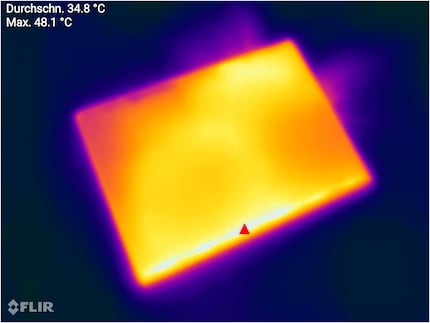
Source: Martin Jud
Scanning a thermal image, the case got up to 48.1 °C during testing according to my FLIR cam. I measured 50.7 °C on the Surface Laptop 5, and it got up to 60 °C on the Lenovo Yoga 9i with the current i7.
Verdict: a great convertible according to the usual quality standard
Fresh colours and an up-to-date processor are the biggest innovations featured in the Intel version of Microsoft’s Surface Pro 9. And this twelfth generation Intel CPU does the device a whole lot of good. The over 40 per cent improvement in multi-core tasks on the i5 compared to the 11th Gen i7 on the Surface Pro 8 is quite the statement. However, the performance increase is smaller in single-core mode. And according to office benchmark PCMark 10, classic office use hardly benefits from the performance increase – I’m guessing only a few cores are being used most of the time.
In terms of quality, the Pro 9 is a high-end device in a beautiful aluminium casing. One that, according to iFixit, can finally be repaired easily. If you’re looking for an up-to-date convertible that comes with Windows, I can recommend this device – unless you rely on a headphone jack or like to use devices on your lap while commuting. In that case, a laptop with a fixed keyboard will perform better.
Price-wise, there are cheaper convertible notebooks with 360-degree flip-down displays that also offer a 12th Gen i5 processor and eight gigabytes of RAM. Their advantage is that you won’t pay extra for a keyboard. However, they are heavier.
Cover photo: Martin Jud
I find my muse in everything. When I don’t, I draw inspiration from daydreaming. After all, if you dream, you don’t sleep through life.


