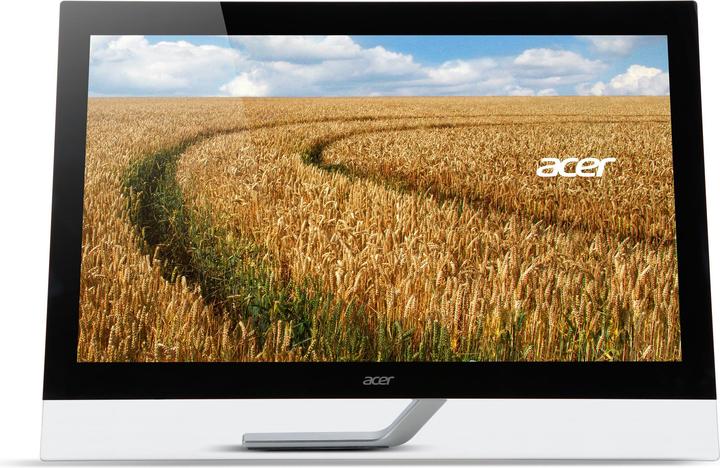Monitor buying advice: Find the perfect screen here
IPS or TN? Curved or not? WQHD or UHD? HDMI or USB-C? When choosing a new screen, you can get lost in the details or take a look at our monitor buying guide.
My old iMac has given up the ghost after almost ten years. However, I don't want to put a new all-in-one computer on my desk, but have started looking for a monitor. My goal: to be more flexible when using computers in the future. I've found the right monitor for me and gathered a lot of information and looked at a few models, so I can now give you some advice - even if you have different requirements to me.
- An all-rounder for the home
- Gaming monitors for all games
- Work better in the home office
- Video editing / image processing
- The TV replacement
- Touchscreen: A screen you can touch
At the moment, I only want to connect my personal and work notebooks to the new monitor - but I also want to have the option of connecting a desktop computer in the future. I don't have a specific purpose for the monitor. I need an all-rounder. I want to be able to surf the internet, work on it, edit holiday photos, maybe watch a film and, if time permits, play games on it.
Over time, a few criteria crystallised that are important to me when it comes to a monitor. 27 inches fit on my desk. A WQHD resolution ensures a razor-sharp image. It goes without saying that the display should show my eyes a beautiful picture. Ergonomics are important to me so that the rest of my body doesn't suffer. I want to be able to adjust the height and tilt of the screen. To keep the power consumption within limits, I also look for at least energy efficiency class A.
In terms of connections, I currently only need HDMI for image transmission. USB-C is essential so that the monitor can still connect to new computers in a few years' time. Ideally, the monitor charges the connected notebook directly via this, so I don't need a power supply unit at my desk - I can then also connect the mouse, keyboard and an external hard drive directly to the monitor, which serves as a hub.
In the end, I opted for the Acer BE270U. With its narrow bezel, it also impresses me visually - and thankfully, the manufacturer also refrains from placing its lettering on the front.

An all-rounder for the home
If my choice doesn't convince you, there are other screens that are well suited for all-round use. If you can do without one or two features, you can even get away with it for less.
Gaming monitors for all games
If you need a monitor for gaming, the refresh rate and sync technologies are more important than for any other type of screen use. The refresh rate, measured in Hertz, indicates how often the image on the display refreshes. 120 or even 144 Hertz sounds great, but only if your hardware can handle that many frames per second. Before buying a monitor, you should measure how many FPS your hardware can handle for your games. However, if you are not into pro gaming or eSports, even 60 hertz is sufficient for gaming.
If the frame rate and the frames per second (FPS) delivered by the graphics card do not match, unsightly errors will occur in the image display. To prevent this, manufacturers of graphics cards and monitors use sync technologies to harmonise the FPS and hertz.
Work better when working from home
If you set up a workstation at home where you sit for several hours a day, the focus should be on ergonomics. In addition to a matte display that is easy on the eyes, your monitor needs to be movable. In addition to the tilt and height, it could also be useful to be able to adjust the screen into portrait format with a pivot function. Widescreen is not always helpful for office applications and the selection of models with 4:3 displays is very small. As with the all-rounders, it is also worth looking out for a USB-C port to ensure the device is future-proof. It will most likely make your life easier with your next notebook at the latest.
Video editing / image processing (wide)
Image quality is crucial for editing videos and photos. Or to be more precise: colour reproduction. The monitor should not only be of high quality, but should also be calibratable and easy on the eyes. An aspect ratio of 21:9 or even wider could be worthwhile so that the tool palette of the image or video editing software fits next to your work surface without a second screen.
The Eizo FlexScan EV3285W offers many manual adjustment options for image reproduction on its 4K display. It also has a USB-C socket, with which it receives all data from a connected notebook and also charges it. It offers a picture-by-picture function for a second signal source. So nothing stands in the way of multitasking. The BenQ PD3220U also has a 32-inch 4K display and even two USB-C ports. It supports daisy-chaining. This means you can connect several of them in series to one computer if required. The picture settings are more convenient to adjust with the "hotkey puck" than directly on the display and thanks to HDR10 support, you can check the HDR effects of your videos.
The Eizo CG279X is slightly smaller and has less resolution, but scores points with its integrated colour calibration. You don't have to use external tools for this. There is also colour management software as well as presets for HDR and preset modes for colour spaces and gamma values.
The Dell UltraSharp U2718Q, which has a 4K resolution and is calibrated ex works, is more affordable. This is great for starters, but makes an external calibration tool necessary in the long term to ensure colour fidelity. This is not the case with the BenQ SW2700PT. A sensor is built in for hardware calibration. However, its resolution is lower, but a removable shading cover is included in the scope of delivery. This prevents external light - which can be the sun, fluorescent tubes or a light bulb - from making it difficult to see the screen.
The television replacement
Televisions are now usually at least 32 inches in size. If you need a smaller screen, for example for the kitchen or bedroom, a monitor in the desired size is a good option. Plug a Chromecast or another streaming stick into one of the HDMI sockets and you can transfer the TV programme and films and series from streaming services from your smartphone to the screen.
The 24-inch Acer Value V7 V247Ybmipx and HP 24fw are very similar. For the extra charge, you get a slightly brighter picture and a brighter casing on the HP model. If you not only want to stream conventional TV programmes on the screen but also watch films and series on Netflix & Co, it may be worth investing more in the Samsung U28E590D. At 28 inches, it is slightly larger and above all offers 4K resolution, which the streaming services are most likely to be able to utilise.
Touch screen: A screen you can touch
If you don't just want to look at the screen, but also need to touch it, the choice becomes smaller. This is because many touchscreen monitors are not manufactured for private use. Instead, they are mainly intended for retail and other commercial applications. But I still found two suitable models that aren't just for your desk. And touchscreens are also ideal for a smart home. Be it to display recipes in the kitchen or to be the control centre for the entire smart home in the hallway.
My first choice would be the Dell P2418HT. Its touchscreen is anti-glare and it can be swivelled and adjusted in height. The Acer T272HLbmjjz is slightly larger at 27 inches, but less flexible. You can only tilt it. On the other hand, it has built-in speakers.
Since the sound of the monitor's integrated speakers is usually not convincing, it's worth taking a look at Raphael's guide to PC speakers.
When I was but a young student, I'd sit in my friend's living room with all my classmates and play on his SuperNES. Since then I've had the opportunity to test out all the newest technology for you. I've done reviews at Curved, Computer Bild and Netzwelt, and have now arrived at Galaxus.de.
Practical solutions for everyday problems with technology, household hacks and much more.
Show all