
Product test
An enclosure with corners and, above all, edges: Kolink Rocket
by Kevin Hofer

The Nanoq from Thor Zone is one of the most exciting mini-ITX cases of recent times. Although you can’t buy it from us, I got myself one and put it through its paces.
The Nanoq and I were in love at first sight. An outer shell made from a single piece of aluminium. The option to embellish the front with walnut wood. A supposedly pleasant building experience. I was swept off my feet.
To end 2024, I placed a pre-order and reserved one of these majesties. Four months later, the Nanoq is finally with me. I still like it now, but it was a rocky road until all the components found their place in the housing.
The structure underlying the Nanoq is simple but ingenious. Inside, there’s a frame to which I attach PC components. As soon as everything has found its place, I simply put the cover over it. This works quite well, but the frame has to fit in the cover with millimetre precision. In the following video, I had to readjust things a few times until it worked. This happens because the weight of components causes the frame to warp slightly, changing its original structure.
But let’s start at the top. I open and close the housing using a mechanism on the front. One of the stylistic elements can be moved up and down. It’s also connected to two pins on the back, one at the top and one at the bottom. These interlock in a groove on the inside of the cover when I move it upwards, then come loose when I pull it down again. Here’s what that looks like from the outside:
Switching these stylistic elements is frustrating. I’ve replaced the originals with ones made of walnut wood. The outer ones adhere magnetically and can be replaced quickly, but the inner ones have to be screwed on. That one piece with a mechanism for opening and closing also requires washers on both sides so that it can be moved easily. Positioning these is difficult – they keep slipping away.
What’s more, I have to make these adjustments to the front before I install any components. I won’t be able to get around to it later – they’ll be in my way. Thor Zone’s designers could’ve found an easier way here.
Once I’ve finished with my embellishments, I can start installing components. In doing so, I strictly follow the instructions. This neatly brings me to my next point of criticism: the illustrations in the manual are pretty confusing. I often struggle to understand how I should attach something. Here’s an example of how to mount a graphics card:
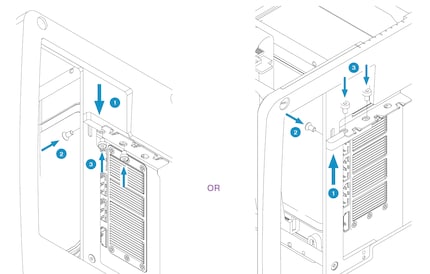
The illustration on the left only becomes clear after I study the one on the right. However, the illustrations are only one of the issues I have with this manual.
I also don’t understand why it isn’t structured in order. Installing a graphics card comes first, after any cosmetic modifications. The GPU is connected via a riser cable. But as it turns out, I have to plug that into the mainboard before I screw the other side of the cable to the frame – otherwise it’s too short and can’t be connected to the mainboard. However, as I follow the order given in the instructions, I haven’t installed the mainboard yet. Only when I want to connect the riser cable later do I realise it’s too short. I have to remove the graphics card again so I can connect the cable. It’s annoying and avoidable.
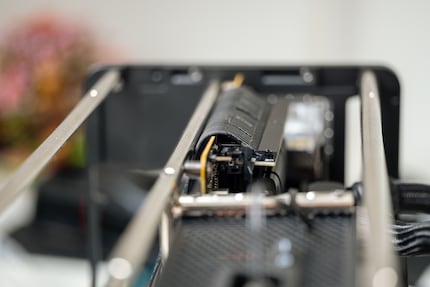
Otherwise all my components are quickly installed. As with many mini-ITX cases, the Nanoq uses a two-chamber system. I install the graphics card on one side and the mainboard and power supply on the other.
Even massive graphics cards such as an Asus ROG Strix RTX 4090 can be accommodated here. However, since that model is pretty thick, my CPU cooler can’t be that tall. Otherwise the Nanoq won’t close. That’s why I opted for an RX 7900 XTX from Sapphire, which fits much better. I can install an Arctic Liquid Freezer III 240 on the mainboard side this way.
The backbone of the frame can be moved to make it fit. I simply take away space on the GPU side to have more room for my CPU cooler. To do this, I loosen four screws and push the backbone in the right direction. This works well, even after I’ve already installed the components – with some trial and error, granted.

I can install up to two 140-millimetre fans at the top of the Nanoq – or one 120-millimetre model at the front. The same goes for radiators. For my Arctic Liquid Freezer III 240, I first have to move the rails for attaching it closer together. They’re set for 280 radiators as standard. To do this, I have to loosen four screws and move them closer together, at least in theory. Unfortunately, the bottom two screws are too long. I can’t tighten them completely, so I have to shorten them.
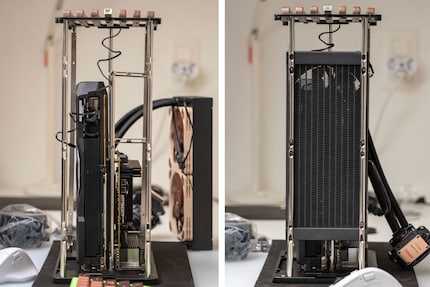
This isn’t the only flaw. When I want to mount the power supply unit, I notice that one of the screw holes isn’t completely punched through. I can simply push out the rest of the material, but you don’t want to see this on a case costing over 350 euros. I’d have liked to see stricter quality control here. Especially since if I’d been careless, the excess bit could’ve got into the power supply unit and caused a short circuit.

The Nanoq lacks cable routing options. I can’t attach cables to the outer rails, otherwise the cover won’t fit. Due to this lack of options, cables always get in my way. I can’t just put the cover on elegantly – I always have to push the cables in.

The whole thing is even more tedious when I want to fit the dust filters. They adhere to the inside of the cover using magnets. By the way, I have to fit those myself. Again, I’d have expected more convenience given the price of the case. But that isn’t the only annoying thing here. Because of all the cables, the filters slip when they’re attached. I have to do without most of them.

Nanoq is by far the most beautiful mini-ITX case I’ve come across so far. I’m also impressed by the cover and how it can be slipped over the frame to make installing PC components easier. Unfortunately, the way this idea is implemented doesn’t match the beautiful exterior.
This starts with the cover. Once components are installed, the frame warps quickly and the cover can’t be pulled closed easily any more. The problems continue with the instructions. Aside from containing confusing illustrations, they aren’t even in the right order. There are also minor visual imperfections and, worst of all, no cable routing options whatsoever.
As a result, I can only recommend the case if, like me, you’ve fallen in love with the design and are happy to suffer while building it. Otherwise the high price just isn’t worth it.
Pro
Contra
From big data to big brother, Cyborgs to Sci-Fi. All aspects of technology and society fascinate me.