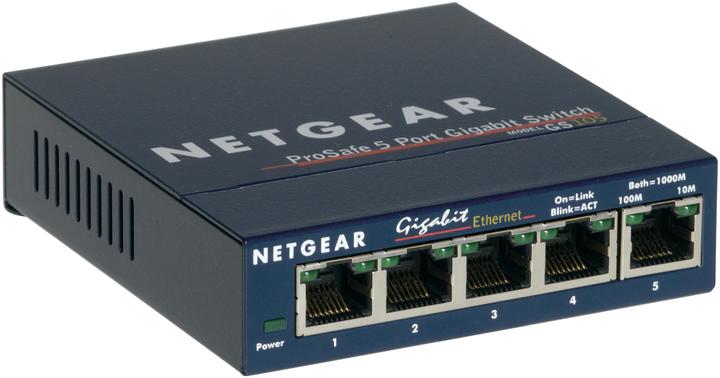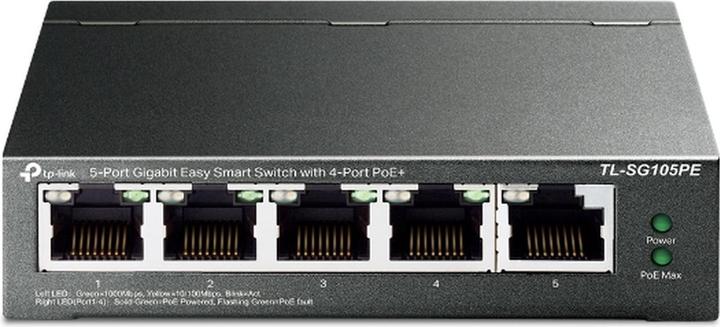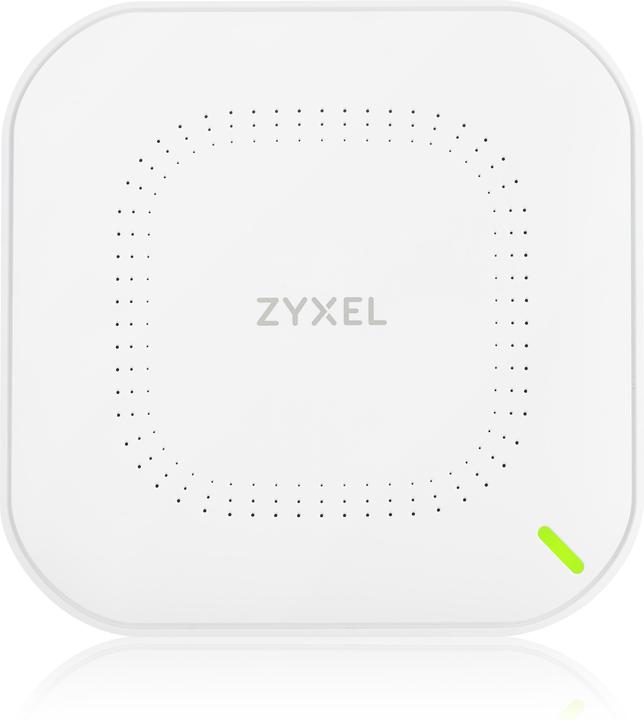Network solutions for your business
Whether you’re a small office, a café or a shop, there are more and more devices, such as phones, cameras and cash registers being integrated into networks. And the question of using Wi-Fi comes up again and again. This article shows that you don't need to be an IT expert to set up a simple network.
Imagine a network as a system of building blocks. You only need a few basic elements to set up an independent network system. If requirements change down the line, there aren’t any significant barriers to expanding your network.
Some of most important elements in a network are:
- Internet connection
- Router
- Switch
- network cable
- Access Points
Router – the core
The core of your network is the router. It forms the basis of the on-site Internet connection and distributes data packages within the network via Wi-Fi and Ethernet. Often, your provider connects you to a specific device, combining router and modem. If this isn’t the case, when you’re buying a router, look out for the highest possible data throughput rate (see filter: port speed). If there’s no firewall integrated yet, you can find the right products here.
The following routers are bestsellers with our business customers:
Switch – the coupling device
The switch is the coupling device that connects all the different parts of a network to the router. Each device is connected to the switch via a network cable, which in turn is linked to the router. If you rely on PoE (Power over Ethernet) capable switches and components, you don’t need any more cables for the power supply. When you’re buying, make absolutely sure that the switch’s port speed meets your devices’ requirements. You also need to think about how many ports you need. For a small cafe, 16 ports are usually sufficient, while for larger projects with several workstations and end devices, you’ll have to opt for a larger switch or a combination of several small ones. Depending on the model, these can also be added to an existing server rack.
Here are some of the bestselling switches with our business customers:
Access points – the amplifiers
You normally use access points to give all your rooms Wi-Fi coverage. When it comes to choosing the right access point, you’ll want look out for the following:
- The larger and more complex the area is to be covered, the more access points are needed.
- The more devices there are in the network, the more access points are needed.
- The higher the data usage in the network, the higher the throughput rate should be.
- New installations need to use the most modern technology, i.e. Wi-Fi 6.
The following access points are particularly popular with our business customers:
Network cable – doesn’t work without it
Did you know we have our own network cables? You can get them in different colours and lengths – they’re known for their excellent price-performance ratio.
Other devices, such as network cameras, printers and VoIP phones can also be connected to the switch and, as a result, the whole network.
Safe, fast and even easier
If you want to make it even easier for yourself, various manufacturers offer complete solutions tailor-made to SMEs. These cloud-based solutions allow you to manage and check the network from anywhere. According to manufacturers, this makes handling the network safe as well as easy.
If this guide hasn’t helped or you want to manage a more complex network project, we’ll work with our partners to find a suitable solution.
The only Gen X in the village (almost). From C64 to Raspberry Pi. From dial disc to smartphone. From vinyl to streaming (and back again). From blues to trance. From long-haired to bald. From ETH to Zoo to Digitec Galaxus.
Practical solutions for everyday problems with technology, household hacks and much more.
Show all