
Guide
When does a radial fan make sense for graphics cards?
by Kevin Hofer
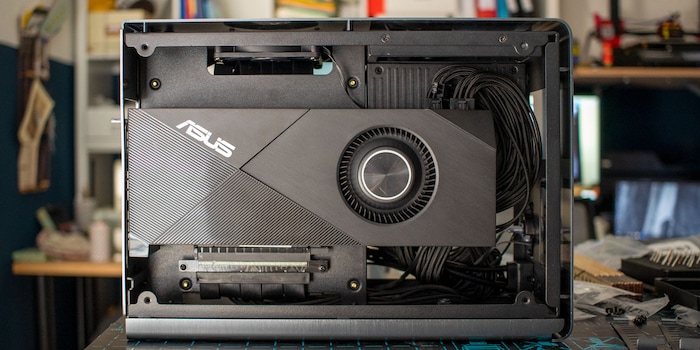
Radial fans on graphics cards are useful if there is insufficient airflow in the housing. This is because they channel hot air directly out of the housing. How well does a graphics card with a radial fan perform in a real-life scenario that favours it?
A radial fan on graphics cards makes no sense in most cases. This is my conclusion from a comparison between a graphics card with a radial fan and one with three axial fans. I recently tried to simulate this in a test with cardboard boxes.
The comparison is not representative of the conditions in a case because I did it on our test bench. That's why the graphics card with three axial fans, which I pitted against the card with a radial fan, performed better. User Anonymous rightly criticises my approach:
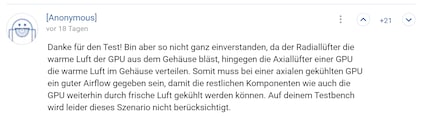
So that I can test the whole thing in a real scenario, I create a new test scenario. This time I'm doing more than just placing a cardboard box in front of the graphics card. I promise.
Installing a graphics card with just under three slots - like the Asus Rog Strix GeForce RTX 2070 Super I have available - in a mini-ITX case is often impossible. Such cases are often finished with a thickness of two and a half slots. This is also the case with the H1 from NZXT and Rocket from Kolink, which I have available for testing. That's why mini-ITX cases usually use a graphics card with a radial fan, which are smaller than models with an axial fan.
So how should I compare the Asus Rog Strix GeForce RTX 2070 Super with three axial fans and 2.7 slots thick with the Asus Turbo GeForce RTX 2070 Super with a radial fan in a case? The solution: I print an extension for the Kolink Rocket to make the case 15 millimetres wider. This means there is also space for the card with axial fans.
The two graphics cards tested:



To bring up the temperatures inside the case, I run the stress tests FurMark for the GPU and HeavyLoad for the CPU for 20 minutes. Why do I also stress the CPU? The temperature inside a case doesn't just depend on the graphics card. Other heat generators also play a role. The CPU is the frontrunner here - it usually generates even more heat than the GPU. I also record the temperatures and clock frequencies with HWiNFO64. I perform the test with normalised volume: I set the fans of the graphics cards so that they produce 50 dB of noise. For the Strix, this corresponds to 43 per cent fan power and for the Turbo 35 per cent. I leave the CPU and case fans on standard in the BIOS. This means they run at their maximum from 70° Celsius.
The following components are installed:
First things first: although the two graphics cards have the same chip, they are of course not 100 per cent comparable. The Strix is overclocked, the Turbo is not. For this reason alone, the Strix produces more waste heat than the Turbo. However, this is not reflected in the temperatures and clock frequencies:
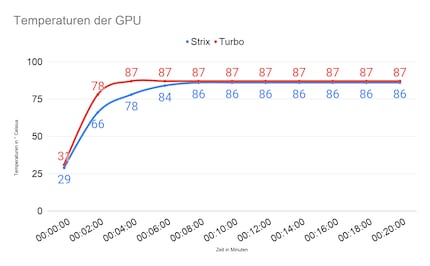
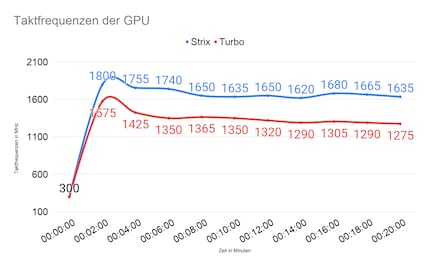
The Turbo reaches its thermal limit of 87° Celsius when tested. The Strix is just below this at 86° Celsius. The Turbo reached its maximum temperature after just four minutes. It takes eight minutes for the Strix to reach 86° Celsius. The Turbo's clock rate drops much earlier than that of the Strix. The card with radial fan loses a whole 300 MHz in the 20 minutes. With the Strix it is only 165 MHz.
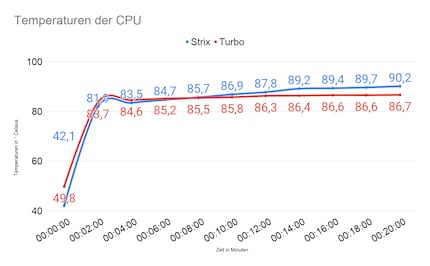
Does the Strix win the race? Not quite. As user Anonymous rightly writes, good airflow is essential for axial fans to perform well. Hot air must therefore be channelled out of the housing as efficiently as possible. This is only partially the case with the Rocket. Although the case has an exhaust fan at the top, it transports hot air outwards less efficiently than a large case. The fans on the Strix swirl the hot air inside the case. They do not push it outwards like the Turbo with radial fans on the back of the case. As a result, the other components inside get hotter with the Strix than with the Turbo.
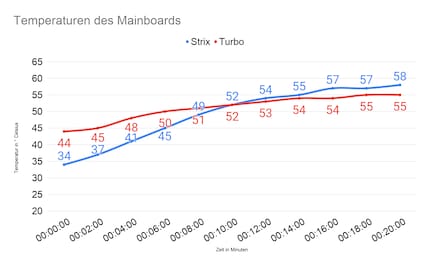
CPU, chipset and motherboard get a maximum of 3.5° Celsius warmer with the Strix. That doesn't sound like much, but the CPU clocks down slightly due to the higher temperature and runs 50 MHz slower than with the Turbo. The Turbo's radial fan therefore doesn't help the GPU temperatures in the Rocket, but rather the temperatures of the other components.
I do the test again with the Strix, but switch off the exhaust fan. As the hot air is not transported to the outside by the Strix's axial fans, the components inside heat up more. The GPU reaches its thermal limit of 87° Celsius after ten minutes. The CPU also reaches its thermal limit of 95° Celsius after 14 minutes. The other components are up to seven degrees Celsius hotter than during the first run. If I repeat the test without the exhaust fan with the Turbo, the temperatures are only slightly higher than when tested with the exhaust fan. The CPU reaches a maximum of 88° Celsius. The other components are also only two degrees Celsius warmer. As before, the GPU is at its limit at 87° Celsius. In this case, the Turbo clearly beats the Strix due to the lower temperatures of the remaining components.
The cooling performance of the graphics card with axial fans is always better when tested. However, the radial fan ensures better temperatures for the other components in tight spaces. If hot air cannot escape from the housing at all, the radial fan is clearly the best choice.
In the Rocket, I would still opt for a graphics card with axial fans. I find the higher temperature of 3.5° Celsius for the CPU manageable. Especially as the exhaust fan on the Rocket is not the best. If you replace it, the temperatures could even be optimised. I therefore stand by my statement from last time: The radial fan makes no sense in most cases.
From big data to big brother, Cyborgs to Sci-Fi. All aspects of technology and society fascinate me.
Interesting facts about products, behind-the-scenes looks at manufacturers and deep-dives on interesting people.
Show all