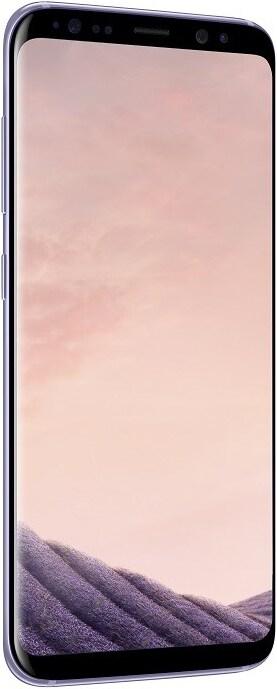Samsung Galaxy S8 – Fast, pretty and soon unconfigurable?
For several weeks now, I've been testing the Samsung Galaxy S8 and Galaxy S8+. And I can safely say: The S8 series is like no other smartphone before. It’s more integrated and more open than previous Samsung devices. However, it has not shaken some of its old weak points.
"Do you have an iPhone or a Samsung" is a question I am occasionally asked. Not “do you have an iPhone or an Android” nor “iPhone or Google”. It's always "iPhone or Samsung?". This emphasizes that the Samsung brand sparks expectations regarding quality and thus satisfaction. So it’s unsurprising that these expectations are very high for the Samsung Galaxy S8 and its big brother the S8+. And now it’s here. Does it live up to its promise? Does it meet expectations? The device has been in my pocket for several weeks now. So read on to get more than just tech specs but a lowdown on how the S8 fares in everyday life.
Let’s get down to the nitty-gritty! Our pre-orders were sent out some days ago and should have reached their owners by now. So if you're already using the device at this stage, I would very much appreciate your comments, queries, criticism or praise in the comments below.
The new world of hardware
The first thing you’ll notice is that the Samsung Galaxy S8 is slim. Super slim. This is effect is partly due to the practically frameless screen. Take a closer look at the phone, however, and you will discover a thin line on the left and the right. But it is really thin. And the bezel at the top and bottom is anything but clumsy-looking. This really makes a big difference – especially from an aesthetic point of view.
The S8 series also features an unusual aspect ratio. Instead of your regular 16:9, the engineers at Samsung have gone for 18.5:9. The idea behind it is probably one of the following:
- Technology: Maximum use of the front for the screen. Less frame = Increased attractiveness of the phone
- Usability: Revival of one-handed use
Personally, I find the latter particularly interesting. Although I’m not particularly bothered if I can or must use my smartphone with one or two hands, I do totally get the appeal of one-handed use. My first mobile phone was a Motorola StarTAC, which was easy to use with one hand. I have to say, that was cool.

Yep, super slim
The S8 lies nicely in your hand and one-handed operation is not a problem. My thumb can reach all the way around the S8 and touch the left screen corner. The S8+, however, is pushing the concept to its limits. I can only just reach around the phone and only just use it one-handedly. Using two hands is definitely a lot more comfortable.
Nonetheless, I wouldn’t describe it as bulky. Compared to its main competitor, the iPhone 7+, it’s not only the screen itself that makes it seem slimmer but the sheer size of the surface used for the screen.
Using the device, I soon realized that it needs to be handled a bit differently – regardless of its size. I’m usually quite ham-fisted with my phones and would say that I’m a bit on the clumsy side. Therefore, I need to make sure I treat the Samsung Galaxy S8 and the S8+ more gently. But it's not super sensitive, either. With its maximum weight of 173 grams, the device still lies comfortably in your hand.
Samsung is being criticized for producing a phone that scratches easily. Our Product Manager Dario Pellanda accidentally scratched the back of his phone by carrying his car keys in the same pocket. I did the same to my screen with my headphones. The strange thing is that many videos you find online claim the opposite. But there’s no arguing away the scratches on our phones. We’d therefore recommend getting protective foil as a precautionary measure.
The more open Android version with the tentacles
It’s worth taking a closer look at the settings of the Android version of the Galaxy S8 series. The developers at Samsung have gone down new and unusual paths – everything is adjustable! Don’t like the Edge Panel? Away with it! Want more icons on your home screen? Not a problem! This is definitely my cup of tea. After all, Android is a system that’s not only open but also adaptable. Unlike Apple iOS that simply relies on the system to work, which is fine, too. However, being a do-it-yourselfer and experimenter, Android does appeal to me more.
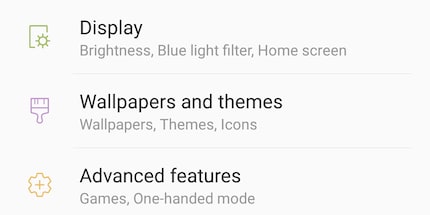
Samsung Experience ist bright and light
But Samsung is still Samsung and their Android distro, which goes by the name of Samsung Experience, in the installed version 8.1 is a far cry from Stock Android. The menus are white with linear-type symbols. Looks nice and works well. And no matter which DIY project you’ve got lined up, the S8 will be at your side without throwing a spanner in the works. And once you know the names of all the elements, you can read up on how to deactivate or adjust them in the astonishingly user-friendly manual.
The only fly in the ointment is the Bixby button. It has sparked a full-blown war between do-it-yourselfers and the manufacturer. Bixby is the name of the artificial intelligence Samsung uses for its S8 series. As the voice-powered assistant only speaks American English and South Korean, hackers the world over have tried to re-programme the button.
Although the path I stated above might still work, Samsung is working hard on sabotaging it. Meanwhile, the Android community is uncertain about who is still allowed to do what where and how. In addition, it is unclear whether the block specifically applies to mobile providers in the US. It is therefore possible that the above path no longer works or will stop working from one day to the next.
Bixby – mighty but impotent
My main point of criticism regarding the software also applies to Bixby. The voice-powered assistant has a lot of potential; if only it were available in German or generic English. Or better still: If I could tell it which language I speak and it would then accept it. It’s not that I mind having conversations with my phone in English.
But that’s not going to happen in Switzerland. Even if I set my Galaxy S8 to American English, the only thing that happens when I push the Bixby button is that the Hello Bixby screen opens. It’s a crazy potpourri of news, weather forecasts, photos and tweets – similar to websites like Bluewin.ch or 20min.ch that cover just about everything and hope that some readers will bite. So pretty weak for an AI that was designed to provide users with customized content that is relevant to them. Google with its Google app (the one with the colourful G in a white circle) is much better at this.

That’s why hackers and tinkerers from all corners of the earth are working on re-programming the Bixby button. I’m one of them and have found a way to do it. At the time of our editorial deadline, the path still worked; however, Samsung has announced that it will be blocked. Some users have already reported that new paths will have to be found. As soon as my S8 opens Hello Bixby again, I will find a new path and update you in a separate post.
A designated button for a voice-powered assistant is a great idea. And so is the feature. But a manufacturer that is actively sabotaging the developer community that is trying to manipulate the mechanisms of the button is just downright shabby. And totally pointless. No matter how severely Samsung cracks down on developers and blocks one path after another, hackers and tinkerers will find new ways. Or is Samsung planning on employing a whole team in charge of ruining those hackers' day? Really? Or are resources being tapped into that could be used for other things like the rollout of system updates? Not only is Samsung’s current attitude very short-sighted, it is also plain childish. Why don’t they just leave people be! After all, just because someone knows how to re-program a button doesn’t mean they will. And if they do, they’re probably doing it based on experiences they made with both products and not because they’re thinking “nya, nya, nya, nya, nyaaaah, nyaaaah, Samsung!”. I want my device to work the way I want, even if that’s going against the manufacturer’s will. After all, Android is a platform for precisely such things.
Android is an open source system and that means everybody is free to do anything they want with it. To date, Samsung’s company policy has been somewhere between Google’s laisser-faire approach “Here’s something great for you, now have a go at it” and Apple’s “We’ve got something that works. Nobody is allowed to touch it and if so, only if they follow our rules”. Depending on the feature, either the one or the other approach applies. Both approaches are legitimate. And so is Samsung’s somewhat fuzzy approach that can seem a bit inconsistent at times. Because everyone can do what they want with Android, it’s totally OK if somebody wishes to block the operating system for the outside world. Or if an operating system that is innately connected with Google services and big data mechanisms is supposed to work without Google. The only question is if a manufacturer wants this. Especially in view of the fact that the basic principle of the operating system is that anyone can adjust the software as he or she pleases, the question pretty much answers itself.
If the loud minority of tinkerers and do-it-yourselfers demands an open operating system, it should be given one. Especially if the system is incredibly tricky and time-consuming to lock down and the manufacturer then goes into an arms race between hackers and in-house developers. Of course, we are talking about a minority that’s asking for an open system. But would Samsung really be losing that much if it let this minority get its way?
In any case, I am unable to tell you whether the voice-powered assistant is smart or great. But I did get a sneak peek at it during the product preview in London and can safely say that it has a lot of potential – if only it were more widely available. Somewhere deep down in the system the assistant is now waiting for an order that will allow the smartphone to activate it. Should Samsung, contrary to expectations, manage to block the Bixby button – i.e. when hell freezes over – it would be nice if I were free to configure the language assistant independently of the system’s language or the country of my mobile provider. Because I’ll sooner talk to my assistant in English than in High German.
Bixby – more than just a voice-powered assistant
Bixby is not just an assistant. It also features Bixby Vision, an image analysis tool. The tool gives Bixby access to the camera and the AI then takes a look at its surroundings or a product. It analyses the image and e.g. looks for information and purchase options online. The purchase options are curated by Samsung, which gives them an additional source of income provided this opens the market for such things. At the time of our editorial deadline, it was not yet clear how the curators would select and weight the purchase options.
Bixby Vision is also capable of determining where a photo was taken, simply by looking at it. Provided that the image shows something that is roughly a place of interest. In other words, this feature will only work on a photo of your backyard if you’ve activated your smartphone’s GPS – duh – or if you can see Zurich’s Prime Tower or something similar in the background. If that’s the case, Bixby Vision will give you all the points of interest that are in close proximity. Cafés, museums, shops and stuff like that.
But Bixby does not know much compared to Google that has received a lot more data from their big data things. Therefore, Bixby Vision is still quite generic. While Google is likely to primarily point out vegetarian restaurants to a vegetarian, Bixby will just go for everything including the steak house around the corner. However, this is likely to improve over time. Especially once third-party providers such as Yelp, including all their connected user profiles and data, are on board.
The daily countdown
In terms of general use without Bixby, the S8 series is not outstanding. But thanks to its fast hardware and well-tuned software, it runs smoothly. The only thing that keeps making me gulp is the battery. The wee S8 is equipped with a 3000 mAh battery; the S8+ with a 3500 mAh battery. That doesn’t sound like much but I was told at the launch in London that the system components are not only very light but also perfectly fine-tuned. This would make the battery seem a lot more powerful.

Orchid Grey, a type of grey-violet, is out to add new design touches
Frankly, I don’t quite agree with that. I switched on the S8 and just left it lying around from Friday lunchtime to Monday morning – it was left with 17% battery. But when I actually use either the S8 or the S8+, I can literally watch the battery draining. Reading the news on the bus in the morning? That’s ten per cent of my battery gone. By contrast, I can listen to music for ever and ever. This makes me believe that the large screen uses a whole lot of power. Admittedly, my conclusion is kind of obvious. Nonetheless, if your using the phone normally, you’ll probably be left with around 30% battery by the time you go to bed. Maybe even more.
To crop or not to crop
The screen’s new aspect ratio of 18.5:9 breaks with the conventional 16:9. This makes the Galaxy S8 and S8+ the second phone of their generation to go for the non-standard. The pioneer was the LG G6. It’s 18:9 caused quite a stir at the MWC in Barcelona.
Life has been so easy for apps. An aspect ratio of 16:9 and that was it. Now, app developers will probably have to deal with percentage values and relative side lengths. All old format style apps have a black bar at the top when they’re displayed on a phone from the Galaxy S8 series. YouTube videos have a bar on the left and the right.
Fortunately, Samsung did think of all the small app developers, which might not have the capacity to adapt to this change very quickly, by adding a button. Go to settings and display settings and you will find “Full Screen Apps”. This forces the app to adapt to the aspect ratio. It seems that this button distorts the app’s main frame so it can display more content.
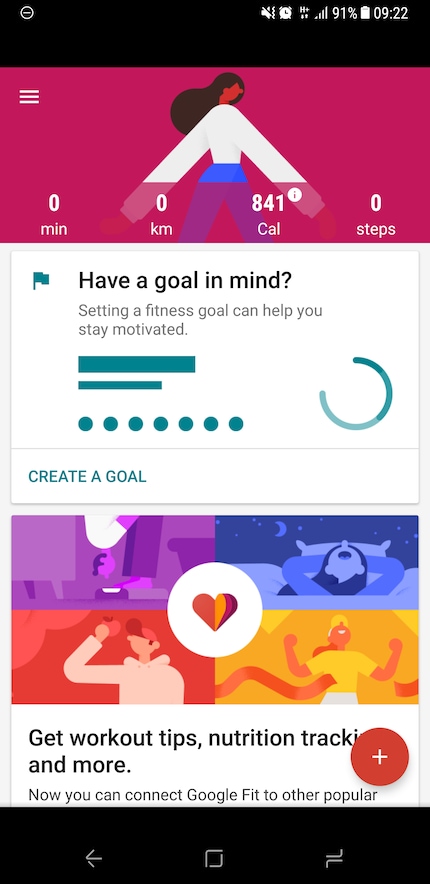
The black edge
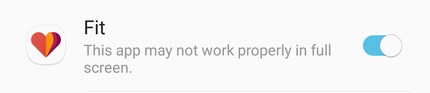
Go to settings to enforce the new aspect ratio
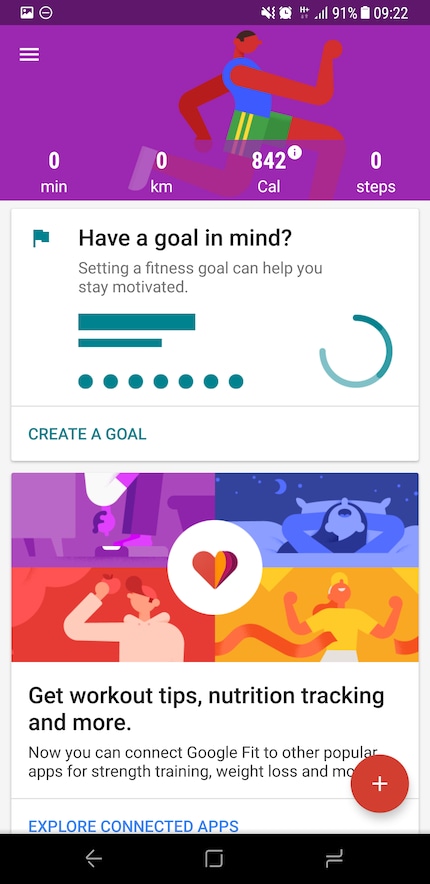
The software seems to look for the main frame of the app and then enlargens it
If there’s a risk of you destroying the functionality of an app by doing this, the phone will warn you. Personally, I’ve ignored this warning and can say that nothing has ever been destroyed.
For YouTube videos, Samsung has come up with a cropping possibility so that the video fills your entire screen. The images are from the trailer of the latest “Fast and Furious” movie series.

The original has black bars on the left and the right

The picture is cropped at the top and the bottom in order to fill the screen
This was probably dealt with in this way because it doesn’t make much sense to crop all videos by default. After all, when you’re watching something like “The Fast and the Furious”, you probably also want to see the action that’s happening at the edge of the screen. For videos like my product review of the S8 series above, you probably don’t really care if parts of it are lobbed off, as the action is taking place in the centre of the video.
In short: Samsung put a lot of thought into the settings and the practical use of the new aspect ratio and implemented it really well.
The lowdown: Raw power in a delicate package
It depends what you prefer – small or big. All other questions, such as “which smartphone should I get?”, are obsolete. Unless you insist on having an iPhone or have very specific user behaviour, the answer will always be “Samsung Galaxy S8”. Not only are its tech specs spectacular, the performance is undeniably jaw-dropping. OK, the battery isn’t too impressive. But keep in mind that it’s running a phone with amazing specs all day – that does imply a well thought-out device design.
The only thing I can reproach Samsung with is the whole Bixby button fiasco. Seriously, have they lost it?
But still – this is an awesome phone. I really hope that the competition tries hard to catch up and maybe even outdo the S8 series. If the competitors fight as hard as Samsung did for the S8, then consumers are in for a treat in terms of new phones. After all, there hasn’t been a phone quite like the S8.
Journalist. Author. Hacker. A storyteller searching for boundaries, secrets and taboos – putting the world to paper. Not because I can but because I can’t not.