
Stolen mobile phone, guaranteed horror
You save important data on your mobile phone. But what happens when it suddenly disappears? As a mobile phone owner, here are six points to consider if the unthinkable happens.
You've had your phone stolen, carjacked, whatever it is? It happens faster - and especially more suddenly - than you might think. I know what I'm talking about, I've been there. I was really angry at the time. Admittedly, I had a backup of all my photos, but I should have been more forward-thinking.
Faced with this anguish - that is, at the very moment when you realise that the phone has disappeared for good - you look thin. Contact details, photos, notes, email accounts and grandma's shopping lists: gone, it's radio silence. For the thief who steals the phone, this data is a godsend, as it provides access to even more information. That's why it's a good idea to keep a few rules in mind.
PIN and SIM codes a must
I can't believe it when I see people around me using their phones without a locking system. I recommend setting up a PIN code. Locking/unlocking by pattern is not advisable, as you can easily see the grease marks that fingers leave on the screen. For the PIN, the same number should be used twice, precisely because of these marks. This code should not be your date of birth, the number sequence 1234 (or generally a similarly simplistic number sequence), your year of birth or the postcode of your place of residence. A code that makes sense is a very personal one, with at least four digits. A combination of letters seems even better.

Nearly all phones have a fingerprint reader in addition to the PIN code. The latter can be used by anyone. Facial recognition is even simpler. All you need is a photo of your face. If your ex isn't crazy or if no one around you wants to hurt you, facial recognition can in principle do the trick.
The SIM code, which is required by network operators anyway, should be given a secure numerical code, in the same way as the PIN.
Regular phone backup
You know that you should regularly back up your phone. And, frankly, you should. Perhaps you do it the moment an update becomes available on your phone? Or when an update fails and you're left with a phone with no data? Yes, it's happened to me, and I'm now one of those people who backs up before every update.
There are as many backup solutions as there are lasagne recipes. Listing them, however, would be beyond the scope of this article. To cut a long story short: a cloud solution or online account such as Google's or Apple's iCloud are perfectly suitable. The reluctant can very well back up their data locally using a cable.
An article explaining quick and easy methods for making a phone backup is planned.
IMEI number under wraps
Note the five-digit IMEI (International Mobile Equipment Identity) number somewhere as soon as you first get your hands on the phone. A mobile phone with two SIM card slots has two IMEIs.
This number will be asked for if you report a theft to the police or declare damage to your insurance.
If you have ordered your phone from our shop, the IMEI number appears on your order, which can be viewed in your customer account. The IMEI can also be found on the packaging or in the settings of your phone.

A matter of accounts
When the phone is put into service for the very first time, a connection to a Google, Windows or iOS account is required. These accounts aren't intended to annoy you (although they do that very well). In particular, they enable you to find your phone using the location functions. To do this, you'll need the password for the account in question, otherwise you won't get much out of it. Knowing it is highly recommended. If you have to reset the password first, but you no longer have your phone, that's annoying. This only works if you have already set up another email address for the reset. It's best to enter a second one from the start.
In addition, these accounts also prevent thieves from resetting your phone. So don't underestimate the usefulness of these accounts! Admittedly, resetting is also possible with the account, but it will give the thief a hard time, as he'll have to use the big guns. And in the eyes of petty thieves, a phone with an active account isn't worth a damn.
The account allows you to create a simple backup and save the settings and, if necessary, store them in memory for another phone.
A matter of location
With the location feature, you can put your finger on your phone in no time. On Android, this utility can be found in the settings under "Locate my device", on iOS, under "Locate my iPhone". You can locate an iPhone on your browser via iCloud and an Android phone, under Locate My Device or formerly Device Manager. And if you're one of the few Windows Phone users, you can locate it by going to your Microsoft account.
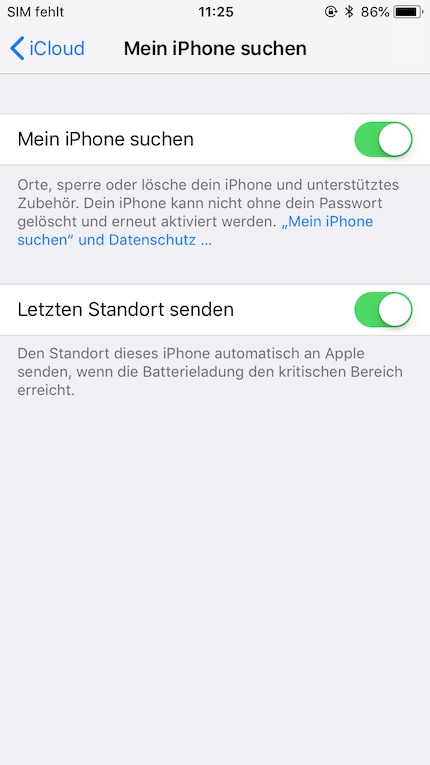
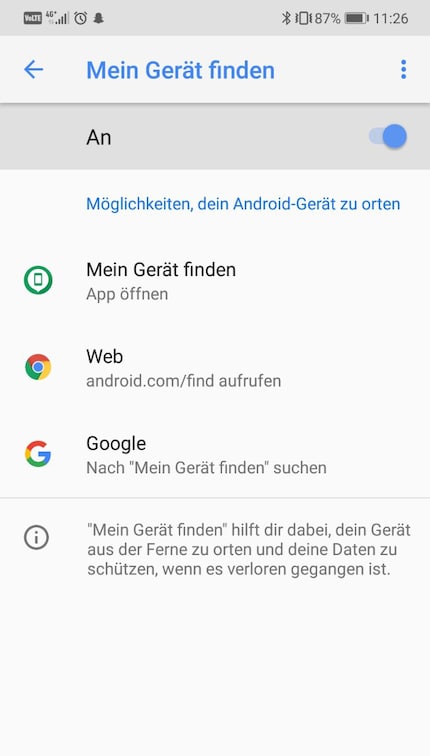
To configure geolocation, you'll need one of the accounts mentioned in point 4. The location function allows you to determine where your phone is within plus or minus 30 metres and to set a ringtone that can be triggered remotely. If your phone hasn't completely disappeared from the radar screens, it's still possible to get your hands on it again.
By the way, if you type the search terms "lost mobile phone" into the Google Chrome browser, the geolocation menu opens directly. From here, you can trigger your phone's ringtone.
The accuracy with which Google determines the phone's location depends on how much time has passed - several hours or a few minutes - since it was last used. Basically, the less time that has elapsed the better. In my case, I hadn't used my phone for several hours and Google had spotted it at the other end of the street.
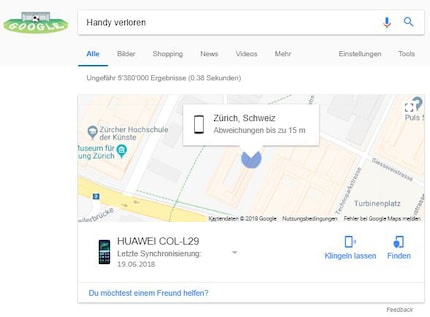
This mobile location service also works with an iPhone, provided you have set up a Google account. The browser application requires the Google ID.
But beware: unfortunately, the location function only works when the phone remains switched on. Last year, the thieves had taken care to switch it off straight away. As a result, I could only see where it was for the last time before the theft. They turned it back on two days later. As I'd tried to locate the laptop just before they struck, I'd received an e-mail informing me that it had been located... in Romania. One thing's for sure, the location did indeed work.
If this utility had not been activated, it would have been difficult - if not impossible - to find the phone. Some network providers offer a search by IMEI number, which we talked about a little earlier, but only if you can prove A + B that the phone was indeed stolen from you.
If you don't have this utility enabled, it will be difficult - if not impossible - to find the phone.
Deactivating developer mode
On Android, developer mode - which is particularly popular with the developer community around Android and is disabled by default - makes it easier for a thief when it's enabled. As a result, when you're no longer using it, it should be deactivated straight away. A phone that falls into the hands of a thief could quickly lead to a disaster scenario. Your phone's current settings remain, even when you deactivate this mode.
So, have you remembered all these points? Do you have any other tips you'd like to share? On your marks, get set, comment! :)
Testing devices and gadgets is my thing. Some experiments lead to interesting insights, others to demolished phones. I’m hooked on series and can’t imagine life without Netflix. In summer, you’ll find me soaking up the sun by the lake or at a music festival.
Practical solutions for everyday problems with technology, household hacks and much more.
Show all